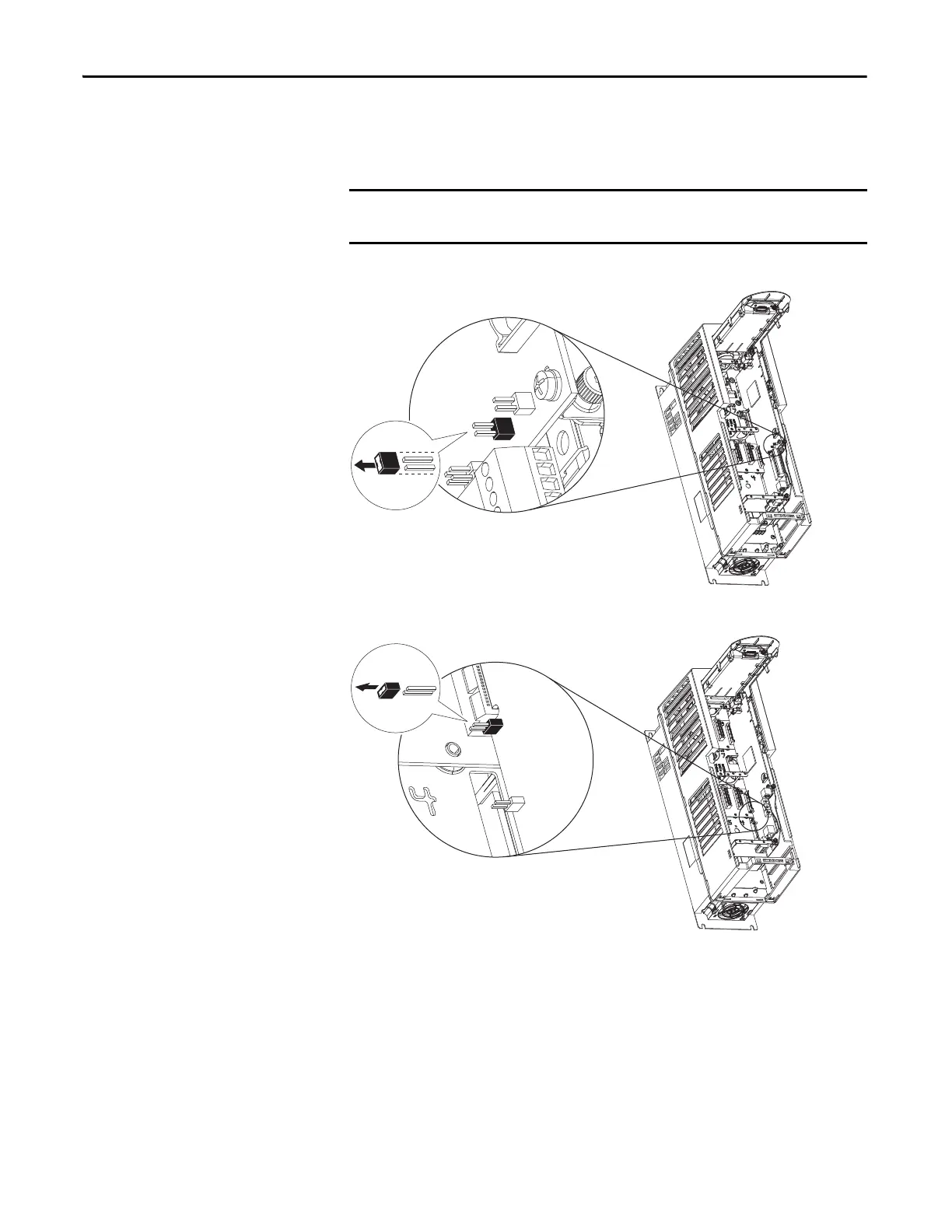232 Rockwell Automation Publication 750-IN001O-EN-P - October 2014
Chapter 5 I/O Wiring
Safety Enable Circuitry
The drive ships with the safety enable jumper (SAFETY) installed. This jumper
must be removed when using the safe torque off or speed monitoring safety
options.
Figure 124 - PowerFlex 753 - SAFETY Jumper Location
Figure 125 - PowerFlex 755 - SAFETY Jumper Location (Wall Mount Frames 1…7 Only)
Note: Floor Mount Frame 8 drives and larger do not have a safety enable jumper.
Failure to remove the jumper when using either safety option will cause the
drive to fault when a start command is issued.
