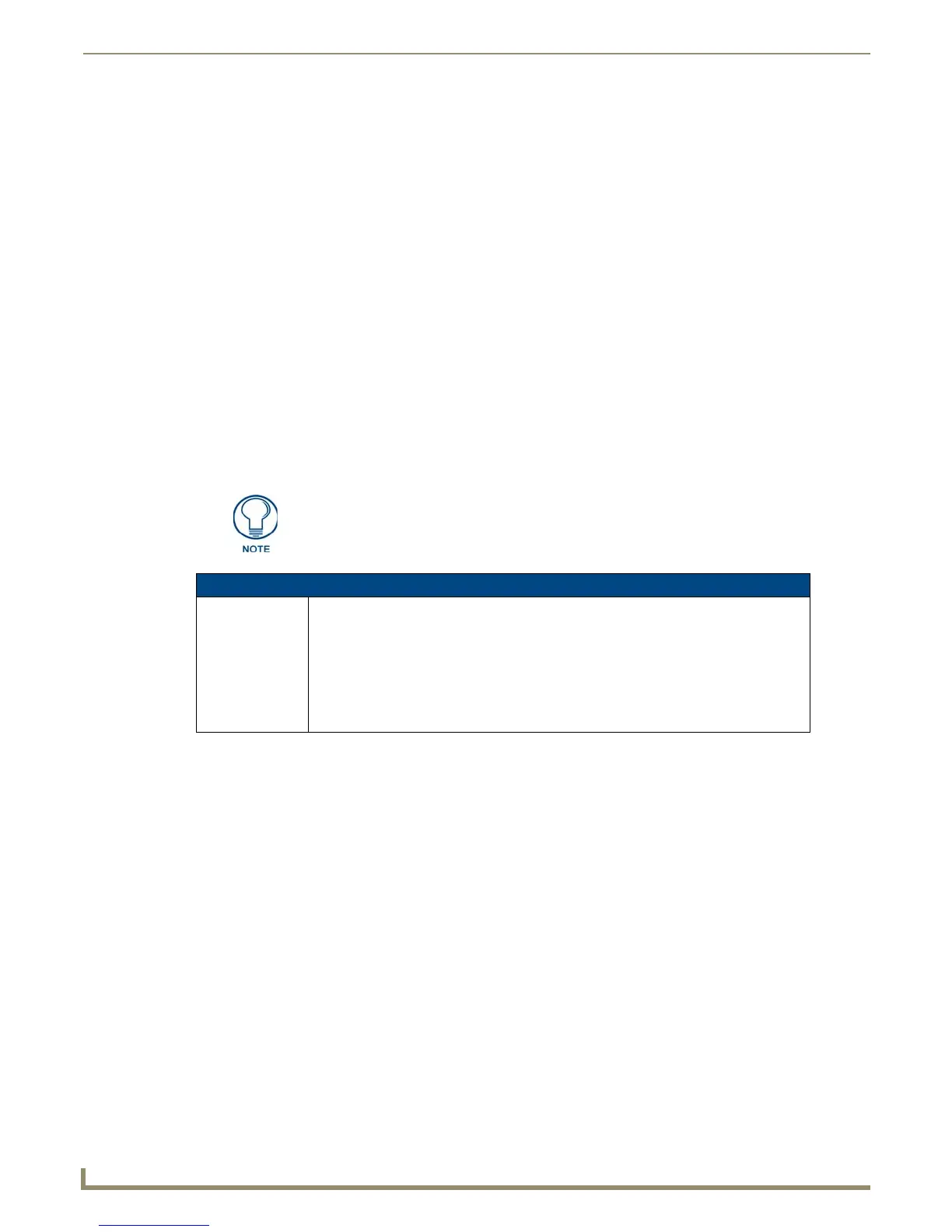Programming
106
MVP-9000i 9" Modero® ViewPoint® Touch Panel with Intercom
1. Swipe up
2. Swipe down
3. Swipe right
4. Swipe left
5. Clockwise circle
6. Counter-clockwise circle
7. Double-Tap
Simplified gesture velocity values are:
1. Fast
2. Normal
3. Slow
Precise gesture velocity:
1. For slides and circles this represents pixels per second.
2. For double taps, this is the time in milliseconds from the first press to the second release.
Enabling or Disabling the Gesture Custom Event
By default, a gesture custom event is sent to the master each time that a gesture is recognized. A send command has been
added to allow disabling and re-enabling of this capability.
The value sent is not retained and gesture custom events will be enabled each time
the panel restarts.
Gesture Custom Event Commands
^GCE
Sets whether or
not the panel
sends a custom
event to the
master whenever
a gesture is
detected.
For panels supporting gestures. Sets whether or not the panel sends a custom event to
the master whenever a gesture is detected.
Syntax:
"'^GCE-ON'" or "'^GCE-OFF'"
NOTE: This setting is not retained and the default is to always send the events. To enable
sending the event, the value after the dash can be "on", "ON", or “1”. Anything else will
disable sending custom events.
