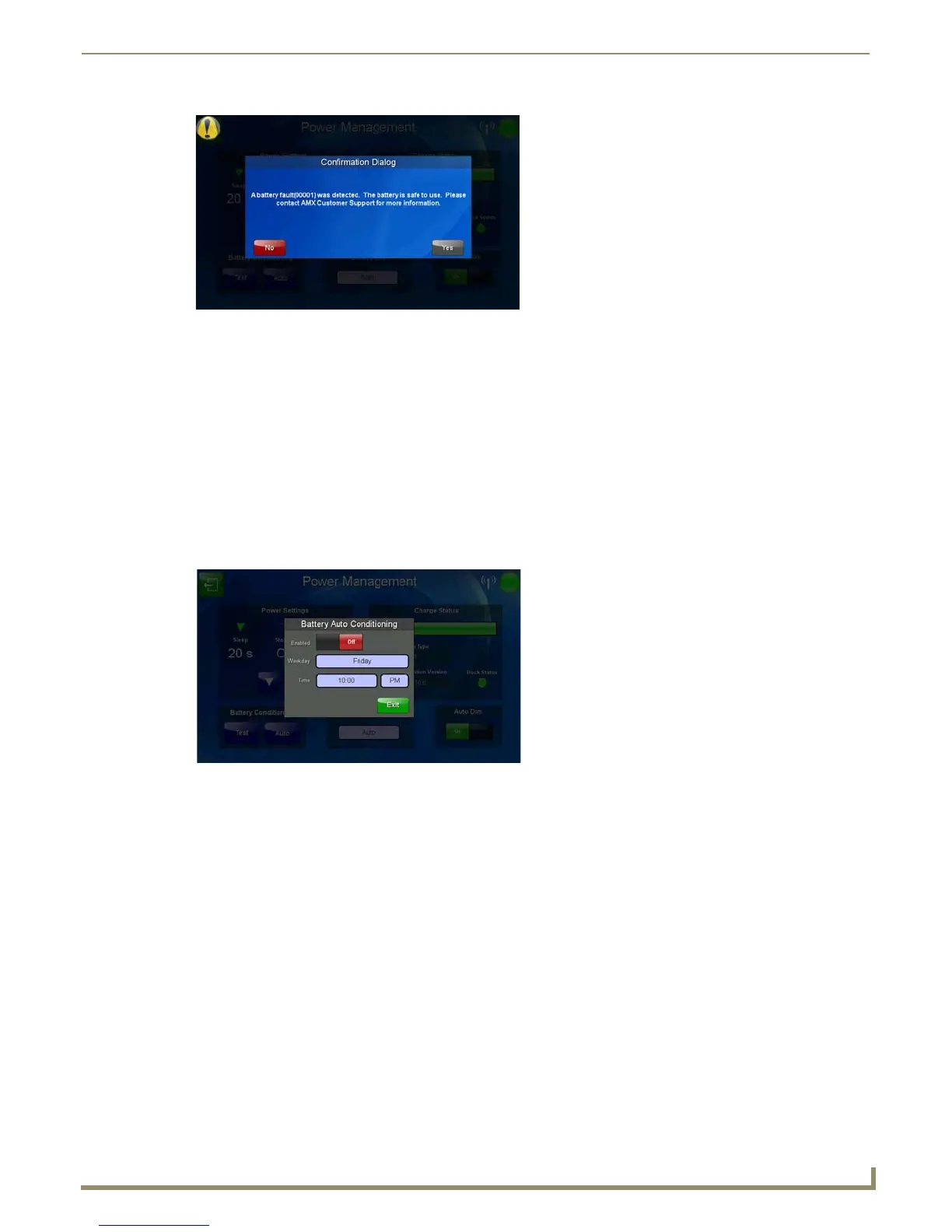Setup Pages
49
MVP-9000i 9" Modero® ViewPoint® Touch Panel with Intercom
Max Lifetime: The battery conditioning cycle favors the maximum total operational lifetime of the battery.
Favoring the maximum battery lifetime may affect the battery’s maximum run time between chargings.
For more information on the MVP-9000i’s battery lifetime and battery replacement procedures, please refer to the
Battery Life and Replacement section on page 163.
Automatic Battery Conditioning
If the device is installed in an MVP-TDS-9 Table Docking Station or an MVP-WDS-9 Wall Docking Station (for more
information, please refer to the Table Docking Station on page 11 or the Wall Docking Station section on page 14), the
Docking Station will automatically conduct battery conditioning so long as the device remains within the Docking
Station, If the device is connected to a Table Docking Station or to an external power source, you should schedule a
regular battery conditioning through the Auto button (FIG. 53). To set the Auto Conditioning cycle:
1. Press the Auto button on the Power Management page to open the Battery Auto Conditioning popup window
(FIG. 55).
2. Click the Enabled slide to enable automatic battery conditioning.
3. Select the day of the week and the time at which the conditioning should start. For best results, schedule a time
when the MVP-9000i will not be in active use.
4. Press Exit to close the popup window and save your changes.
FIG. 54 Battery Conditioning Confirmation Dialog
FIG. 55 Battery Auto Conditioning popup window
