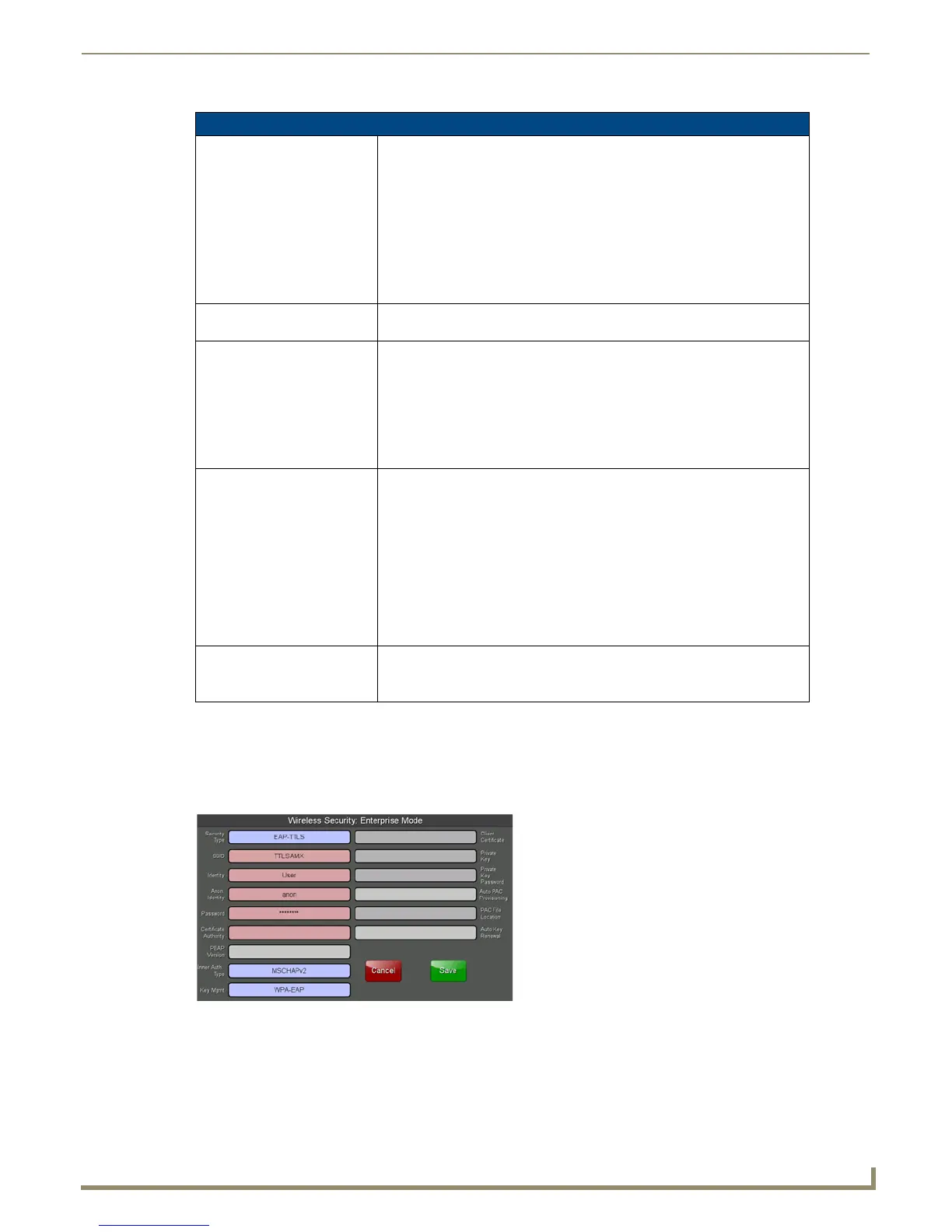Protected Setup Pages
77
MVP-9000i 9" Modero® ViewPoint® Touch Panel with Intercom
Refer to the EAP Authentication section on page 178 and the Using the Wireless Site Survey Tool section on page 30 for
further details on these security options.
EAP-TTLS
From the Security Modes options, press the Enterprise button to open the Wireless Security: Enterprise Mode page.
Scroll through the Security Type options to select EAP-TTLS (FIG. 86).
TTLS (EAP Tunneled Transport Layer Security) is an authentication method that does not use a client certificate to
authenticate the panel. However. this method is more secure than PEAP because it does not broadcast the identity of the
user. Setup is similar to PEAP, but differs in the following areas:
An anonymous identity must be specified until the secure tunnel between the panel and the Radius server is
setup to transfer the real identity of the user.
EAP-PEAP Settings (Cont.)
Certificate Authority: When pressed, the panel displays an on-screen Certificate Authority (CA)
File Location keyboard, which allows you to enter the name of the certificate
authority file which is used to validate the server certificate.This field is
optional.
If a server certificate is used, it should first be downloaded into the panel and
the Certificate Authority field should then be set to the name of that certificate
file. No file path should be used for this setting as all certificates are stored in
a specific directory that the user cannot control or change.
Use the on-screen keyboard’s Clear button to erase completely any
previously stored network path information.
PEAP Version: When pressed, this field cycles through the choices of available PEAP:
PEAPv0, PEAPv1, or PEAPv1 w/peaplabel=1.
Inner Authentication Type: When pressed, this field cycles through the choices of available Inner
Authentication mechanisms supported by the Devicescape Secure Wireless
Client. The most commonly used are: MSCHAPv2 and GTC.
• MSCHAPv2 (used with PEAPv0)
•GTC (used with PEAPv1)
•OTP
•MD5
Key Mgmt: This button has 4 options:
WPA-EAP: The default and most common setting for EAP authentication
methods. Accepts WPA, WPA2 & TKIP, or AES.
8021X: Used to specify IEEE 802.1x port authentication only.
CCKM-WPA: Cisco key management option. Used with CCKM and WPA
(TKIP encryption only) authentication.
CCKM-WPA2: Cisco key management option. Used with CCKM and WPA2
(AES encryption only) authentication.
NOTE: The Key Mgmt selection must match the security settings on the AP
in order for the connection to be successful.
Cancel/Save: • Cancel - discard changes and return to the previous page.
• Save - store the new security information, apply changes, and return to the
previous page.
FIG. 86
Wireless Security: Enterprise Mode - EAP-TTLS
