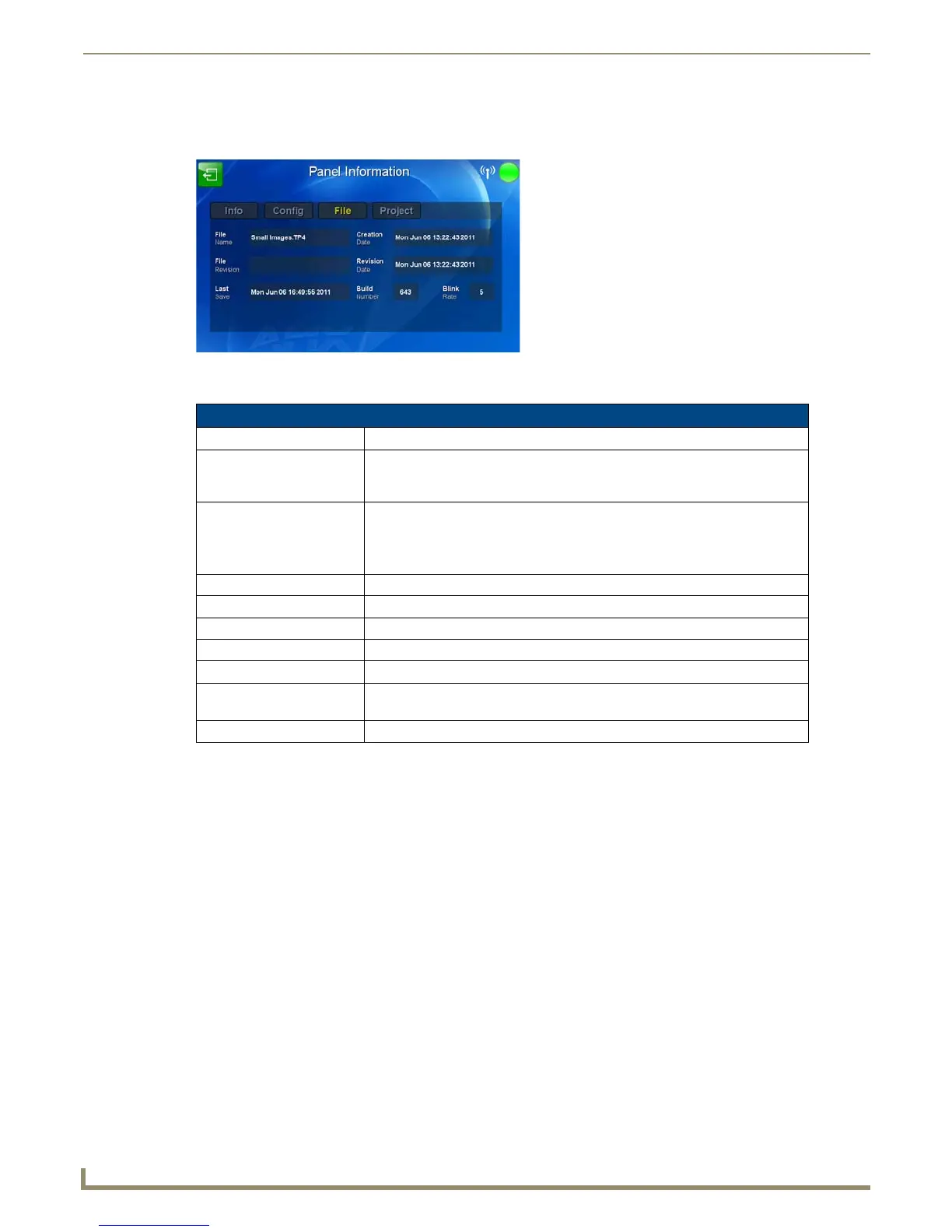Setup Pages
56
MVP-9000i 9" Modero® ViewPoint® Touch Panel with Intercom
Panel Information Page - File
The File tab displays information on the particular TPDesign4 file used by the panel.
Features on this page include:
FIG. 64 Panel Information page - File
Panel Information Page - File
Back: Saves all changes and returns to the previous page.
WiFi/Wired icon: The icon to the left of the Connection Status Icon displays whether the current
connection to the Master is Wireless (image of a radio antenna) or Wired
(image of three networked computers).
Connection Status icon: The icon in the upper-right corner of each Setup page provides a constant
visual indication of current connection status.
Note: a Lock appears on the icon if the panel is connected to a secured NetLinx
Master.
File Name: The name of the TPDesign4 file currently being used for the panel.
File Revision: The revision number of the TPDesign4 file, if applicable.
Last Save: The last save date on the project.
Creation Date: The creation date of the project.
Revision Date: Displays the last revision date for the project.
Build Number Displays the build number information of the TPD4 software used to create the
project file.
Blink Rate: Displays the feedback blink rate, in 5-second increments.
