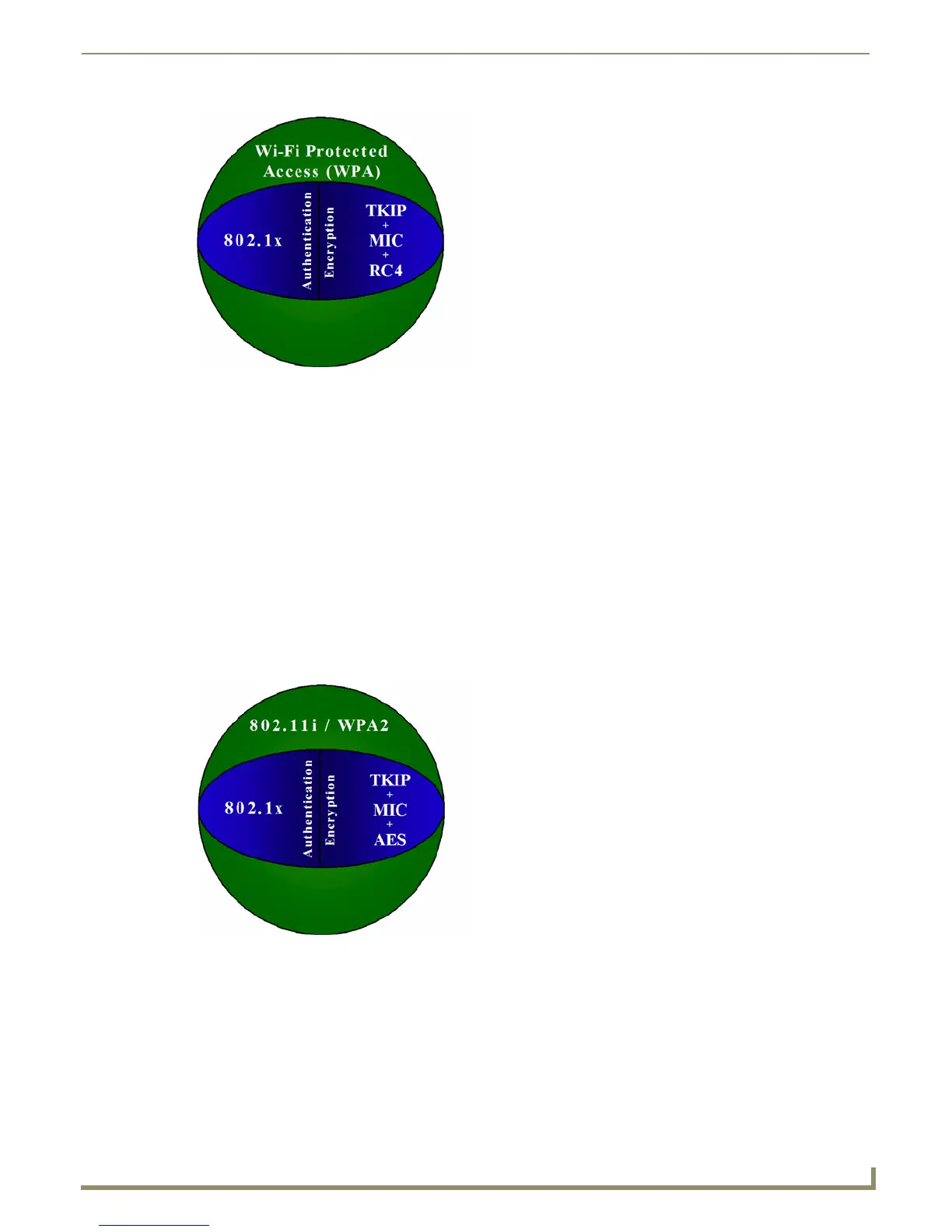Appendix B: Wireless Technology
177
MVP-9000i 9" Modero® ViewPoint® Touch Panel with Intercom
WPA2
Also know as IEEE 802.11i, this is an amendment to the 802.11 standard specifying security mechanisms for wireless
networks. The 802.11i scheme makes use of the Advanced Encryption Standard (AES) block cipher; WEP and WPA use
the RC4 stream cipher.
The 802.11i architecture contains the following components: 802.1X for authentication (entailing the use of EAP and an
authentication server), RSN for keeping track of associations, and AES-based CCMP to provide confidentiality, integrity
and origin authentication.
WPA2 implements the full standard, but will not work with some older network cards. Both provide good security, with
two significant issues:
either WPA or WPA2 must be enabled and chosen in preference to WEP.
WEP is usually presented as the first security choice in most installation instructions.
in the "Personal" mode, the most likely choice for homes and small offices, a passphrase is required that, for
full security, must be longer than the typical 6 to 8 character passwords users are taught to employ.
With the RC4 released to the general public, the IEEE implemented the Advanced Encryption Standard (AES) as the
cipher engine for 802.11i, which the WiFi Alliance has branded as WPA2 (FIG. 129).
FIG. 128 WPA Overview
FIG. 129 WPA2 Overview
