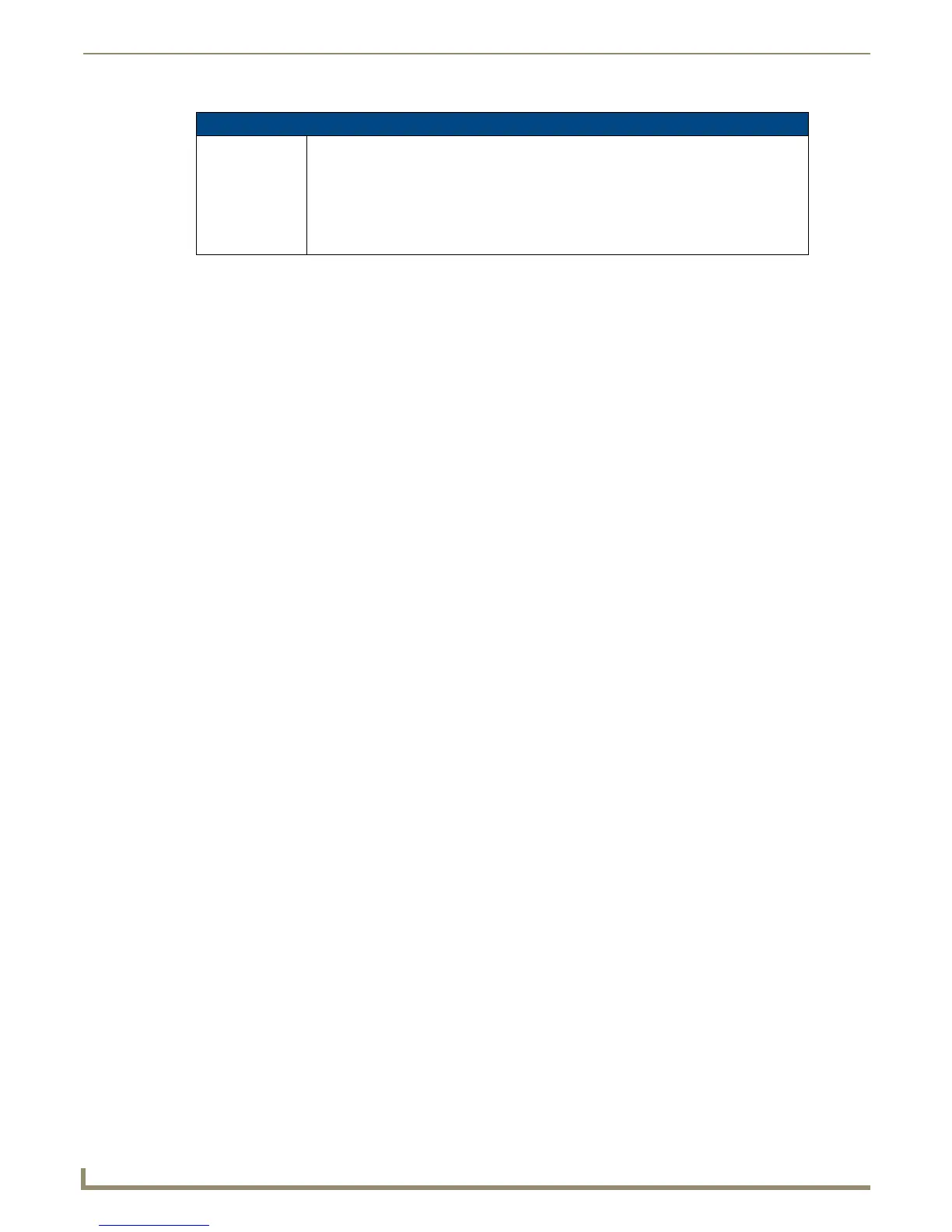Programming
162
MVP-9000i 9" Modero® ViewPoint® Touch Panel with Intercom
SIP Setup Commands (Cont.)
^PHN-SETUP-
USERNAME
Sets the user
name for
authentication
with the proxy
server.
Syntax:
"’^PHN-SETUP-USERNAME,<username>’"
Variable:
username = The user name (usually the phone extension)
Example:
SEND_COMMAND Panel,"’^PHN-SETUP-USERNAME,6003’"
