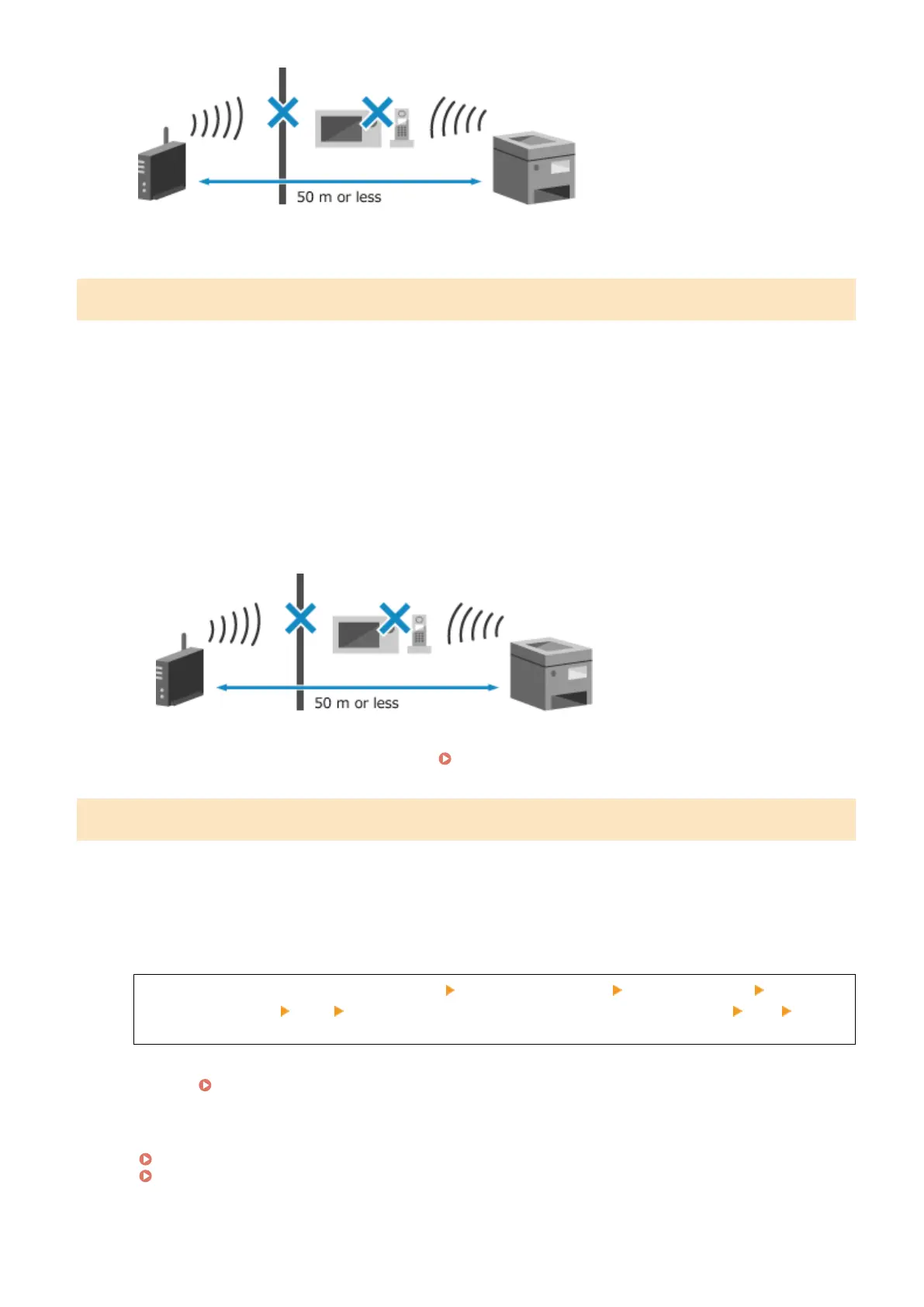Check the Security Settings of the Wireless LAN Router.
For details, see the manual of the wir
eless LAN router or contact the manufacturer.
Could not connect using WPS.
An err
or occurred, preventing the machine from establishing a WPS connection.
Wait a Moment, and Congure the Settings Again.
If you still cannot establish a WPS connection, check whether the wireless LAN router (access point) supports
WPS.
If It Supports WPS
Check that the machine and wireless LAN router are located appropriately.
● The machine and wireless LAN router should be installed in a location without walls or other
obstructions between the devices and within range of 50 m.
● Do not install near a microwave oven, digital cordless telephone, or other device that generates radio
waves.
If It Does Not Support WPS
Connect using a differ
ent connection type.
Connecting to a Wireless LAN(P. 57)
Could not connect.
An error occurred, preventing the machine from establishing a direct connection.
Wait a Moment, and Try Connecting Again.
If you still cannot establish a connection, restart the machine.
Set the IP Address for Connection to Something Other Than "192.168.22.xx".
The machine must be restarted to apply the settings.
Log in to Remote UI in System Manager Mode [Settings/Registration] [Network Settings] [Direct
Connection Settings] [Edit] in [IP Address for Direct Connection], enter the IP address [OK] restart
the machine
On the control panel, select [Menu] in the [Home] screen, and then select [Preferences] to congur
e the
settings.
[Direct Connection Settings](P. 431)
Is the Subnet Mask Congur
ed Correctly?
Check the IPv4 subnet mask settings. Change the settings if they have not been congured correctly. For
details, contact the network administrator.
Viewing the IP address set to the machine(P. 93)
Setting IPv4 Addresses(P. 73)
Troubleshooting
626
