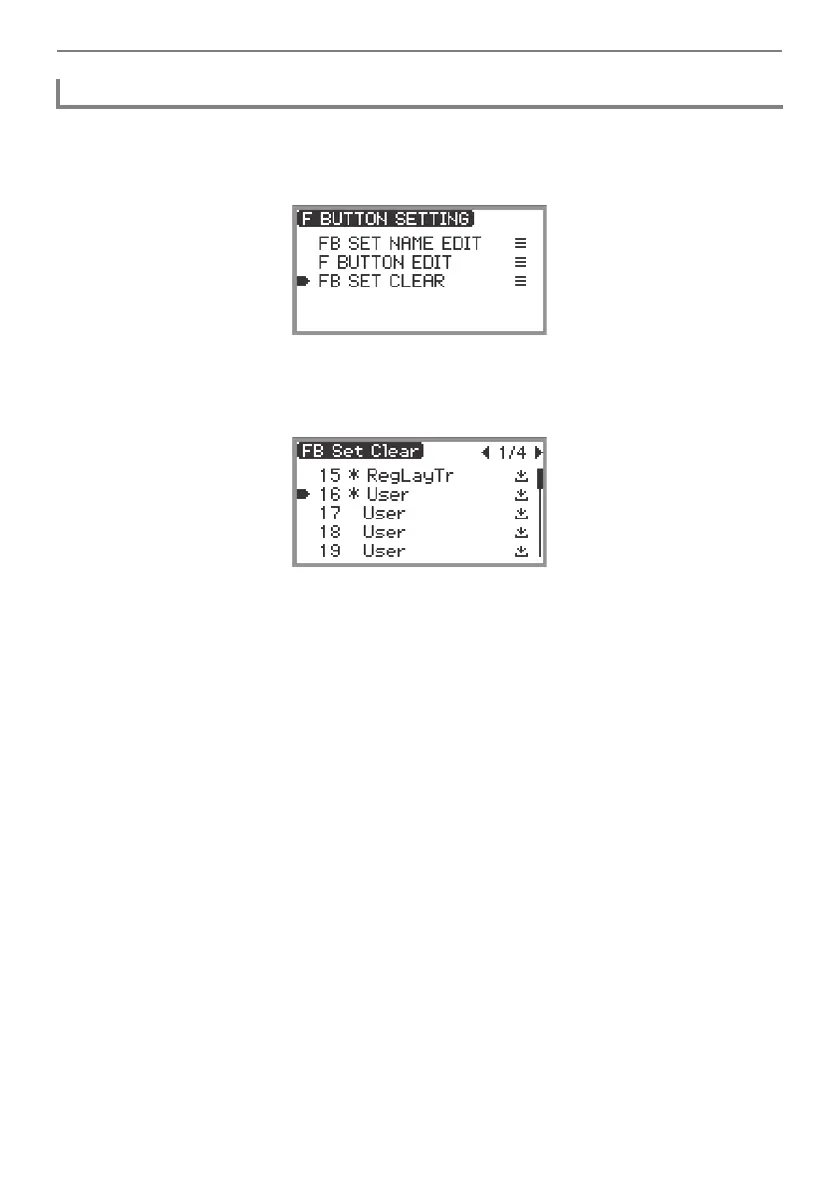Using the F Button Set
EN-102
1.
Touch the FUNCTION button to display the FUNCTION menu.
2.
Use the touch ring to select “F BUTTON SETTING” > “FB SET CLEAR”.
3.
Touch the ENTER button.
A screen appears to select the F button set to erase.
4.
Touch the top or bottom of the touch ring to select the F button set to erase, then
touch the ENTER button.
A screen appears to confirm whether you want to erase the F Button Set. To cancel, touch the left
of the touch ring (NO).
5.
Touch the right of the touch ring (YES) to erase.
After “Complete” appears, the display returns to the “F BUTTON SETTING” screen.
6.
Touch and hold the EXIT button to return to the top screen.
Erasing an F Button Set
