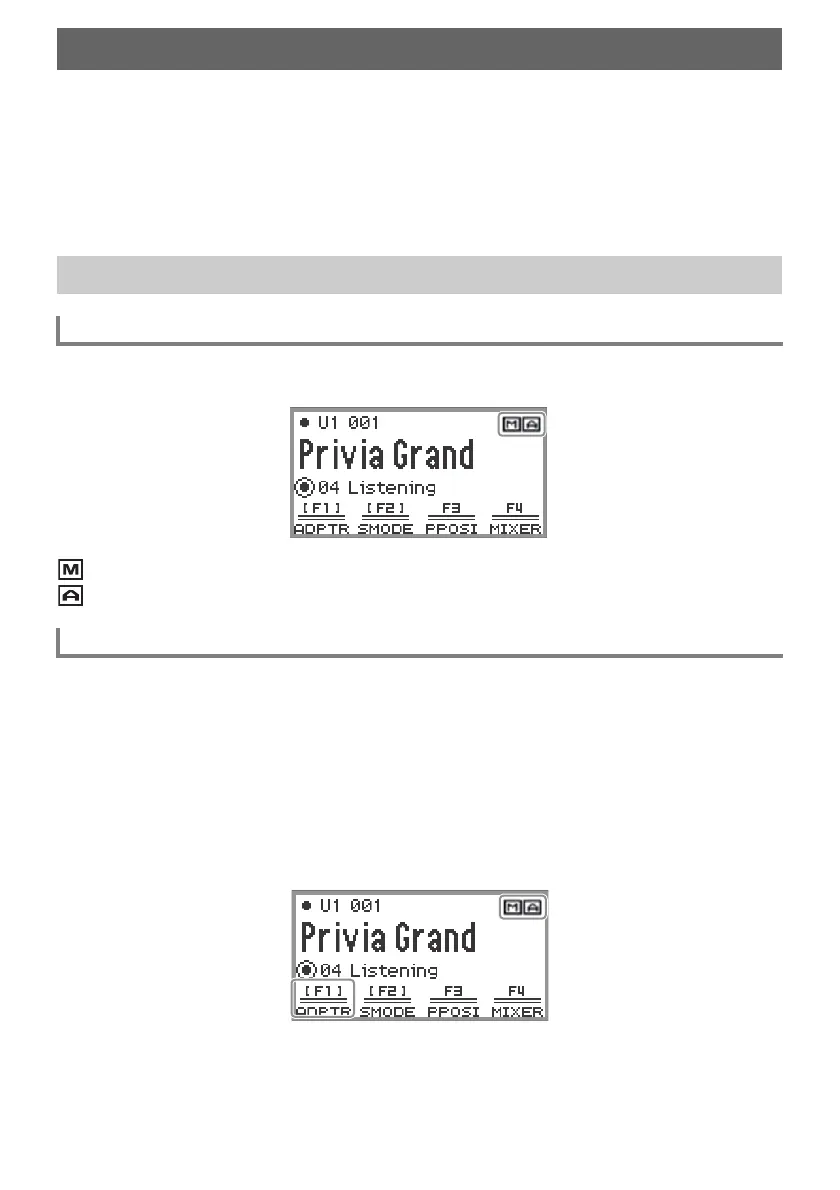EN-149
The included Wireless MIDI & Audio Adaptor can be used to wirelessly connect the Digital Piano to
external devices. This connection uses Bluetooth
®
wireless technology, and the following two types of
connections are possible:
• Bluetooth Low Energy MIDI connection … Transmits MIDI data between the Digital Piano and a
smart device.
*
• Bluetooth audio connection … The Digital Piano produces the sound for playback of audio from the
external device.
* This requires the dedicated app (page EN-155) to be installed.
You can check the wireless connection status by referring to the indicator in the upper right corner of
the top screen.
....Lights while connected to a Bluetooth Low Energy MIDI-compatible device.
....Lights while connected to a Bluetooth audio-compatible device.
The wireless functionality of this Digital Piano is turned on under the initial default settings. The wireless
functionality can be turned off when necessary, such as when you do not want the Digital Piano to send
out a signal.
1.
Select the “04 Listening” of the F button set. See “To change the F Button Set”
(page EN-32).
• When the wireless functionality is on, the F1 button (ADPTR) in the F button menu is
surrounded by brackets [ ]. In addition, the indicator lights according to the status of the wireless
connection. For more information, see “Checking the Wireless Connection Status” (page
EN-149).
Wireless Connections
Configuring Wireless (Bluetooth) Connection Settings
Checking the Wireless Connection Status
Enabling and Disabling the Digital Piano’s Wireless Function
