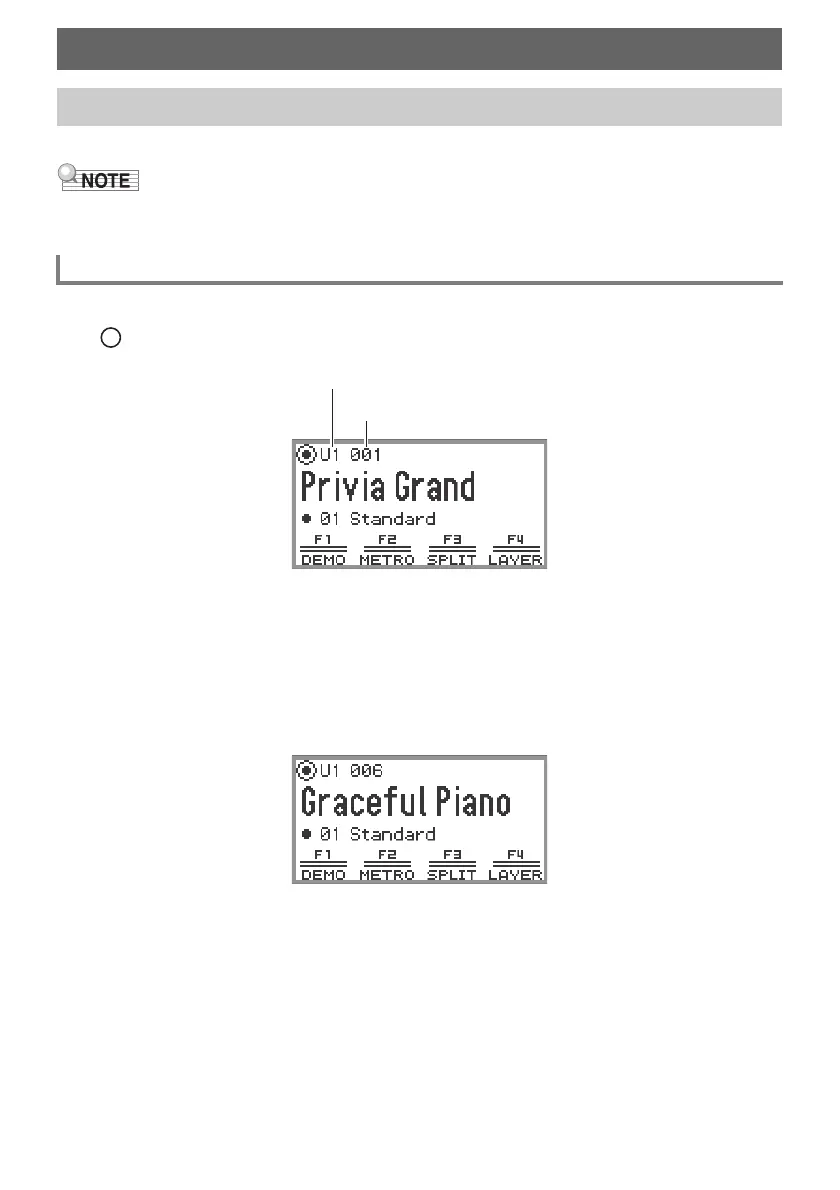EN-41
This Digital Piano has many tones available. Choose your favorite tone and play it.
• For details about tone categories and the names of tones included in each category, refer to the
separate “Built-in Music Data Lists”.
1.
Touch the top or bottom of the touch ring on the top screen to move the cursor
( ) to the part name and tone number.
• When “U1” is displayed as the part name, the tone of the “Upper 1” part sounds when you play a
keyboard key. For more information about parts, see “Sounding Two Different Tones at the
Same Time (Layer)” (page EN-44) and “Splitting the Keyboard Between Two Tones (Split)”
(page EN-46).
2.
Trace the touch ring.
Tones are switched in numerical order.
3.
When the desired tone name appears, take your finger off the touch ring.
Playing Notes with Different Tones
Selecting a Single Tone
Selecting a Tone by Number
Part name: U1 (Upper 1)
Tone number
