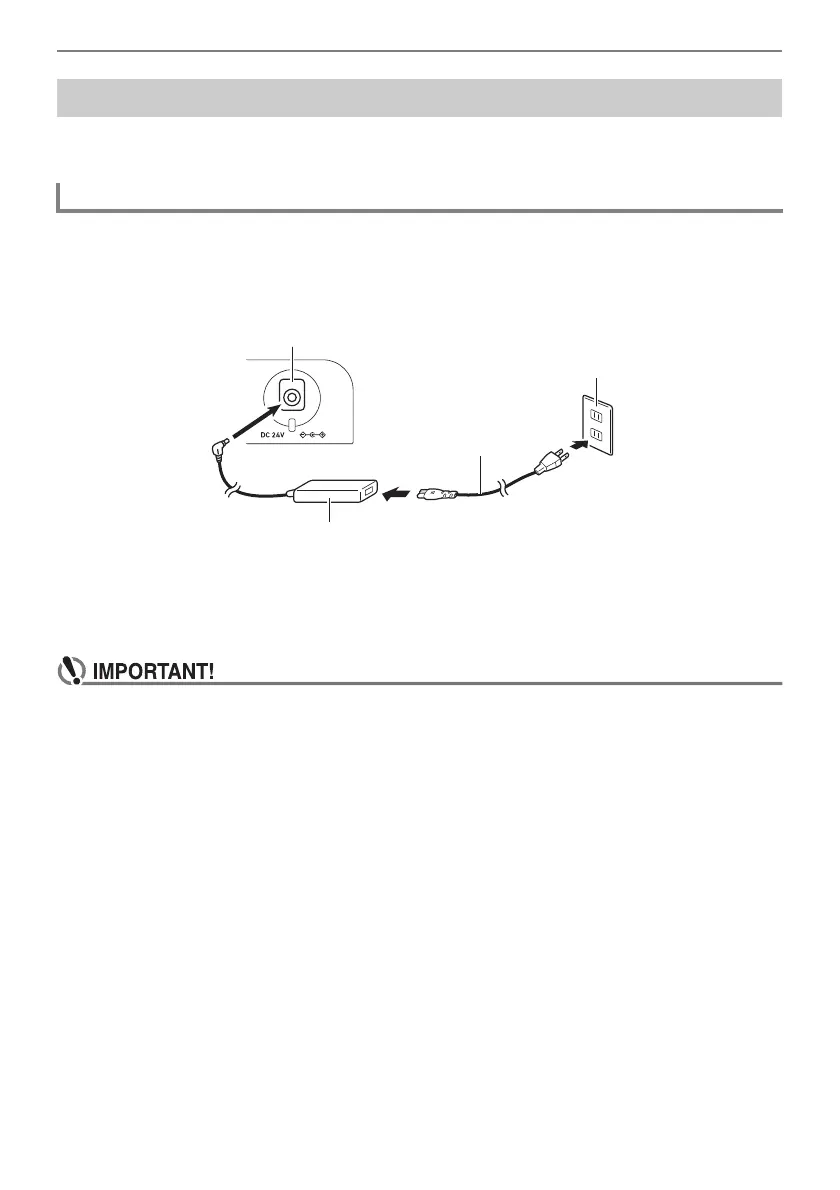Overview and Setup
EN-10
The Digital Piano can be powered by an AC adaptor or AA batteries (alkaline or rechargeable nickel-
metal-hydride).
Use only the AC adaptor (JEITA Standard, with unified polarity plug) that comes with this Digital Piano.
Use of a different type of AC adaptor can cause malfunction of the Digital Piano.
<Specified AC Adaptor: AD-E24250LW>
Use the supplied power cord to connect the AC adaptor.
The AC adaptor cannot be repaired.
AC Adaptor Usage Environment Temperature: 0 to 40°C
Humidify: 10% to 90%RH
Output Polarity: &
• Never connect the AC adaptor that comes with this Digital Piano to any other device besides
this Digital Piano. Doing so creates the risk of malfunction.
• Make sure the Digital Piano is turned off before plugging in or unplugging the AC adaptor.
• The AC adaptor will become warm to the touch after very long use. This is normal and does
not indicate malfunction.
• Unplug the AC adaptor from the power outlet if you do not plan to use the Digital Piano for a
long time.
Preparing a Power Supply
Using an AC Adaptor
Household power outlet
AC adaptor
DC 24V terminal
Power cord
