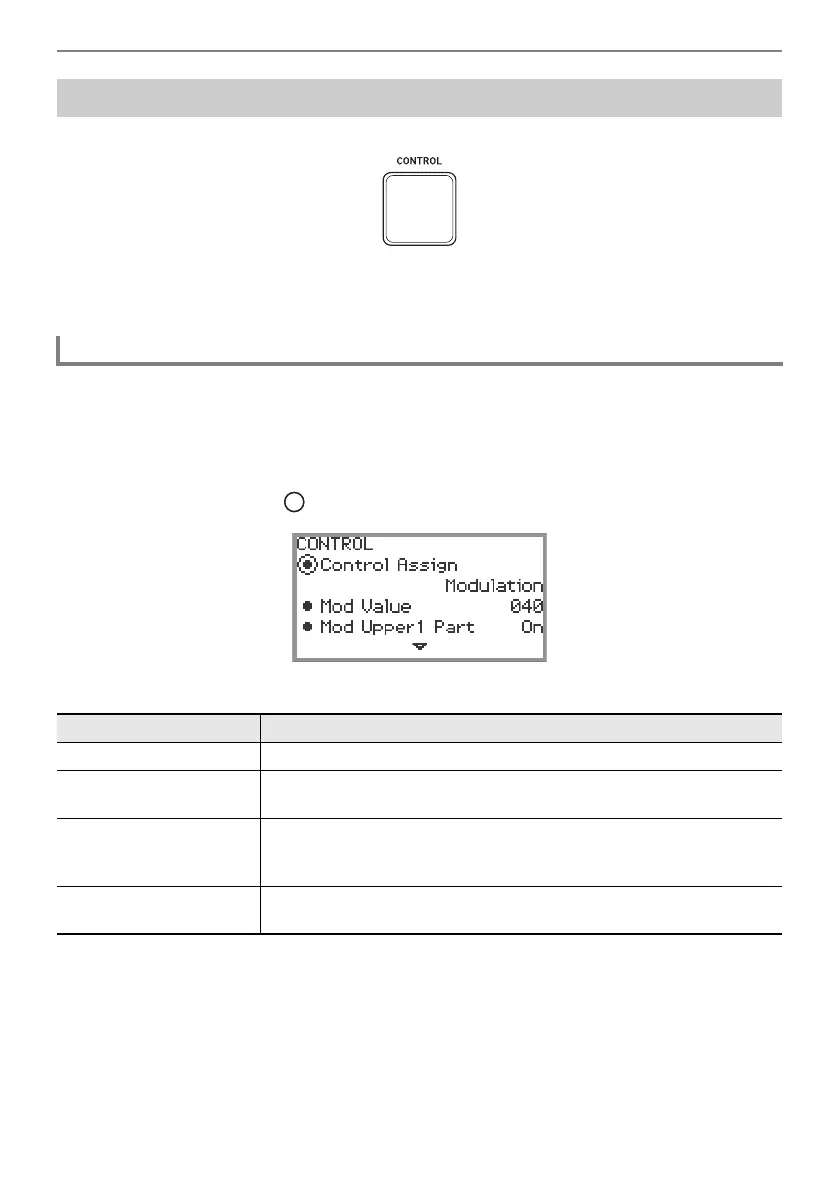Changing the Sound During a Performance
EN-77
This button is used to control the sound while playing.
Under initial default settings, modulation is applied while the CONTROL button is held down. By
changing the setting, other functions can be assigned, such as switching portamento (an effect that
smoothly glides between notes) on and off.
1.
Select the “12 Control” of the F button set. See “To change the F Button Set”
(page EN-32).
2.
Touch the F4 button (CTRL).
The “CONTROL” screen appears.
• Confirm that the cursor ( ) is on “Control Assign”.
3.
Use the touch ring to change the setting value.
* A “DSP tone” is a tone that includes a preset DSP effect. Please refer to the separate “Built-in Music
Data Lists” for a list of tones with built-in DSP effects.
The DSP tones that include the rotary effect are organ tones numbered 61, 62, 65, 66, 67, 71, 72, 73,
74, 75, 76, 79, 80, 81.
Using the CONTROL Button
Selecting the Function Assigned to the CONTROL Button
Setting value Description
Modulation Modulation is applied while the CONTROL button is held down.
Portamento
Each press of the CONTROL button toggles the portamento of the
Upper 1 part on/off.
Rotary
When a DSP tone
*
that uses the rotary effect is selected, each press of
the CONTROL button toggles the rotary speaker setting between Slow
and Fast.
Arpeg Note Len
Each press of the CONTROL button toggles the arpeggiator note
lengths between normal and half.
