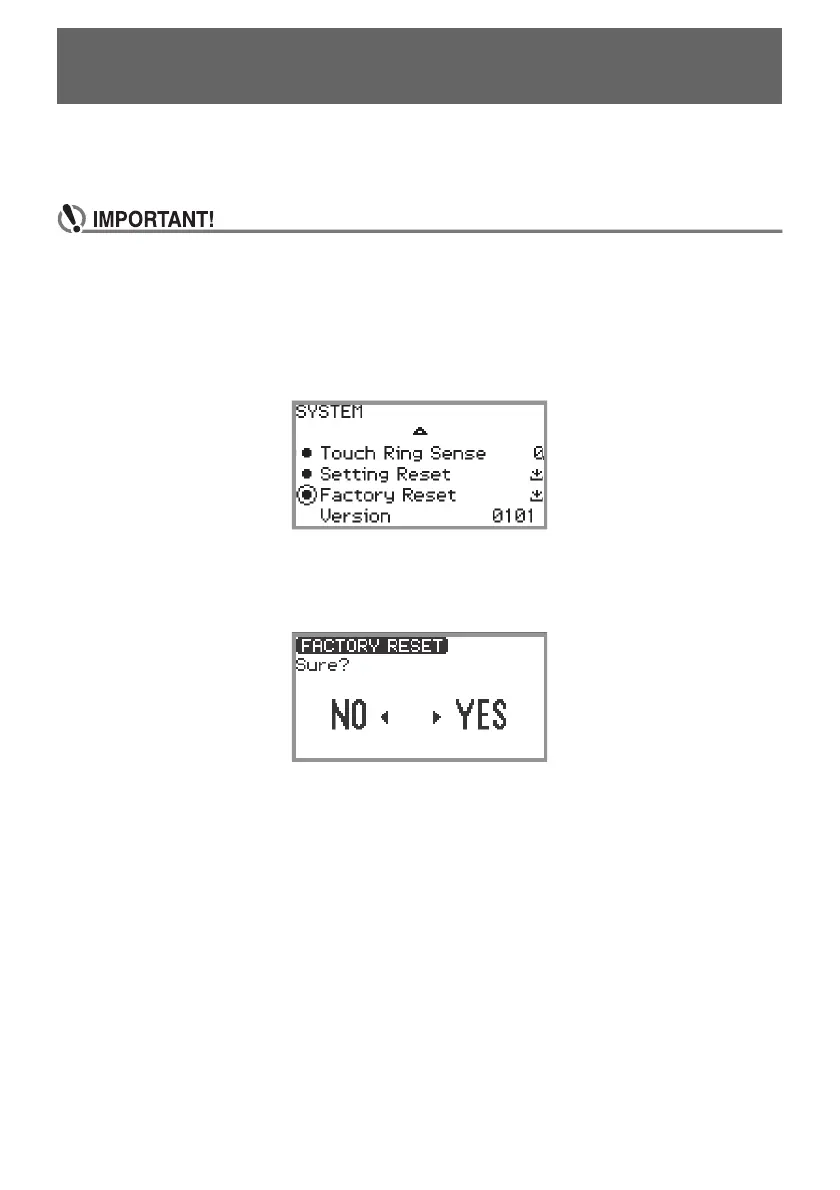EN-165
All system contents, including data and settings, can be reset to their initial factory defaults.
■ To return all Digital Piano settings and data to their initial factory defaults (Factory
Reset)
• Performing the following will also delete user songs, MIDI recorder songs, registration data
and user F button sets. We recommend saving important data on a USB flash drive (page
EN-143).
1.
Touch the FUNCTION button to display the FUNCTION menu.
2.
Using the touch ring, select “SYSTEM” > “Factory Reset”.
3.
Touch the ENTER button.
A confirmation screen will appear. To cancel the operation, touch the left of the touch ring (NO).
4.
To restore the Digital Piano to its initial factory defaults, touch the right of the
touch ring (YES).
This restarts the Digital Piano, and then the display returns to the top screen.
■ To return all Digital Piano settings to their initial factory defaults (Setting Reset)
This function allows you to restore all settings of the Digital Piano to the initial factory defaults. This
operation resets only the settings and does not delete user songs, MIDI recorder songs or registration
data.
In step 2 of “To return all Digital Piano settings and data to their initial factory defaults (Factory Reset)”
(page EN-165), select “Setting Reset” instead of “Factory Reset”.
Deleting All Data in the Digital Piano’s Internal
Memory
