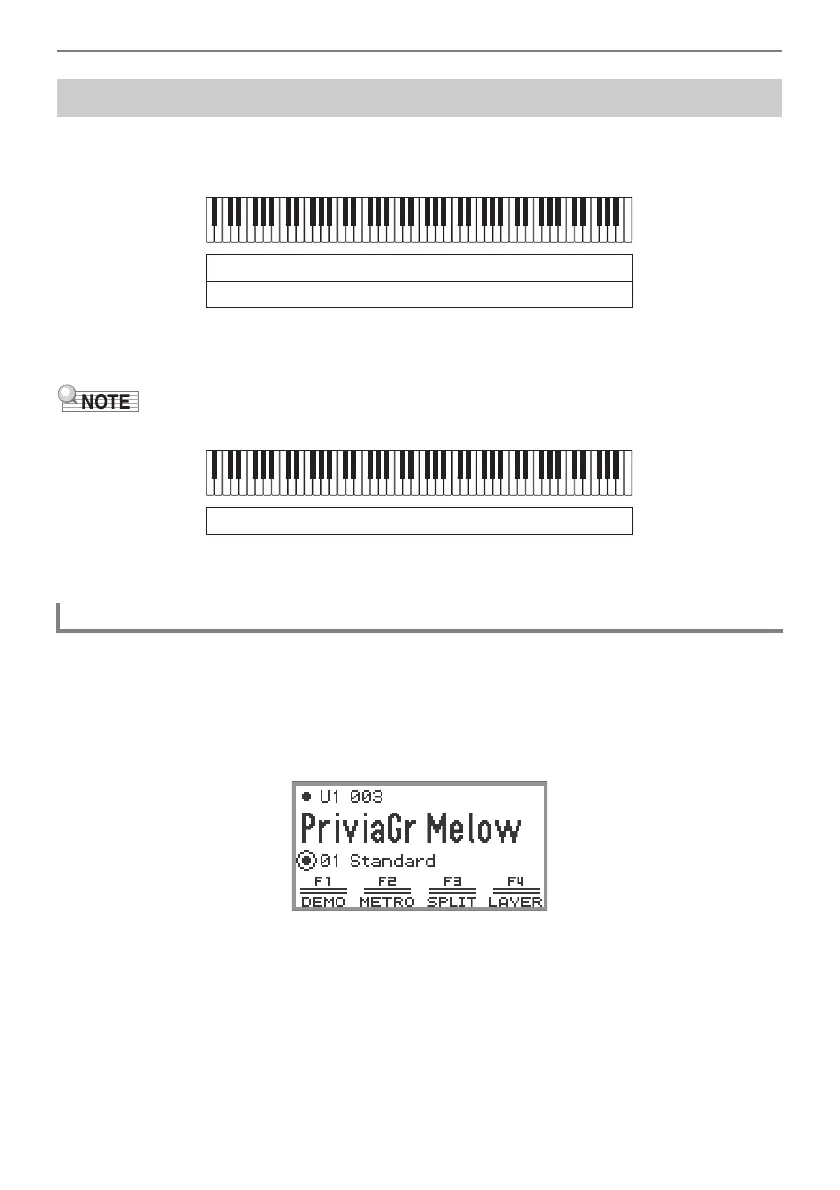Playing Notes with Different Tones
EN-44
As shown in the figure below, by assigning different tones to the “Upper 1” and “Upper 2” parts, two
tones can be played simultaneously when the keyboard is played. This feature is called “Layer”. When
Layer is turned on, both the Upper 1 and Upper 2 parts sound simultaneously.
* For details on Split, see “Splitting the Keyboard Between Two Tones (Split)” (page EN-46).
• If you play the keyboard when both Layer and Split are off, only the Upper 1 part will sound.
1.
Perform the operation described in “Selecting a Single Tone” (page EN-41)
operation to select the Upper 1 tone.
2.
Select the “01 Standard” of the F button set. See “To change the F Button Set”
(page EN-32).
Sounding Two Different Tones at the Same Time (Layer)
Layering Two Tones
