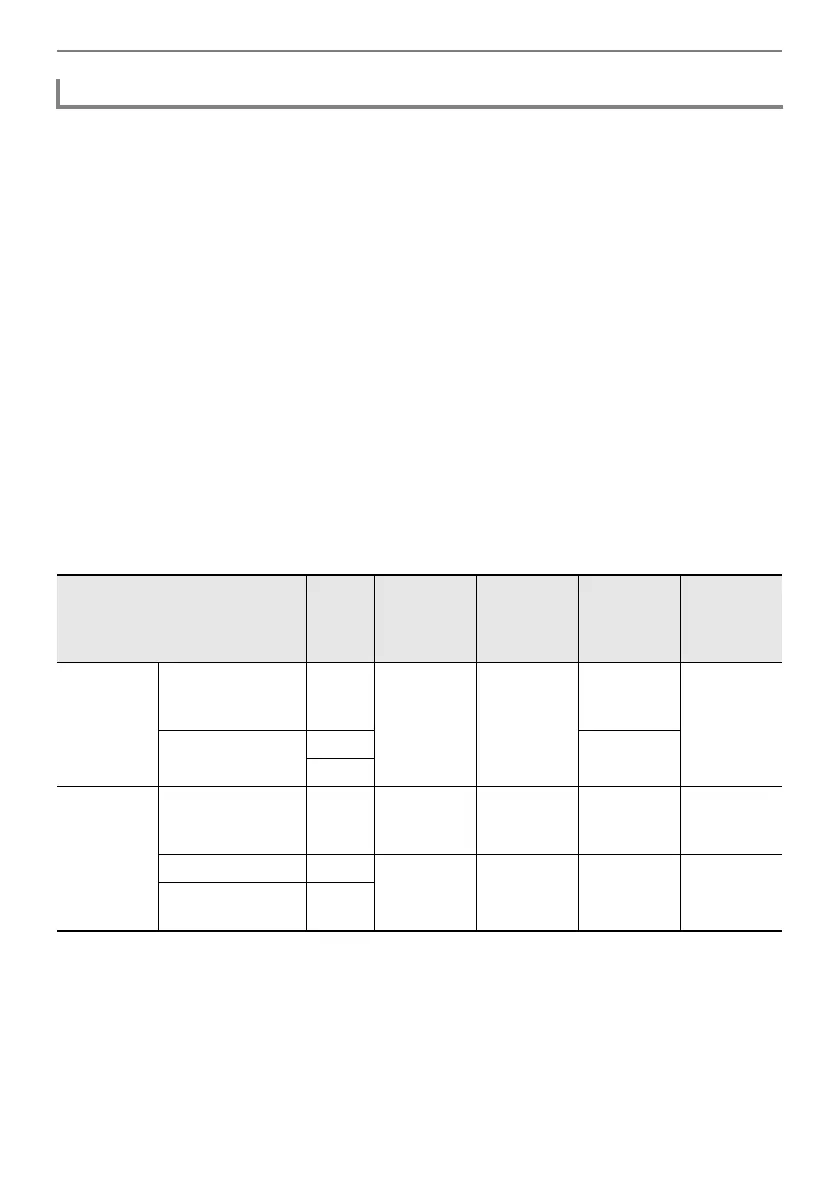USB Flash Drive
EN-139
Data from a USB flash drive that can be read by the Digital Piano includes song data (MIDI and audio
data), registration data, and all user data stored in the Digital Piano.
■ Song Data
Audio Data
• WAV format:
This is a standard audio file format used primarily by Windows. The Digital Piano supports the
following WAV file format:
Linear PCM, 16-bit, 44.1kHz, stereo, file name extension: .WAV
• MP3 format:
This is a common audio file format used widely in online music distribution, etc. This Digital Piano
supports the following MP3 file formats:
MPEG-1 Audio Layer3, 44.1kHz/48kHz, 32 to 320kbps variable bit rate (VBR), monaural/stereo, file
name extension: .MP3
MIDI Data
• MRF format (CASIO original file format):
MIDI data recorded with the Digital Piano’s MIDI Recorder. (file name extension: .MRF)
• CMF format (CASIO original file format):
This file format adds CASIO proprietary data to MIDI data. (file name extension: .CMF)
• SMF (Standard MIDI File) Format 0/1:
Standard MIDI file format that can be exchanged with a compatible device from another
manufacturer. (File name extension: .MID)
*1 Can be converted to Standard MIDI file (SMF format 0, File name extension: .MID) for save.
– Saving as a MRF format file
In addition to performance information, model-specific settings (such as Acoustic Simulator)
are also saved to the file, so you can reproduce the original performance in its entirety after
reloading the data.
Note, however, that MRF file data is not compatible with other musical instrument types and
models.
Data Types Supported by the Digital Piano
Data Type
File
Name
Exten-
sion
Save
(Digital Piano
→ USB Flash
Drive)
Load
(USB Flash
Drive →
Digital Piano)
Direct
Recording to
USB Flash
Drive
Direct USB
Flash Drive
Playback
Audio Data
Audio Recorder
song file
(page EN-122)
.WAV
——
Yes
Yes
General audio file
.WAV
—
.MP3
MIDI Data
MIDI Recorder
song files
(page EN-113)
.MRF Yes
*1
Yes — —
CASIO MIDI file
*2
.CMF
—Yes
*3
—Yes
Standard MIDI file
(SMF format)
.MID
