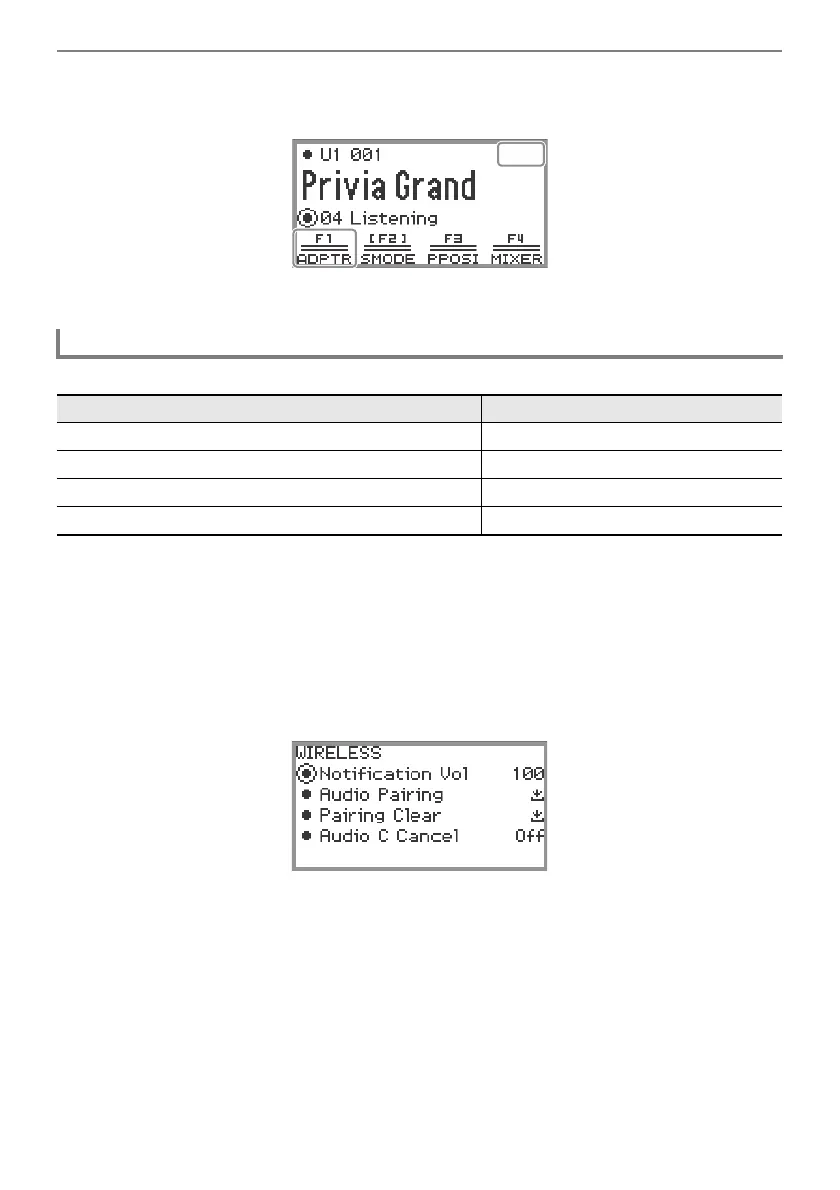Wireless Connections
EN-150
2.
Touch the F1 button (ADPTR).
The wireless functionality turns off.
• Touching the F1 button (ADPTR) toggles the wireless functionality on and off.
A change in the Bluetooth connection causes a notification tone to sound.
■ To adjust the notification tone volume level
1.
Select the “04 Listening” of the F button set. See “To change the F Button Set”
(page EN-32).
2.
Touch and hold the F1 button (ADPTR).
The “WIRELESS” screen appears.
3.
Trace the touch ring to change the “Notification Vol” setting value.
• The volume can be changed to a value between 0 and 127.
Notification Tones
This type of connection: Sounds this notification tone:
Connection with a Bluetooth audio device Rising piano tone melody
Disconnection from a Bluetooth audio device Falling piano tone melody
Connection with a Bluetooth Low Energy MIDI device Rising vibraphone tone melody
Disconnection from a Bluetooth Low Energy MIDI device Falling vibraphone tone melody
