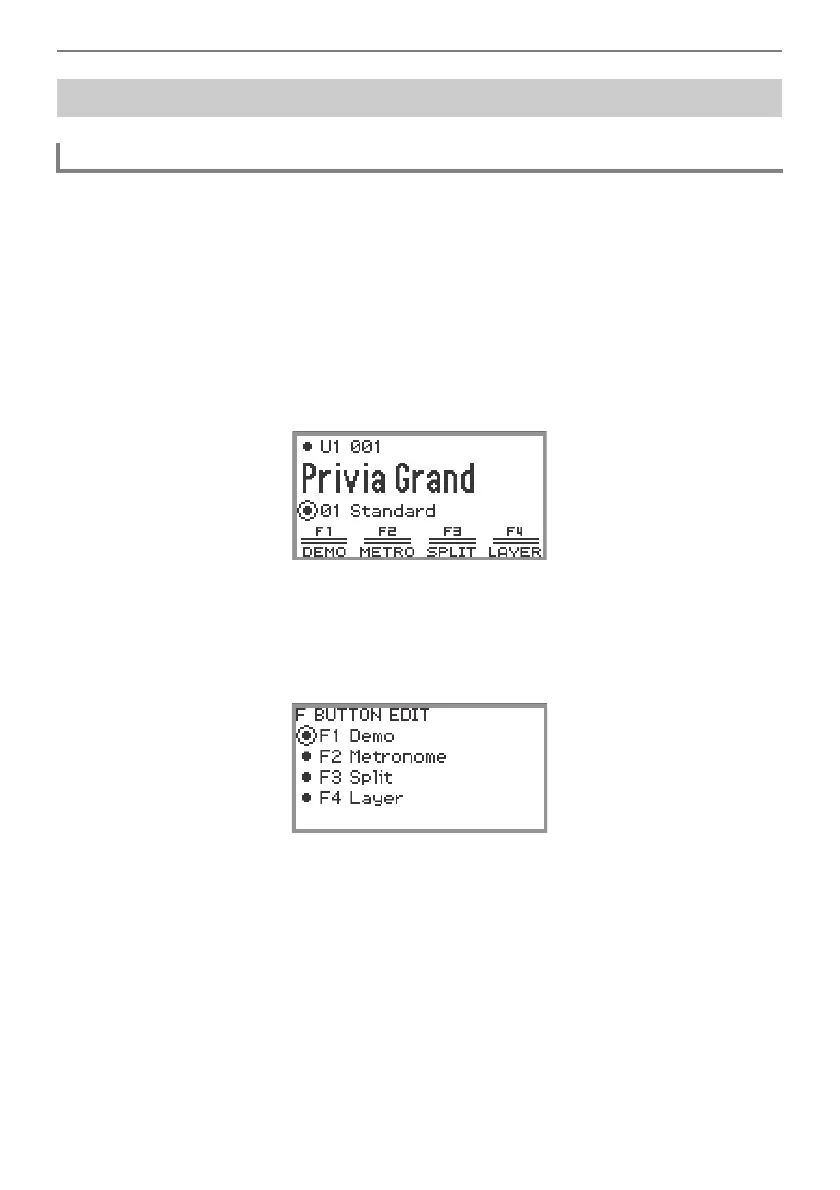Using the F Button Set
EN-95
There are two ways to assign desired functions to F buttons, creating a user F Button Set:
• Edit the preset F Button Set (or a user F Button Set that has already been assigned functions) and
save it as a user F Button Set (see [Example 1]).
• Assign new functions to an empty user F Button Set and save it (see [Example 2]).
[Example 1]: Editing the “01 Standard” preset F Button Set and saving it as a user F
Button Set
1.
Select the “01 Standard” of the F Button Set. See “To change the F Button Set”
(page EN-32).
2.
While touching the FUNCTION button, touch the F1 button.
The “F BUTTON EDIT” screen appears.
• Since you touched the F1 button, the F1 button is selected as the target for assigning a
different function.
Editing an F Button Set
Assigning a Function to an F Button (Creating a User F Button Set)
