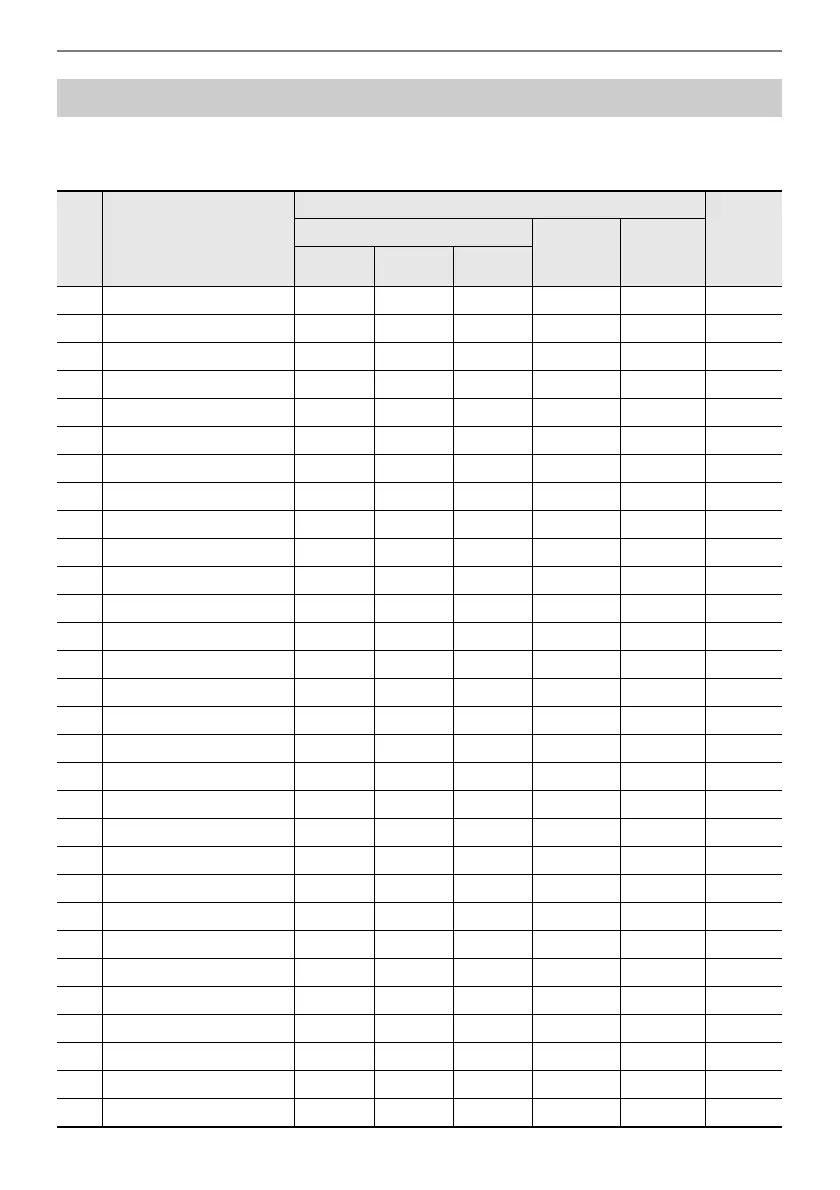Reference
EN-231
Listed below are the Arpeggiator patterns. When the “Recommended Setup” is “On”, when the
Arpeggiator is switched from off to on, or when “Pattern” is switched while the Arpeggiator is on, the
“Recommended Setup” listed are automatically applied.
Arpeggiator List
No.
Pattern Name
(Pattern)
Recommended Setup
Remarks
The Arpeggiator’s target part
Split Point
sound
name
*1
Arpeggio
Hold
Upper 1 Upper 2 Lower
01 Piano Sequence 1 ✓ F{3
*2
02 Piano Sequence 2 ✓ C5 ✓
*2
03 Piano Sequence 3 ✓ F{3 ✓
*2
04 Piano Sequence 4 ✓ F{3 ✓
*2
05 Piano Sequence 5 ✓ F{3
06
Piano Triplet Sequence
✓ F{3
*2
07 Piano Odd Sequence ✓ F{3 ✓
*2
08 Chordal Phrase 1 ✓ F{3 ✓
09 Chordal Phrase 2 ✓ F{3 ✓
*2
10 Chordal Phrase 3 ✓ F{3 ✓
*2
11 Ambient FX 1 ✓ F{3 ✓
*2
12 Ambient FX 2 ✓ F{3 ✓
*2
13 Single Note Sequence ✓ F{3
14 Lower EP Phrase ✓ C3 ✓
15 Layered EP Phrase ✓ F{3 ✓
16 Layered EP Arpeggio ✓ F{3 ✓
17 Layered Arpeggio 1 ✓ F{3 ✓
18 Layered Arpeggio 2 ✓ F{3 ✓
*2
19 Layered Arpeggio 3 ✓ F{3 ✓
*2
20 Layered Arpeggio 4 ✓ F{3 ✓
21 Synth Sequence ✓ F{2 ✓
22 Lower Strings Phrase ✓ C3 ✓
23 Walking Bass ✓ C3 ✓
24 Simple Bass ✓ C3 ✓
25 Odd Phrase Bass ✓ C3 ✓
26 Latin Piano ✓✓ F{3 ✓
27 Screw Up ✓✓ F{3
28 Screw Down ✓✓ F{3
29 Skip Up ✓✓ F{3
30 Skip Down ✓✓ F{3
