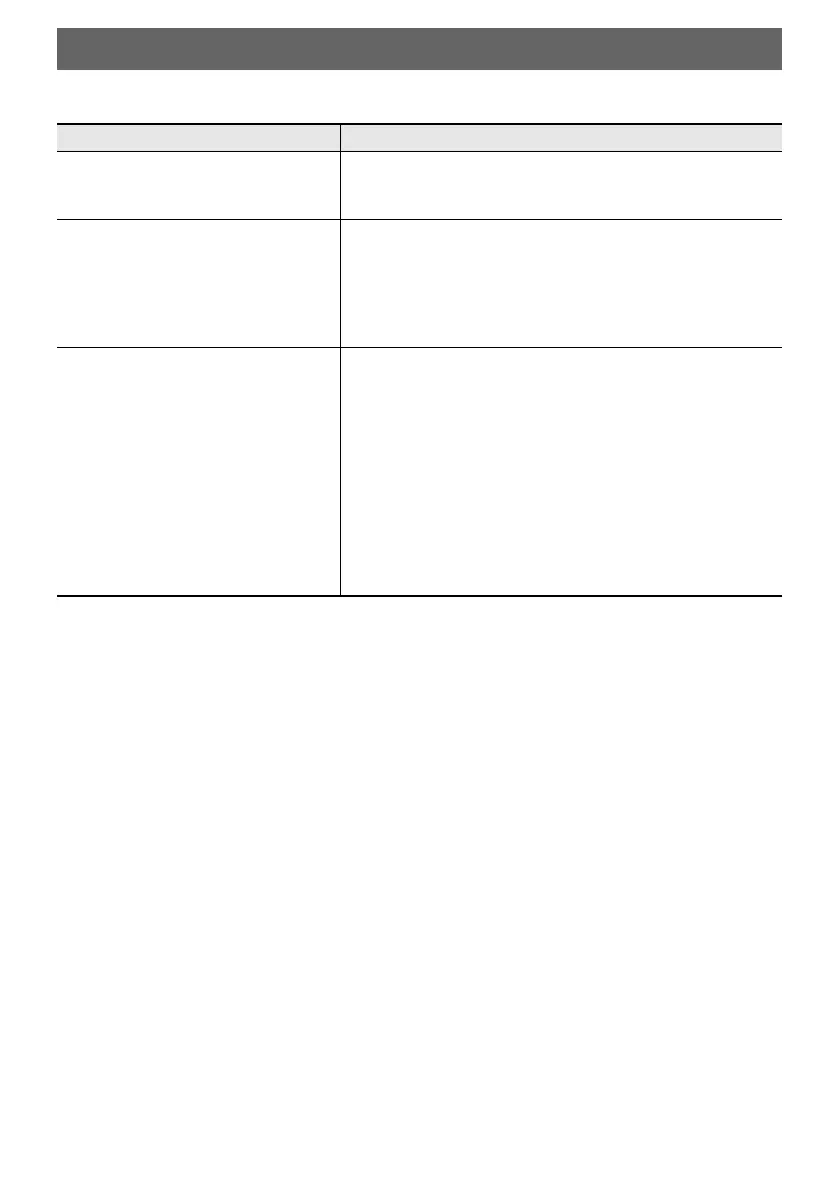EN-148
To change the MIDI settings of the Digital Piano, use the setting items of the FUNCTION Menu (page
EN-33) listed in the table below.
Configuring MIDI Settings
Setting Item Setting Values and Descriptions
“MIDI” > “Keyboard Ch”
The keyboard channel is the MIDI channel that performance
data of the Digital Piano is transmitted on to external devices.
Set between 01 (default) and 16.
“MIDI” > “Local Control”
Using the Local Control setting, you can disconnect the
Digital Piano’s keyboard from the internal ‘local’ sound
source so that MIDI data is only output to an external
instrument. The initial default setting is “On”. When set to
“Off”, the Digital Piano outputs performance data (MIDI data),
but the Digital Piano itself does not produce any sound.
“MIDI” > “Hi-Reso MIDI Out”
Switches High Resolution Velocity MIDI Out on/off. Sets
whether the key-on and key-off velocities are output as high-
resolution MIDI output.
• When set to on, high-resolution velocity information
compatible with the high-resolution velocity MIDI standard
is sent to the MIDI OUT port.
• When set to off, high-resolution velocity data is not sent to
the MIDI OUT port. (Standard 127-step velocity data is
sent to the MIDI OUT port.)
• Turning this setting on/off only affects the data sent to the
MIDI OUT port. The Digital Piano’s built-in sound source
always uses high-resolution velocity data.
