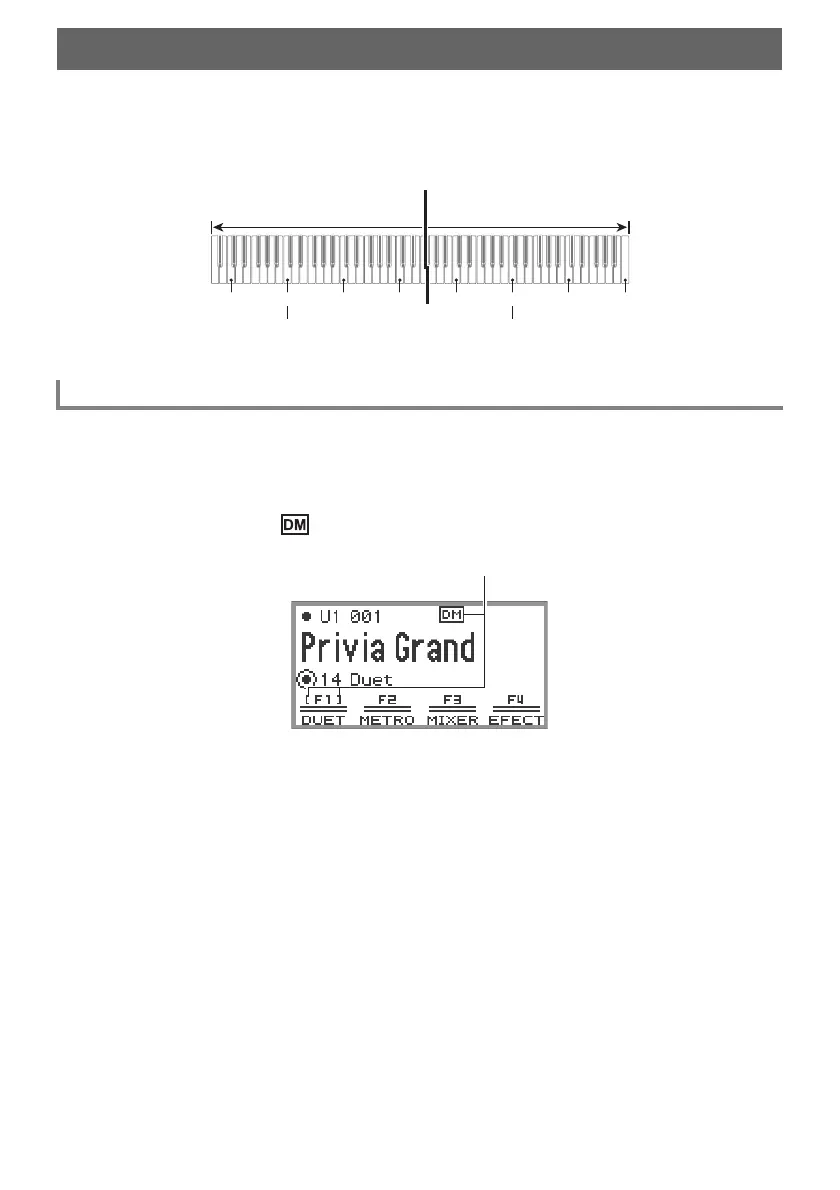EN-135
You can split the keyboard in the center for duet play so the left and right sides have the same ranges.
The Duet function is the perfect way to conduct lessons, with the teacher playing on the left side as the
student plays the same song on the right side. You can also change the ranges of the left and right
keyboards in octave units from their initial default settings.
1.
Select the “14 Duet” of the F Button Set. See “To change the F Button Set” (page
EN-32).
2.
Touch the F1 button (DUET).
Duet is turned on, and the indicator appears on the display.
3.
If necessary, change the settings for the Duet function.
• The keyboard range can be changed in octave units, and the sound output by the left and right
side of the keyboard can be split between the left and right speakers. For more information, see
“Configuring Duet Settings” (page EN-137).
Splitting the Keyboard for Duet Play
Using the Duet
C6
Split point
Left keyboard Right keyboard
(middle C) (middle C)
Displayed when Duet is on
