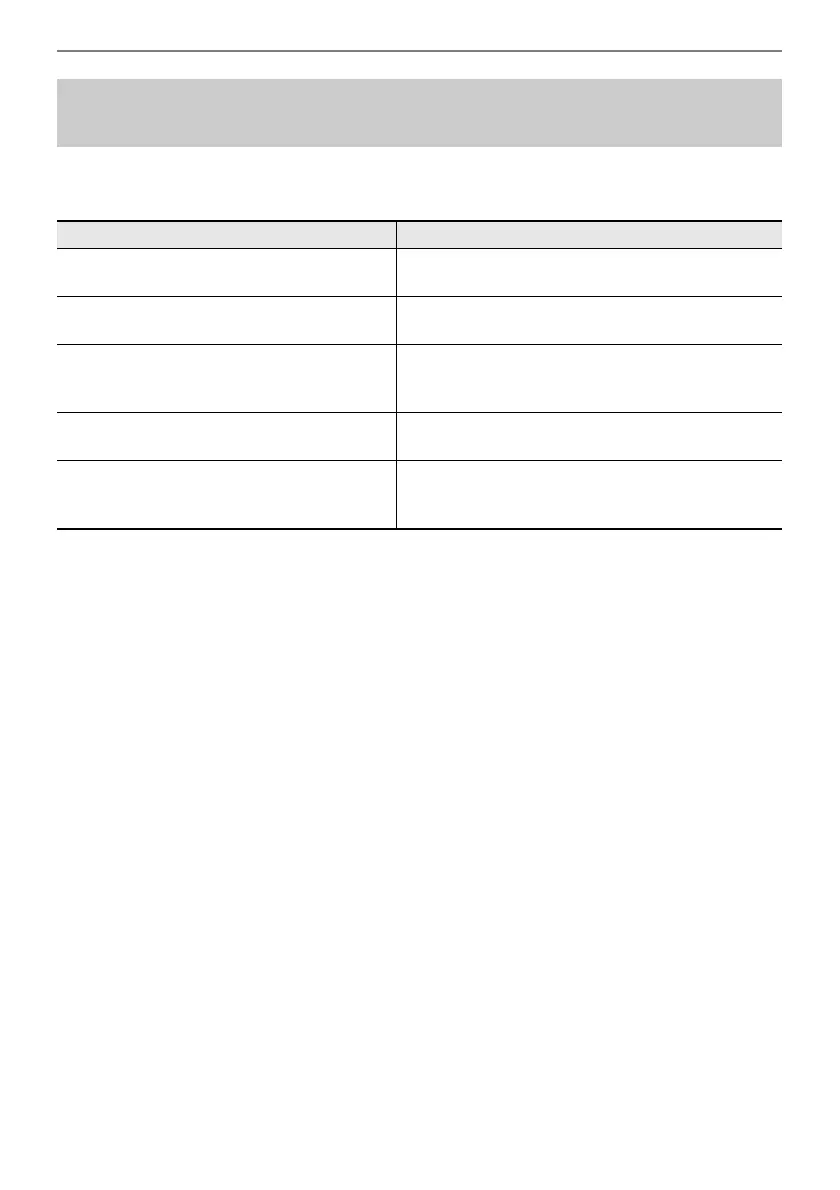Playing Notes with Different Tones
EN-48
You can change the volume, octave shift, tuning, and other settings for the Upper 1 and Upper 2 parts
when using Layer (page EN-44), and the Lower part when using Split (page EN-46), individually for
each part. For more information, see the references in the table below.
Changing Part Settings (Volume Level, Octave Shift,
Tuning, etc.)
Configuration items Reference
Volume of each part, stereo pan, Hall
Simulator/Reverb, Chorus
“Using the Mixer” (page EN-65)
Octave shift for each part “Changing the Pitch in Octave Units (Octave Shift)”
(page EN-132)
Fine tuning of each part “Adjusting the Tuning Separately for Each Part
(Upper 1/Upper 2/Lower) (Part Fine Tune)”
(page EN-131)
Enable/disable pedal operation for each part “Enabling/Disabling the Pedal Operation for Each
Part (Upper 1/Upper 2/Lower)” (page EN-71)
Enable/disable pitch bend wheel operation for
each part
“Enabling/Disabling the Pitch Bend Wheel Operation
for Each Part (Upper 1/Upper 2/Lower)”
(page EN-80)
