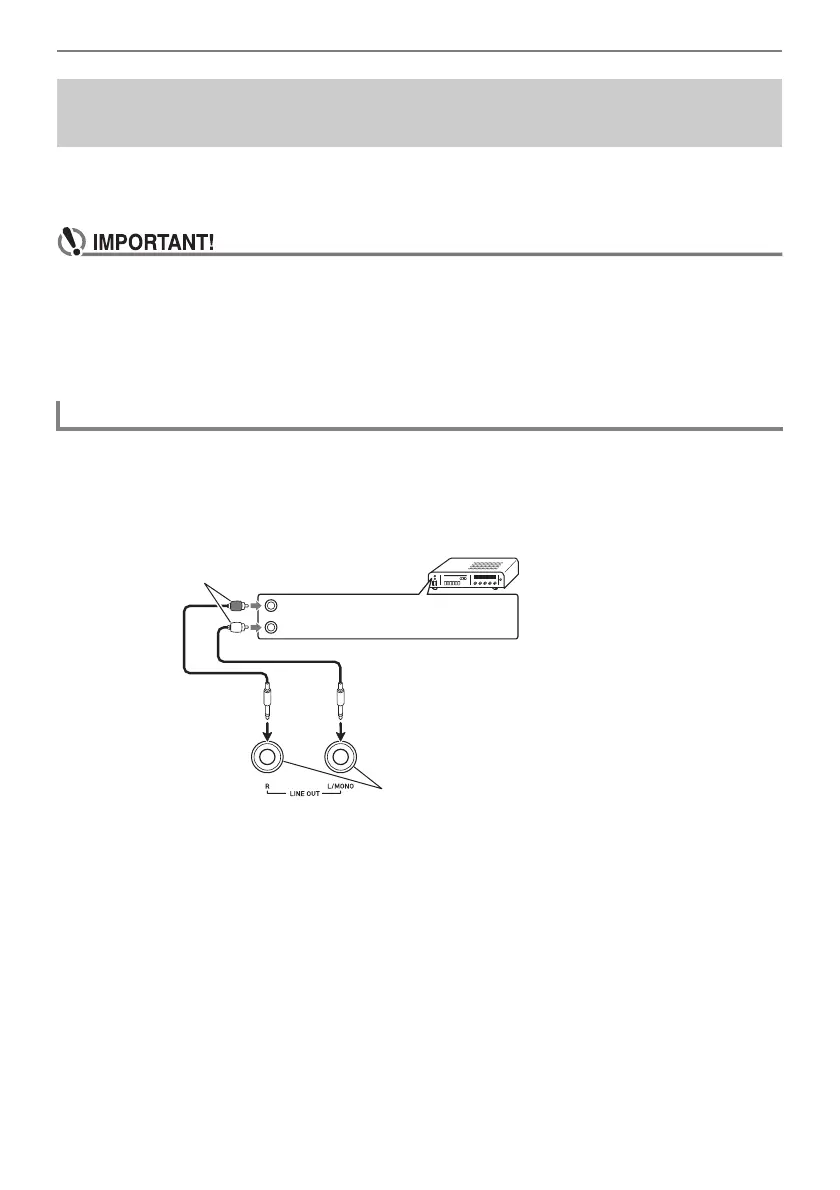Connecting with External Devices
EN-163
You can connect audio equipment or a music amplifier to the Digital Piano and then play through
external speakers for more powerful volume and better sound quality. Use commercially available cable
for connection.
• Turn off the external device when making connections. After connecting, turn down the
Digital Piano and external device volume levels to their minimum whenever turning power on
or off.
• After connecting, turn on the Digital Piano and then the external device.
• If keyboard notes are distorted when they are sounded from external audio equipment, lower
the Digital Piano’s volume setting.
LINE OUT R jack output is right channel sound, while LINE OUT L/MONO jack output is left
channel sound. Use commercially available cables to connect the external audio equipment to the
Digital Piano’s LINE OUT jacks as shown in the figure below. Normally in this configuration you must
set the audio equipment’s input selector to the setting that specifies the terminal (such as AUX IN) to
which the Digital Piano is connected.
Outputting Digital Piano Notes Through an Amplifier or
Audio Equipment (LINE OUT jacks)
Connecting to Audio Equipment
Audio amplifier AUX IN jacks, etc.
Pin plugs
LINE OUT jacks
(Standard phone jack (TS phone))
RIGHT (Red)
LEFT (White)
