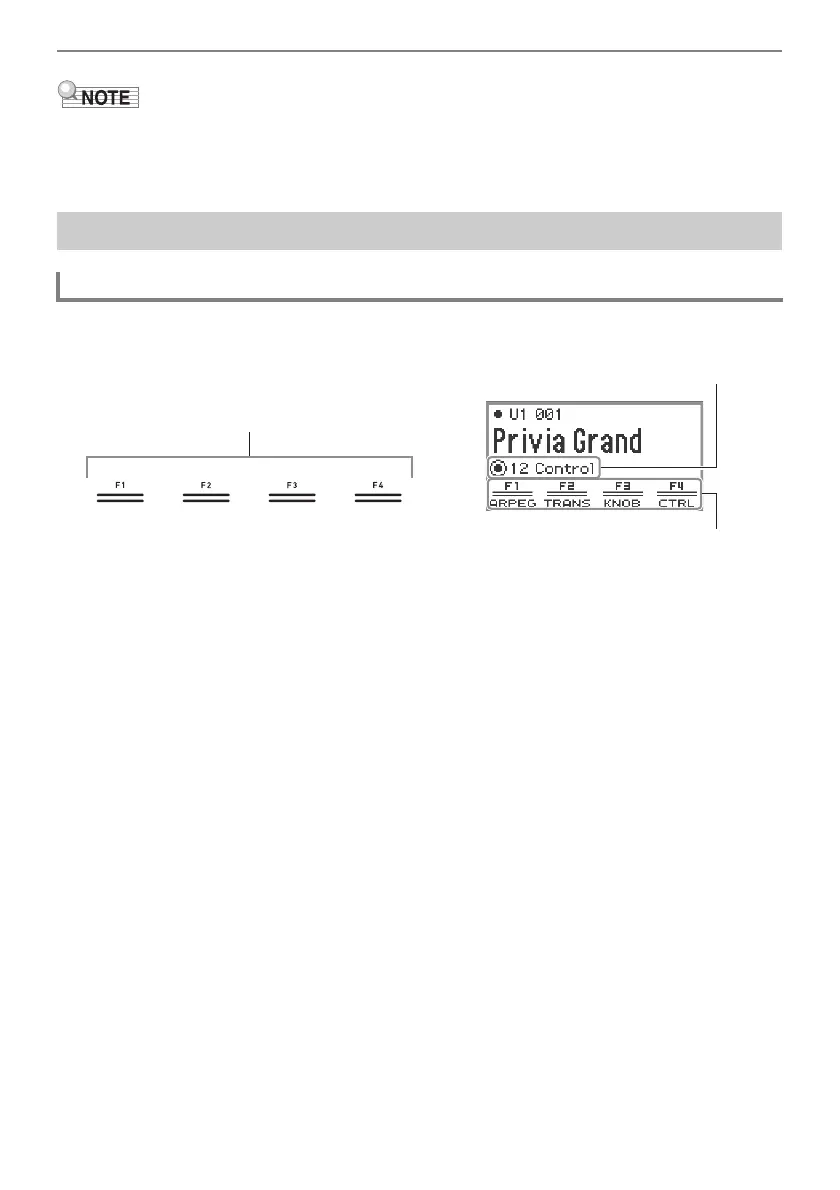Operations Common to All Modes
EN-31
• Touch and hold the EXIT button to return to the top screen.
• The description of each operating procedure in this manual omits the step of returning to the first
screen using the EXIT button at the end of each procedure.
The F button menu shown at the bottom of the display represents the functions that will be activated
when you touch the F buttons (F1 to F4).
The functions displayed in the F button menu are switched by changing the F Button Set (01 to 30).
The F Button Menu and FUNCTION Menu
Using the F Button Menu
F Button Set
F Button Menu
F buttons (F1 to F4)
