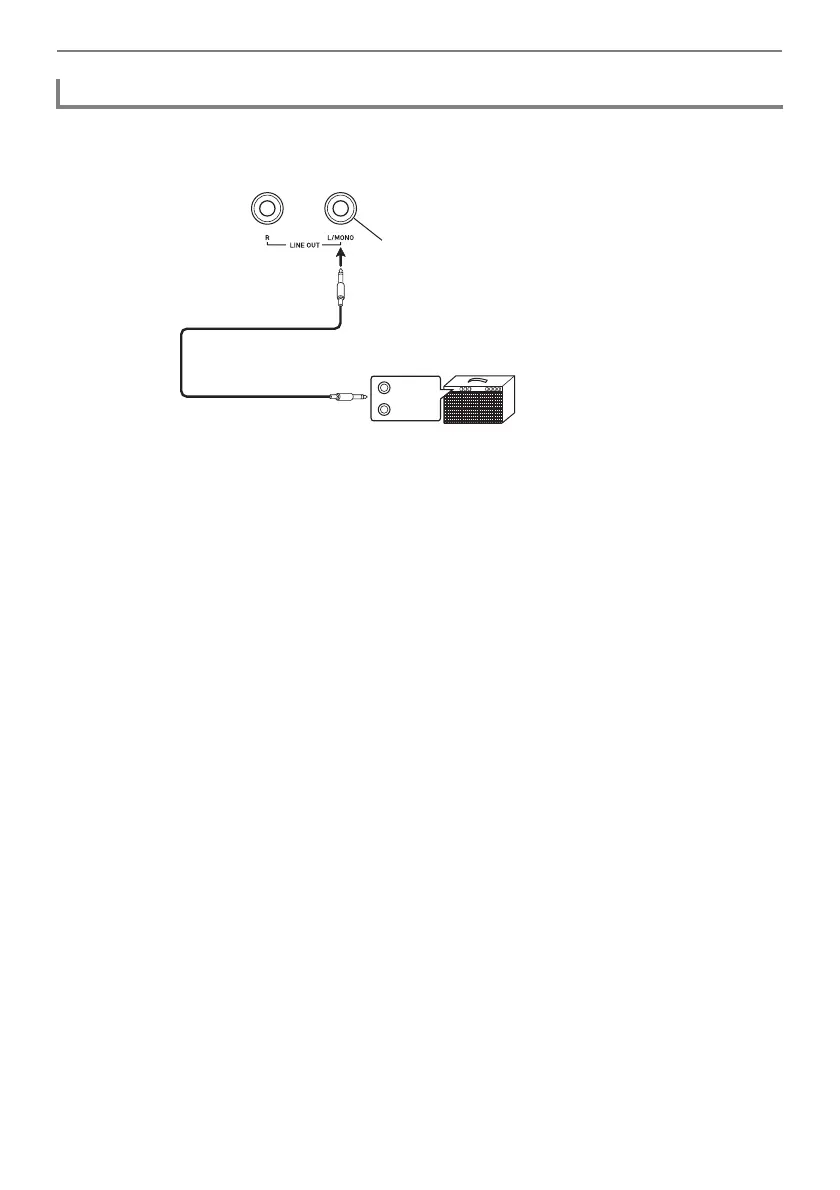Connecting with External Devices
EN-164
Connecting to the LINE OUT L/MONO jack only outputs a mixture of both channels. Use
commercially available cable to connect the amplifier to the Digital Piano’s LINE OUT L/MONO jack
as shown in the figure below.
Connecting to a Musical Instrument Amplifier
LINE OUT L/MONO jacks
(Standard phone jack (TS phone))
Guitar amplifier
Keyboard amplifier, etc.
