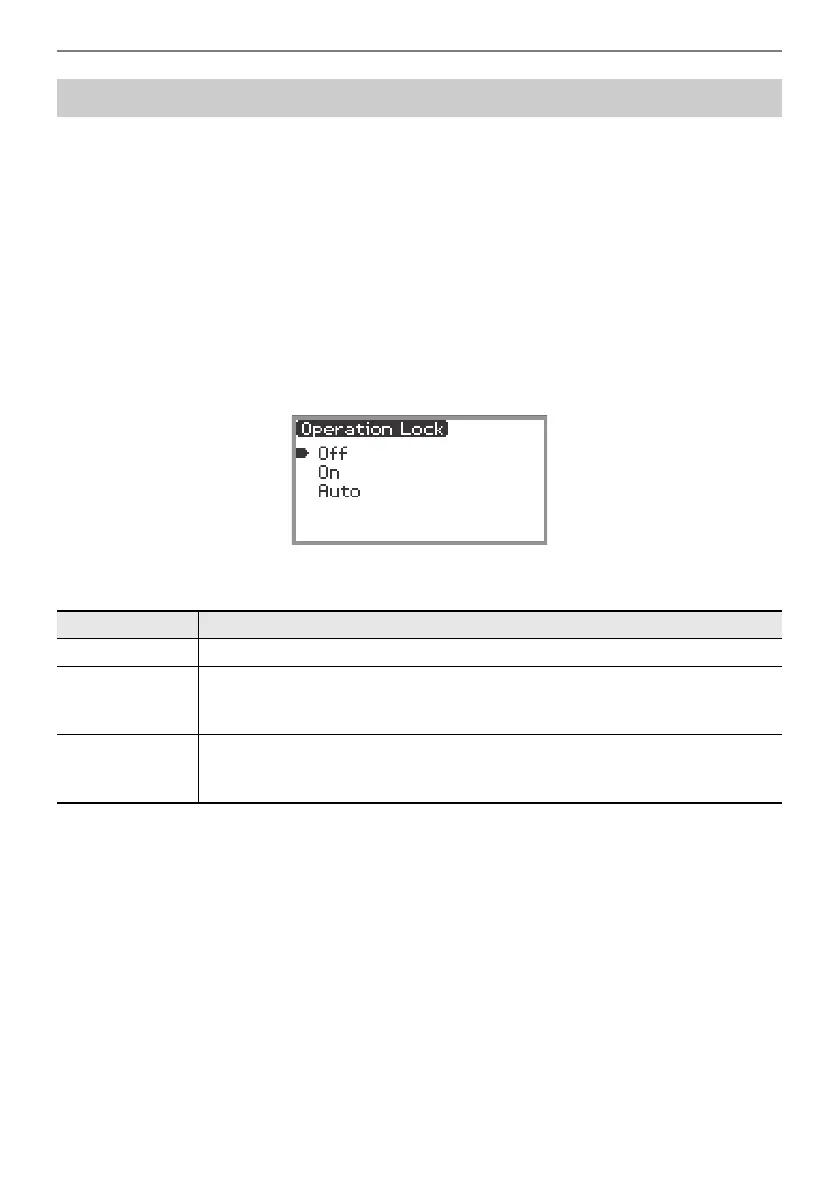Overview and Setup
EN-22
When Operation Lock is enabled (“On” or “Auto”), all button operations except the P (Power) button
and the Operation Lock release operation are disabled to prevent accidental operation during a
performance.
1.
Touch the FUNCTION button.
The FUNCTION menu appears.
2.
Touch the top or bottom of the touch ring to select “SYSTEM” and then touch the
ENTER button.
3.
Touch the top or bottom of the touch ring to select “Operation Lock” and then
touch the ENTER button.
The “Operation Lock” screen appears.
4.
Touch the top or bottom of the touch ring to change the setting value.
5.
Touch and hold the EXIT button to exit settings.
When “On” is selected, all buttons except the FUNCTION button are disabled.
Operation Lock
Setting value Description
Off Disables the Operation Lock.
On The lights of all buttons except the FUNCTION button turn off, and all button
operations except the P (Power) button and the FUNCTION button are
disabled.
Auto All button operations are disabled while playing. When you stop playing, it will
return to the normal state (the same state as when “Operation Lock” is “Off”) after
about one second.
