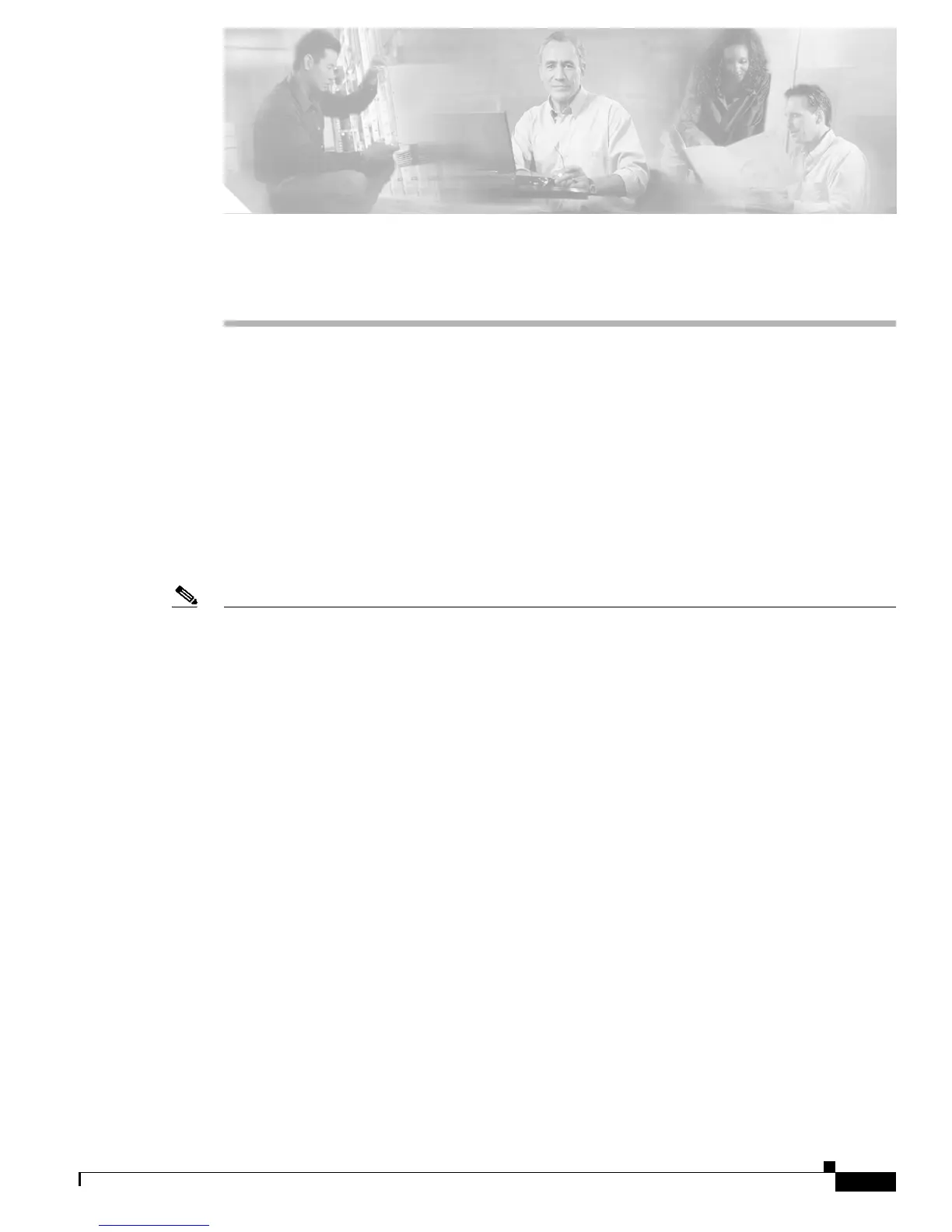CHAPTER
12-1
Cisco 7600 Series Router Cisco IOS Software Configuration Guide—12.1E
78-14064-04
12
Configuring Layer 3 Interfaces
This chapter contains information about how to configure Layer 3 interfaces on the Cisco 7600 series
routers, which supplements the information and procedures in the Release 12.1 publications at this URL:
http://www.cisco.com/univercd/cc/td/doc/product/software/ios121/121cgcr/index.htm
This chapter consists of these sections:
• Configuring IP Routing and Addresses, page 12-2
• Configuring IPX Routing and Network Numbers, page 12-5
• Configuring AppleTalk Routing, Cable Ranges, and Zones, page 12-6
• Configuring Other Protocols on Layer 3 Interfaces, page 12-7
Note • For complete syntax and usage information for the commands used in this chapter, refer to the
Cisco 7600 Series Router Cisco IOS Command Reference publication and the Release 12.1
publications at this URL:
http://www.cisco.com/univercd/cc/td/doc/product/software/ios121/121cgcr/index.htm
• Release 12.1(13)E and later releases support configuration of 4,096 Layer 3 VLAN interfaces.
–
We recommend that you configure a combined total of no more than 2,000 Layer 3 VLAN
interfaces and Layer 3 ports on an MSFC2 with either Supervisor Engine 1 or Supervisor
Engine 2.
–
We recommend that you configure a combined total of no more than 1,000 Layer 3 VLAN
interfaces and Layer 3 ports on an MSFC.
• With releases earlier than Release 12.1(13)E, an MSFC2 with either Supervisor Engine 1 or
Supervisor Engine 2 supports a combined maximum of 1,000 Layer 3 VLAN interfaces and Layer 3
ports.
• With releases earlier than Release 12.1(13)E, an MSFC with Supervisor Engine 1 supports a
maximum of 256 Layer 3 VLAN interfaces.
• To support VLAN interfaces, create and configure VLANs and assign VLAN membership to
Layer 2 LAN ports. For more information, see Chapter 9, “Configuring VLANs” and Chapter 8,
“Configuring VTP.”
• Cisco 7600 series routers support Layer 3 trunks only on the 4-port Gigabit Ethernet WAN modulea
(OSM-4GE-WAN and OSM-2+4GE-WAN+). You cannot configure subinterfaces or use the
encapsulation keyword on LAN ports. Cisco 7600 series routers support Layer 2 trunks and
Layer 3 VLAN interfaces, which provide equivalent capabilities for LAN ports. See Chapter 7,
“Configuring LAN Ports for Layer 2 Switching” and the “Configuring IP Routing and Addresses”
section on page 12-2.
