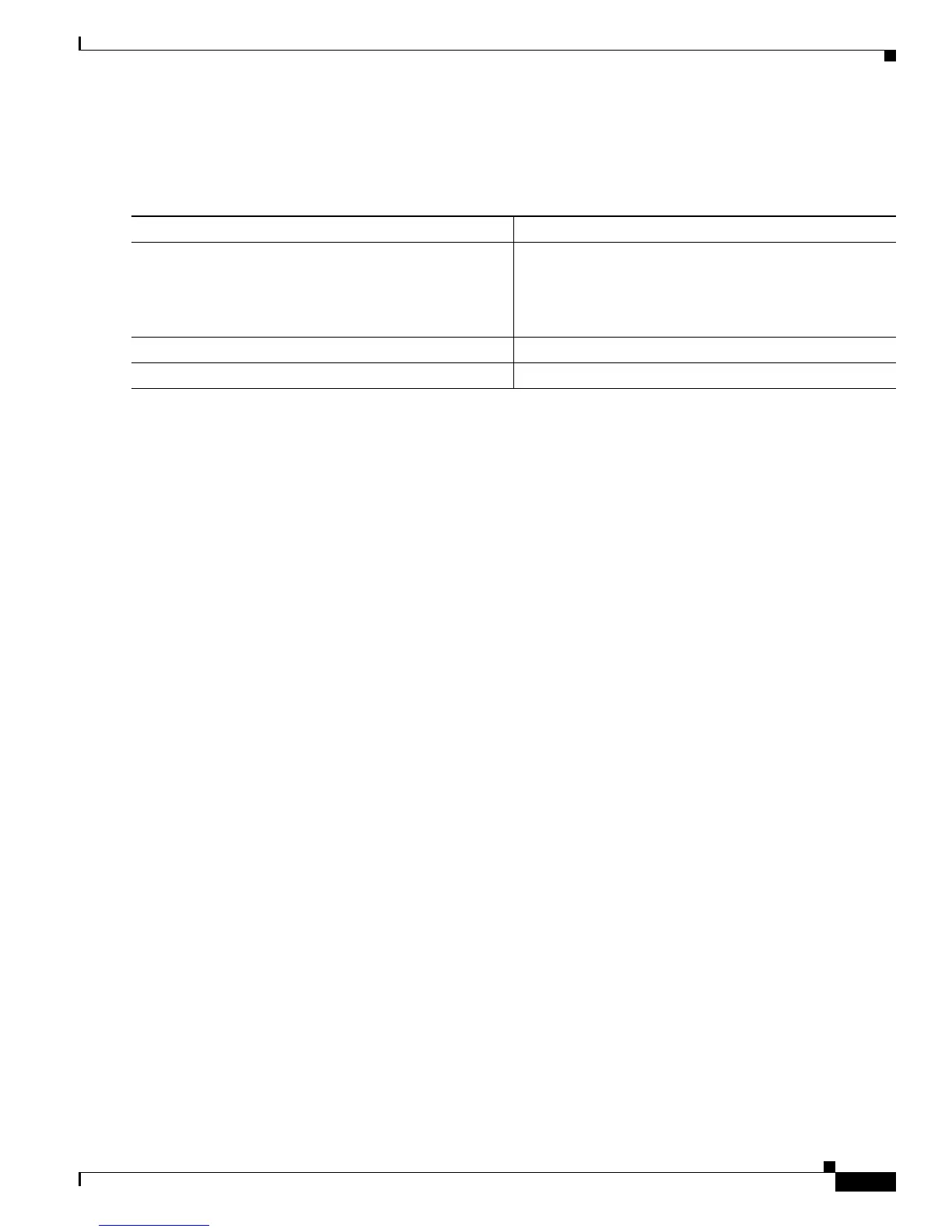13-11
Cisco 7600 Series Router Cisco IOS Software Configuration Guide—12.1E
78-14064-04
Chapter 13 Configuring EtherChannels
Configuring EtherChannels
Configuring EtherChannel Load Balancing
To configure EtherChannel load balancing, perform this task:
The load-balancing keywords indicate the following information:
• With a PFC2:
–
src-port—Source Layer 4 port
–
dst-port—Destination Layer 4 port
–
src-dst-port—Source and destination Layer 4 port
• With a PFC or PFC2:
–
src-ip—Source IP addresses
–
dst-ip—Destination IP addresses
–
src-dst-ip—Source and destination IP addresses
–
src-mac—Source MAC addresses
–
dst-mac—Destination MAC addresses
–
src-dst-mac—Source and destination MAC addresses
This example shows how to configure EtherChannel to use source and destination IP addresses:
Router# configure terminal
Router(config)# port-channel load-balance src-dst-ip
Router(config)# end
Router(config)#
This example shows how to verify the configuration:
Router# show etherchannel load-balance
Source XOR Destination IP address
Router#
Command Purpose
Step 1
Router(config)# port-channel load-balance
{src-mac | dst-mac | src-dst-mac | src-ip |
dst-ip | src-dst-ip | src-port | dst-port |
src-dst-port}
Configures EtherChannel load balancing.
Router(config)# no port-channel load-balance
Reverts to default EtherChannel load balancing.
Step 2
Router(config)# end
Exits configuration mode.
Step 3
Router# show etherchannel load-balance
Verifies the configuration.
