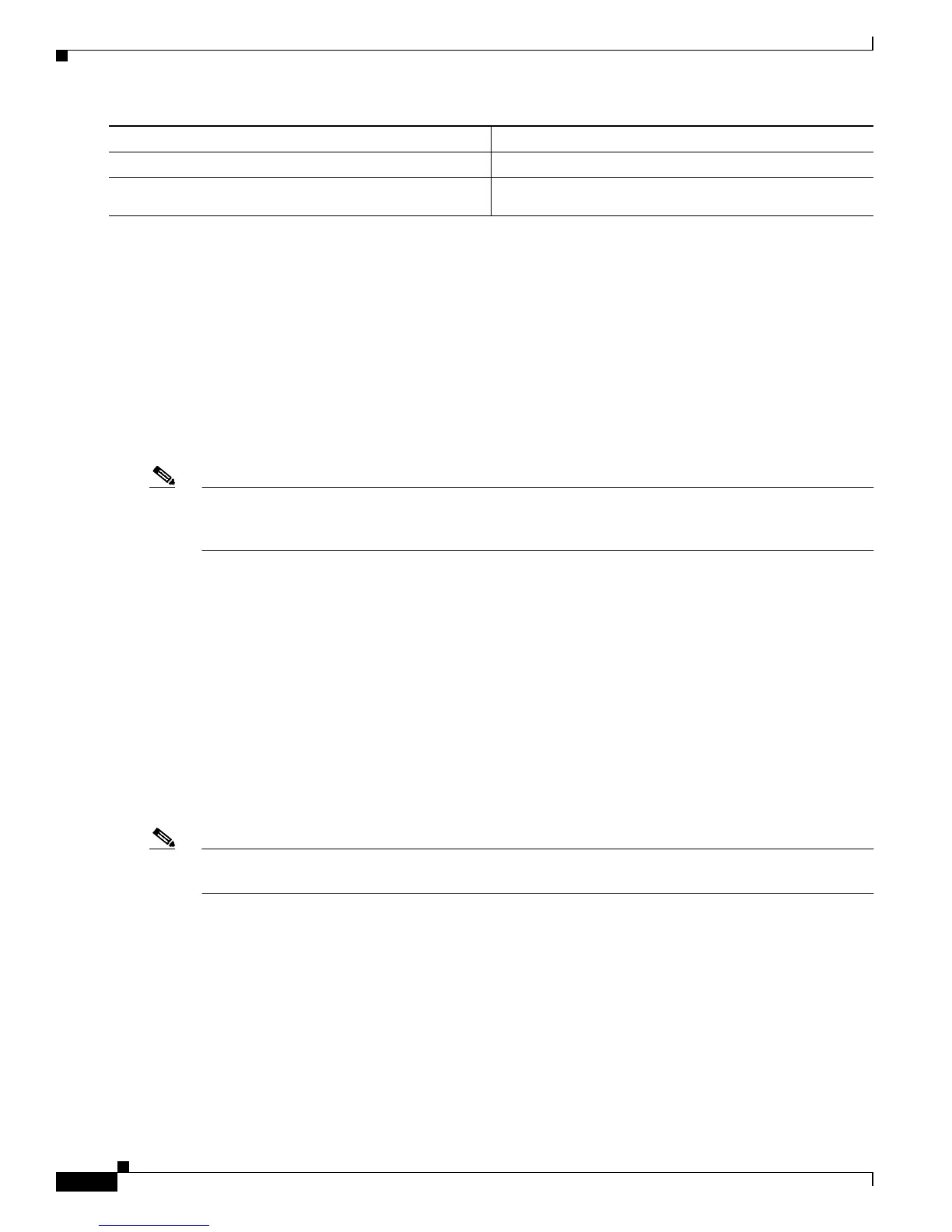21-8
Cisco 7600 Series Router Cisco IOS Software Configuration Guide—12.1E
78-14064-04
Chapter 21 Configuring IGMP Snooping
Configuring IGMP Snooping
This example shows how to enable the IGMP snooping querier on VLAN 200 and verify the
configuration:
Router# interface vlan 200
Router(config-if)# igmp snooping querier
Router(config-if)# end
Router# show ip igmp interface vlan 200 | include querier
IGMP snooping querier is enabled on this interface
Router#
Configuring IGMP Snooping
Note To use IGMP snooping, configure a Layer 3 interface in the subnet for multicast routing (see Chapter 18,
“Configuring IP Multicast Layer 3 Switching”) or enable the IGMP snooping querier in the subnet (see
the “Enabling the IGMP Snooping Querier” section on page 21-7).
IGMP snooping allows Cisco 7600 series routers to examine IGMP packets and make forwarding
decisions based on their content.
These sections describe how to configure IGMP snooping:
• Enabling IGMP Snooping, page 21-9
• Configuring IGMP Snooping Learning, page 21-10
• Configuring a Multicast Router Port Statically, page 21-10
• Configuring the IGMP Query Interval, page 21-11
• Enabling IGMP Fast-Leave Processing, page 21-11
• Configuring a Host Statically, page 21-12
• Displaying IGMP Snooping Information, page 21-12
Note Except for the global enable command, all IGMP snooping commands are supported only on VLAN
interfaces.
Step 3
Router(config-if)# end
Exits configuration mode.
Step 4
Router# show ip igmp interface vlan vlan_ID |
include querier
Verifies the configuration.
Command Purpose
