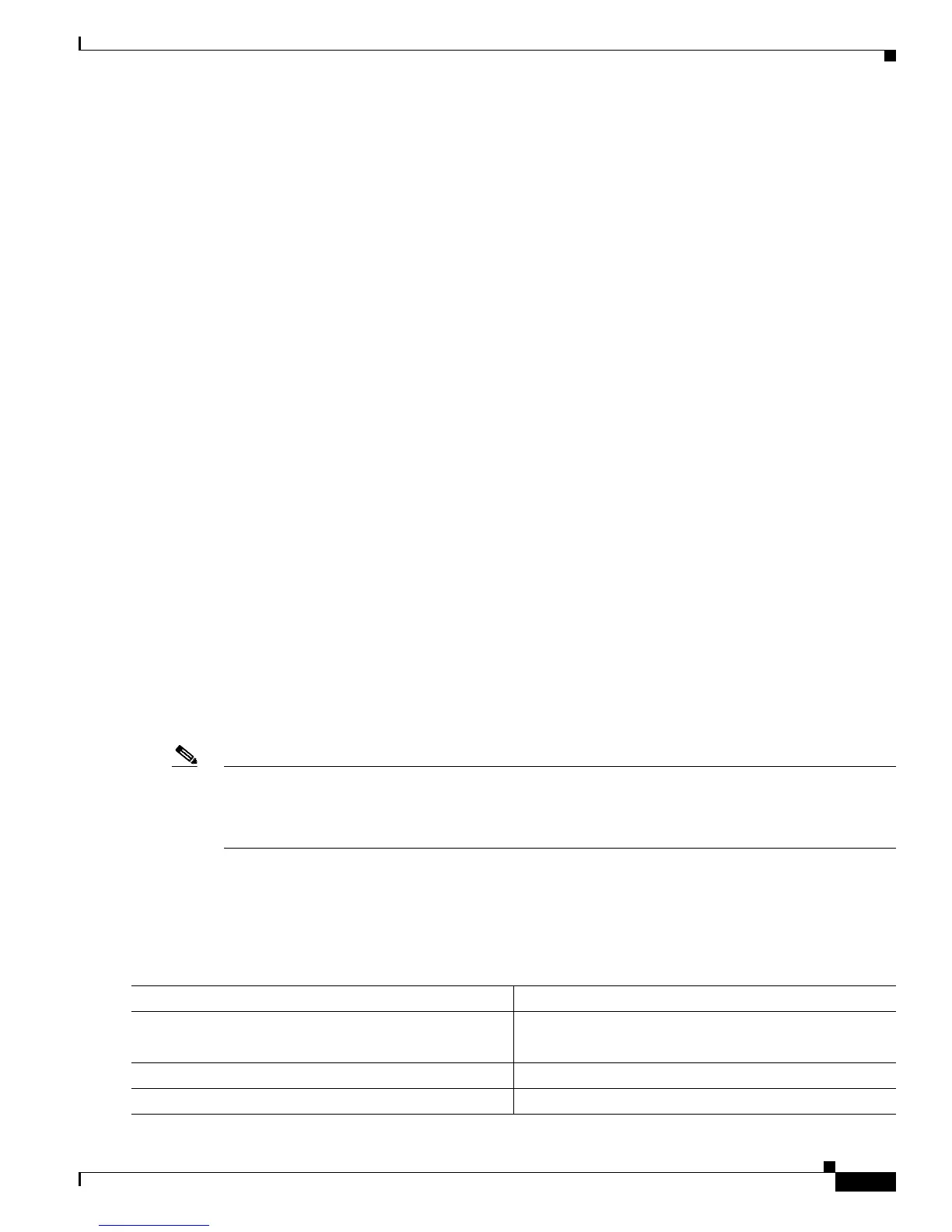32-33
Cisco 7600 Series Router Cisco IOS Software Configuration Guide—12.1E
78-14064-04
Chapter 32 Configuring PFC QoS
Configuring PFC QoS
–
class class_name destination-address, class class_name input-interface, class class_name
protocol, class class_name qos-group, or class class_name source-address policy map
commands
–
bandwidth, priority, queue-limit, or random-detect policy map class commands
Configuring PFC QoS
These sections describe how to configure PFC QoS on the Cisco 7600 series routers:
• Enabling PFC QoS Globally, page 32-33
• Enabling Queueing-Only Mode, page 32-34
• Creating Named Aggregate Policers, page 32-35
• Configuring a PFC QoS Policy, page 32-37
• Enabling or Disabling Microflow Policing, page 32-50
• Enabling Microflow Policing of Bridged Traffic, page 32-50
• Enabling or Disabling PFC Features on an Interface, page 32-51
• Enabling VLAN-Based PFC QoS on Layer 2 LAN Ports, page 32-52
• Configuring the Trust State of Ethernet LAN and OSM Ingress Ports, page 32-53
• Configuring the Ingress LAN Port CoS Value, page 32-54
• Configuring Standard-Queue Drop Threshold Percentages, page 32-54
• Mapping CoS Values to Drop Thresholds, page 32-59
• Allocating Bandwidth Between LAN-Port Transmit Queues, page 32-64
• Setting the Receive-Queue Size Ratio on a 1p1q0t or 1p1q8t Ingress LAN Ports, page 32-64
• Setting the LAN-Port Transmit-Queue Size Ratio, page 32-65
• Configuring DSCP Value Maps, page 32-66
• Configuring PFC QoS Statistics Data Export, page 32-70
Note • PFC QoS processes both unicast and multicast traffic.
• With Release 12.1(11b)E and later releases, when you are in configuration mode you can enter
EXEC mode-level commands by entering the do keyword before the EXEC mode-level command.
Enabling PFC QoS Globally
To enable PFC QoS globally, perform this task:
Command Purpose
Step 1
Router(config)# mls qos
Enables PFC QoS globally on the router.
Router(config)# no mls qos
Disables PFC QoS globally on the router.
Step 2
Router(config)# end
Exits configuration mode.
Step 3
Router# show mls qos
Verifies the configuration.
