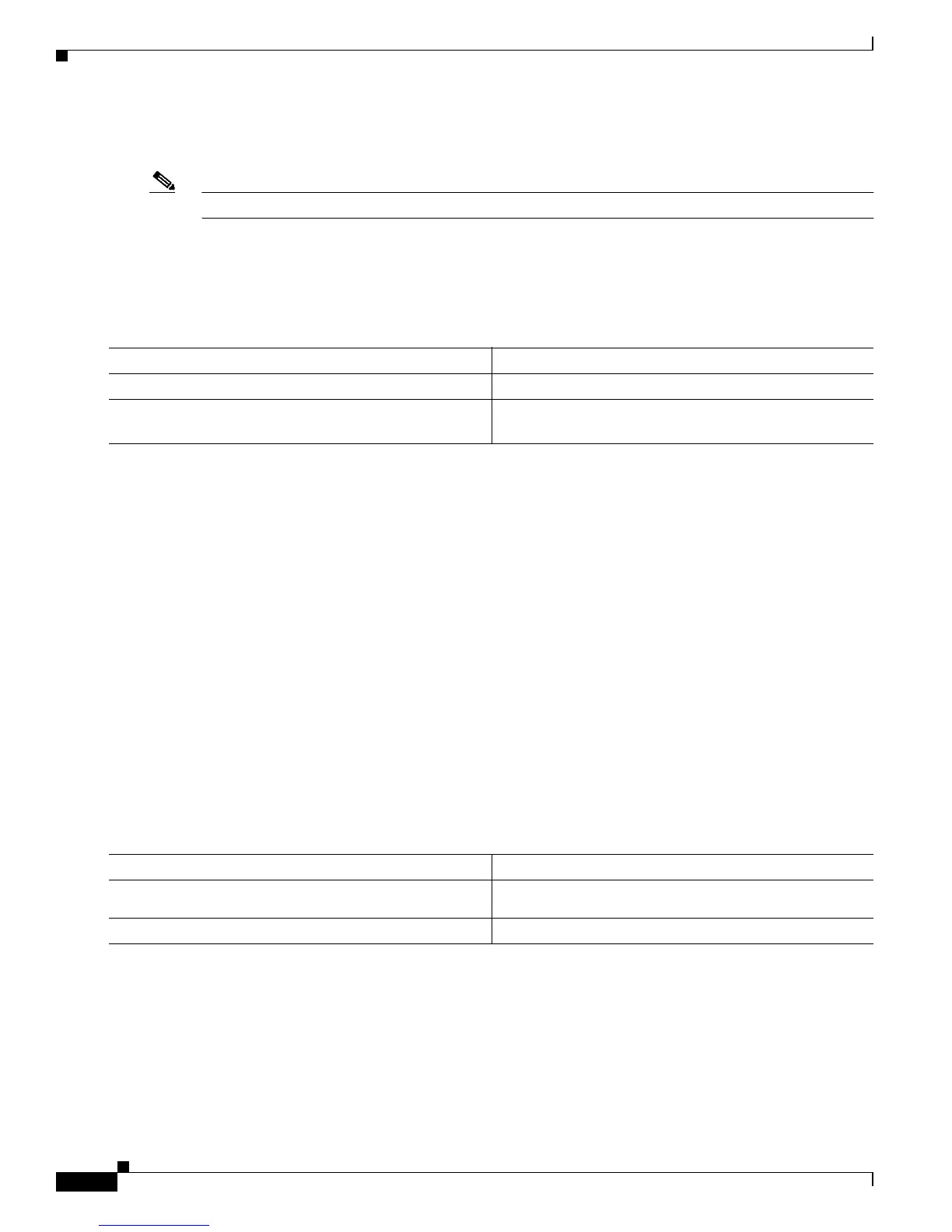3-12
Cisco 7600 Series Router Cisco IOS Software Configuration Guide—12.1E
78-14064-04
Chapter 3 Configuring the Cisco 7600 Series Router for the First Time
Configuring the Cisco 7600 Series Router
Configuring a Default Gateway
Note The router uses the default gateway only when it is not configured with a routing protocol.
To send data to another subnet when the router is not configured with a routing protocol, configure a
default gateway. The default gateway must be the IP address of an interface on a router in the same
subnet.
To configure a default gateway, perform this task:
This example shows how to configure a default gateway and how to verify the configuration:
Router# configure terminal
Enter configuration commands, one per line. End with CNTL/Z.
Router(config)# ip default-gateway 172.20.52.35
Router(config)# end
3d17h: %SYS-5-CONFIG_I: Configured from console by console
Router# show ip route
Default gateway is 172.20.52.35
Host Gateway Last Use Total Uses Interface
ICMP redirect cache is empty
Router#
Configuring a Static Route
If your Telnet station or SNMP network management workstation is on a different network from your
router and a routing protocol has not been configured, you might need to add a static routing table entry
for the network where your end station is located.
To configure a static route, perform this task:
This example shows how to use the ip route command to configure a static route to a workstation at IP
address 171.10.5.10 on the router with a subnet mask and IP address 172.20.3.35 of the forwarding
router:
Router# configure terminal
Enter configuration commands, one per line. End with CNTL/Z.
Router(config)# ip route 171.10.5.10 255.255.255.255 172.20.3.35
Router(config)# end
Router#
Command Purpose
Step 1
Router(config)# ip default-gateway A.B.C.D
Configures a default gateway.
Step 2
Router# show ip route
Verifies that the default gateway appears correctly in the
IP routing table.
Command Purpose
Step 1
Router(config)# ip route dest_IP_address mask
{forwarding_IP | vlan vlan_ID}
Configures a static route.
Step 2
Router# show running-config
Verifies the static route configuration.
