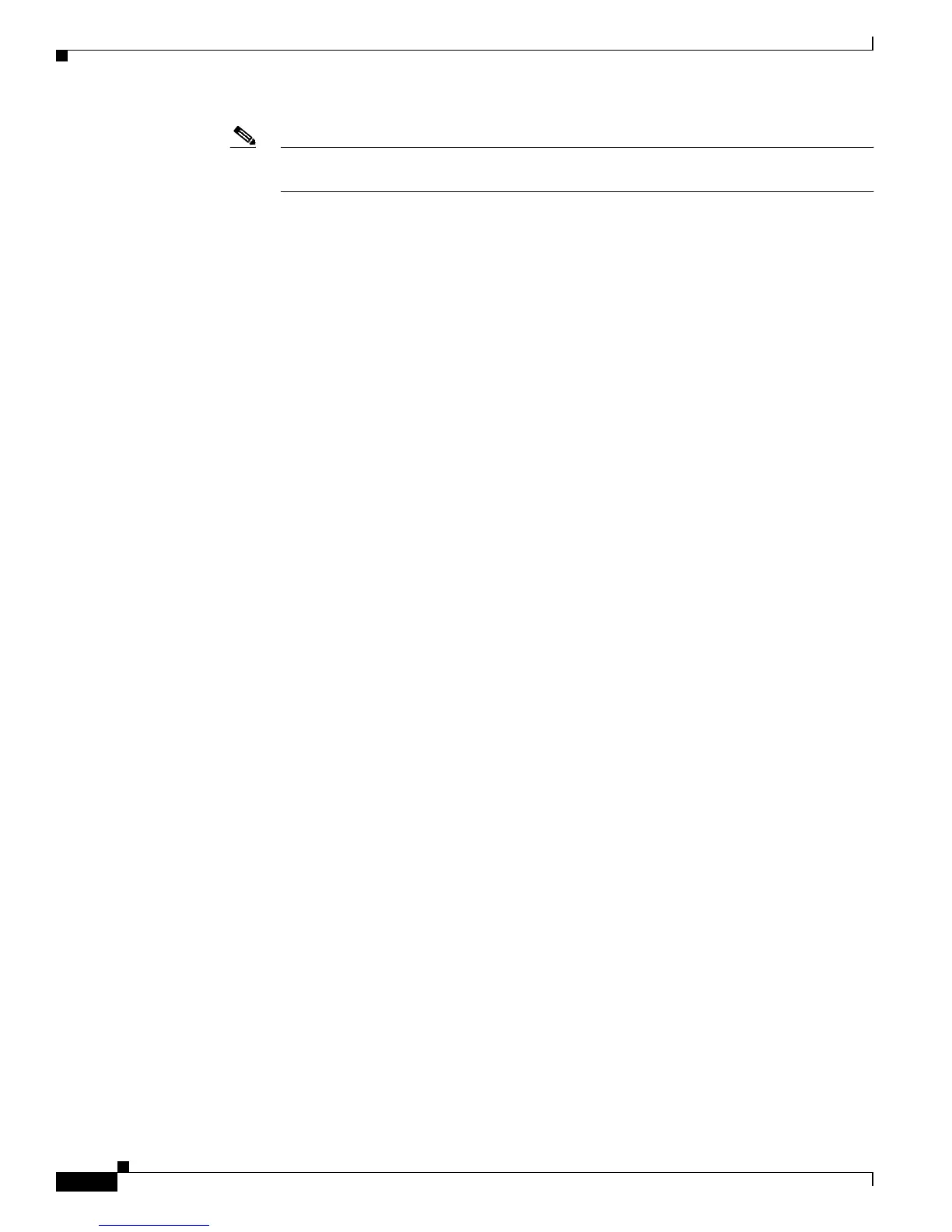34-12
Cisco 7600 Series Router Cisco IOS Software Configuration Guide—12.1E
78-14064-04
Chapter 34 Configuring Local SPAN and RSPAN
Configuring Local SPAN and RSPAN
Note In the no monitor session range command, do not enter spaces before or after the dash. If
you enter multiple ranges, do not enter spaces before or after the commas.
This example shows how to configure Fast Ethernet port 5/48 as the destination for SPAN session 1:
Router(config)# monitor session 1 destination interface fastethernet 5/48
Verifying the Configuration
This example shows how to verify the configuration of session 2:
Router# show monitor session 2
Session 2
------------
Type : Remote Source Session
Source Ports:
RX Only: Fa3/1
Dest RSPAN VLAN: 901
Router#
This example shows how to display the full details of session 2:
Router# show monitor session 2 detail
Session 2
------------
Type : Remote Source Session
Source Ports:
RX Only: Fa1/1-3
TX Only: None
Both: None
Source VLANs:
RX Only: None
TX Only: None
Both: None
Source RSPAN VLAN: None
Destination Ports: None
Filter VLANs: None
Dest RSPAN VLAN: 901
Configuration Examples
This example shows how to configure RSPAN source session 2:
Router(config)# monitor session 2 source interface fastethernet1/1 - 3 rx
Router(config)# monitor session 2 destination remote vlan 901
This example shows how to clear the configuration for sessions 1 and 2:
Router(config)# no monitor session range 1-2
This example shows how to configure an RSPAN source session with multiple sources:
Router(config)# monitor session 2 source interface fastethernet 5/15 , 7/3 rx
Router(config)# monitor session 2 source interface gigabitethernet 1/2 tx
Router(config)# monitor session 2 source interface port-channel 102
Router(config)# monitor session 2 source filter vlan 2 - 3
Router(config)# monitor session 2 destination remote vlan 901