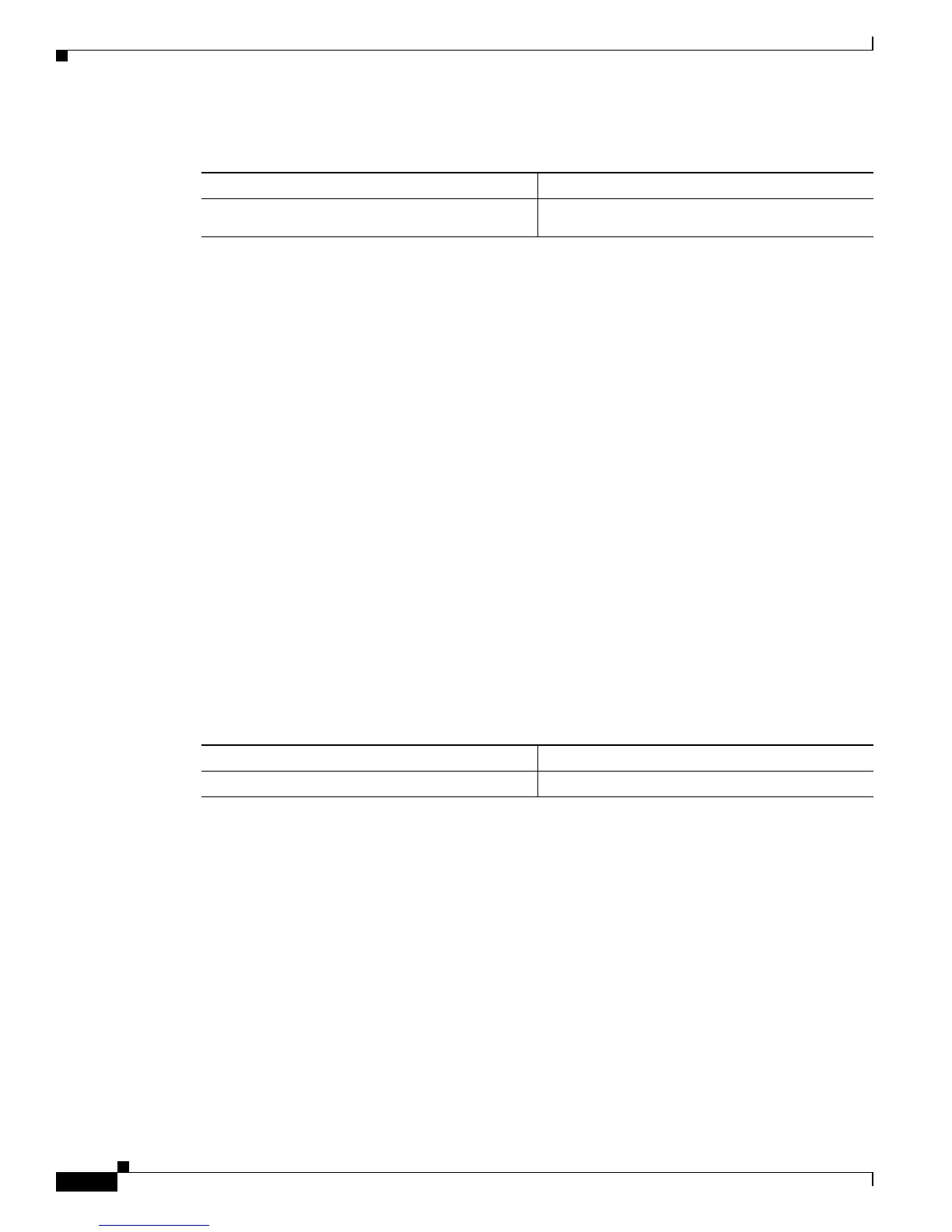20-12
Cisco 7600 Series Router Cisco IOS Software Configuration Guide—12.1E
78-14064-04
Chapter 20 Configuring IPX Unicast Layer 3 Switching on Supervisor Engine 1
Displaying IPX MLS Information
To show the MLS contention table and VLAN statistics for the switch, perform this task:
This example displays the IPX MLS contention table for the switch:
Router# show mls table-contention detailed
Detailed Table Contention Level Information
===========================================
Layer 3
-------
L3 Contention Level: 0
Page Hits Requiring 1 Lookup = 10
Page Hits Requiring 2 Lookups = 0
Page Hits Requiring 3 Lookups = 0
Page Hits Requiring 4 Lookups = 0
Page Hits Requiring 5 Lookups = 0
Page Hits Requiring 6 Lookups = 0
Page Hits Requiring 7 Lookups = 0
Page Hits Requiring 8 Lookups = 0
Page Misses = 0
Router#
Displaying IPX MLS VLAN Statistics
The show mls vlan-statistics command displays VLAN-based statistics for IPX MLS cache entries.
Specifying a VLAN identifier results in a display with only the shortcuts for that VLAN. If you specify
a slot, only the information about that slot is shown; otherwise, all entries are displayed.
To display the IPX MLS VLAN statistics for the switch, perform this task:
This example displays the VLAN statistics for VLAN 1 for every slot in the switch:
Router# show mls vlan-statistics 1
Slot 0
=======
Vlan 1 Statistics Information:
-------------------------------
65280 Layer 2 Packets Bridged, 0 Bytes
65280 Layer 3 Packets Input, 0 Bytes
65280 Layer 3 Packets Output, 0 Bytes
Slot 1
=======
Vlan 1 Statistics Information:
-------------------------------
65280 Layer 2 Packets Bridged, 0 Bytes
65280 Layer 3 Packets Input, 0 Bytes
65280 Layer 3 Packets Output, 0 Bytes
Slot 2
=======
Command Purpose
Router# show mls table-contention [detailed
| summary]
Displays the IPX MLS contention table.
Command Purpose
Router# show mls vlan-statistics 1-1024
Displays the IPX MLS VLAN statistics.
