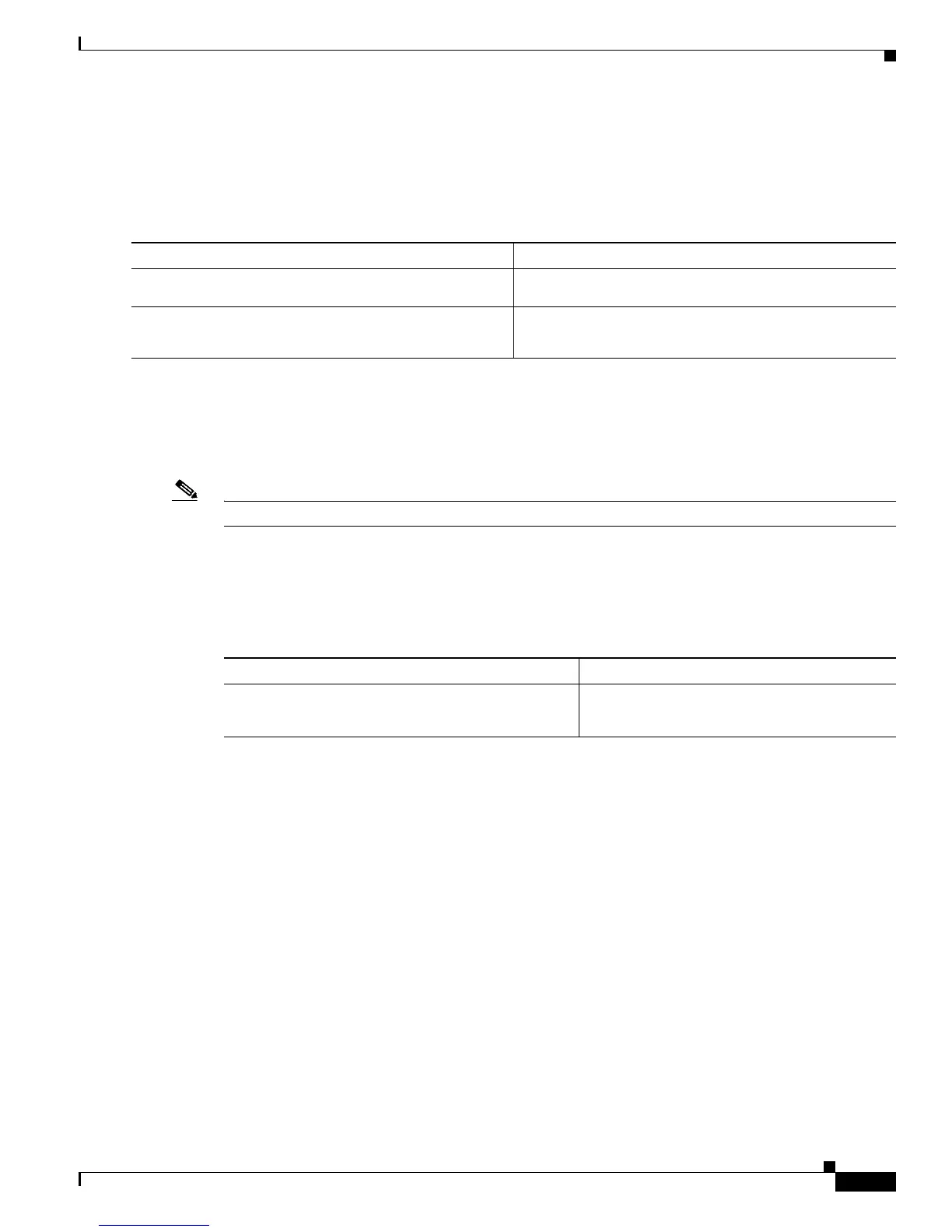19-7
Cisco 7600 Series Router Cisco IOS Software Configuration Guide—12.1E
78-14064-04
Chapter 19 Configuring IP Unicast Layer 3 Switching on Supervisor Engine 1
Configuring IP MLS
Disabling and Enabling IP MLS on a Layer 3 Interface
IP MLS is permanently enabled globally but can be disabled and enabled on a specified interface.
To enable IP MLS on a specific interface, perform this task:
This example shows how to disable IP MLS for Fast Ethernet port 5/5:
Router(config)# interface fastethernet 5/5
Router(config-if)# no mls ip
Router(config-if)#
Note IP MLS is enabled by default; you only need to enable it if you have previously disabled it.
Displaying the Interface IP MLS Configuration
To display the IP MLS configuration on a Layer 3 interface, perform this task:
This example shows how to display the IP MLS configuration for Fast Ethernet port 5/4:
Router# show ip interface fastethernet 5/4
FastEthernet5/4 is up, line protocol is up
Internet address is 172.20.52.106/29
Broadcast address is 255.255.255.255
Address determined by non-volatile memory
MTU is 1500 bytes
Helper address is not set
Directed broadcast forwarding is disabled
Multicast reserved groups joined: 224.0.0.10
Outgoing access list is not set
Inbound access list is not set
Proxy ARP is enabled
Security level is default
Split horizon is enabled
ICMP redirects are always sent
ICMP unreachables are always sent
ICMP mask replies are never sent
IP fast switching is enabled
IP fast switching on the same interface is disabled
Command Purpose
Step 1
Router(config)# interface {{vlan vlan_ID} |
{type
1
slot/port} | {port-channel number}}
1. type = ethernet, fastethernet, gigabitethernet, or tengigabitethernet
Selects an interface to configure.
Step 2
Router(config-if)# mls ip
Enables IP MLS on an interface.
Router(config-if)# no mls ip
Disables IP MLS on an interface.
Command Purpose
Router# show ip {interface {{vlan vlan_ID} |
{type
1
slot/port} | {port-channel number}} |
nde}
1. type = ethernet, fastethernet, gigabitethernet, or tengigabitethernet
Displays IP MLS configuration for an interface.
