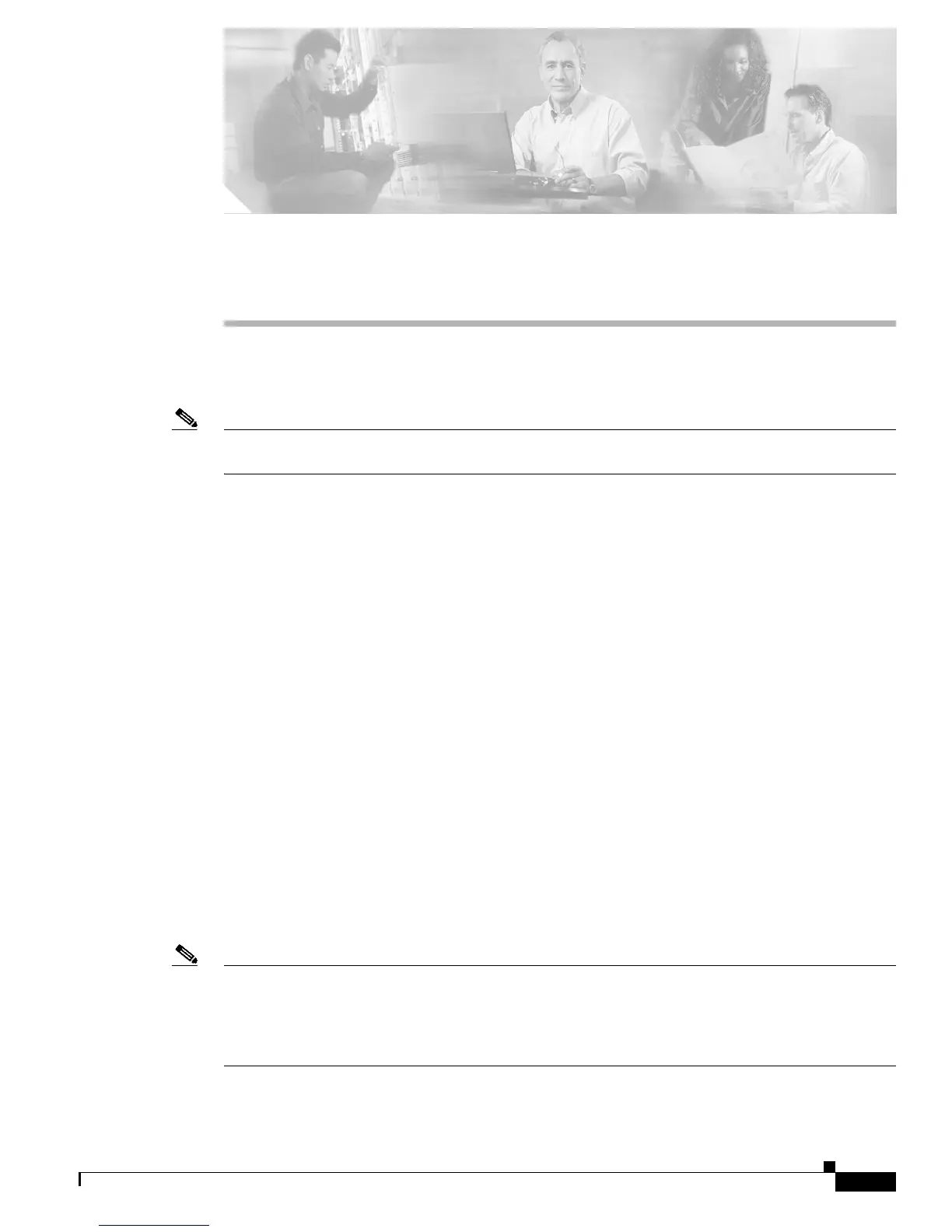CHAPTER
16-1
Cisco 7600 Series Router Cisco IOS Software Configuration Guide—12.1E
78-14064-04
16
Configuring Optional STP Features
This chapter describes how to configure optional STP features.
Note For complete syntax and usage information for the commands used in this chapter, refer to the
Cisco 7600 Series Router Cisco IOS Command Reference publication.
This chapter consists of these sections:
• Understanding How PortFast Works, page 16-2
• Understanding How BPDU Guard Works, page 16-2
• Understanding How PortFast BPDU Filtering Works, page 16-2
• Understanding How UplinkFast Works, page 16-3
• Understanding How BackboneFast Works, page 16-4
• Understanding How EtherChannel Guard Works, page 16-6
• Understanding How Root Guard Works, page 16-6
• Understanding How Loop Guard Works, page 16-6
• Enabling PortFast, page 16-8
• Enabling PortFast BPDU Filtering, page 16-10
• Enabling BPDU Guard, page 16-11
• Enabling UplinkFast, page 16-12
• Enabling BackboneFast, page 16-13
• Enabling EtherChannel Guard, page 16-14
• Enabling Root Guard, page 16-14
• Enabling Loop Guard, page 16-15
Note • For information on configuring the spanning tree protocol (STP), see Chapter 15, “Configuring STP
and IEEE 802.1s MST.”
• With Release 12.1(11b)E and later, when you are in configuration mode you can enter EXEC
mode-level commands by entering the do keyword before the EXEC mode-level command.
