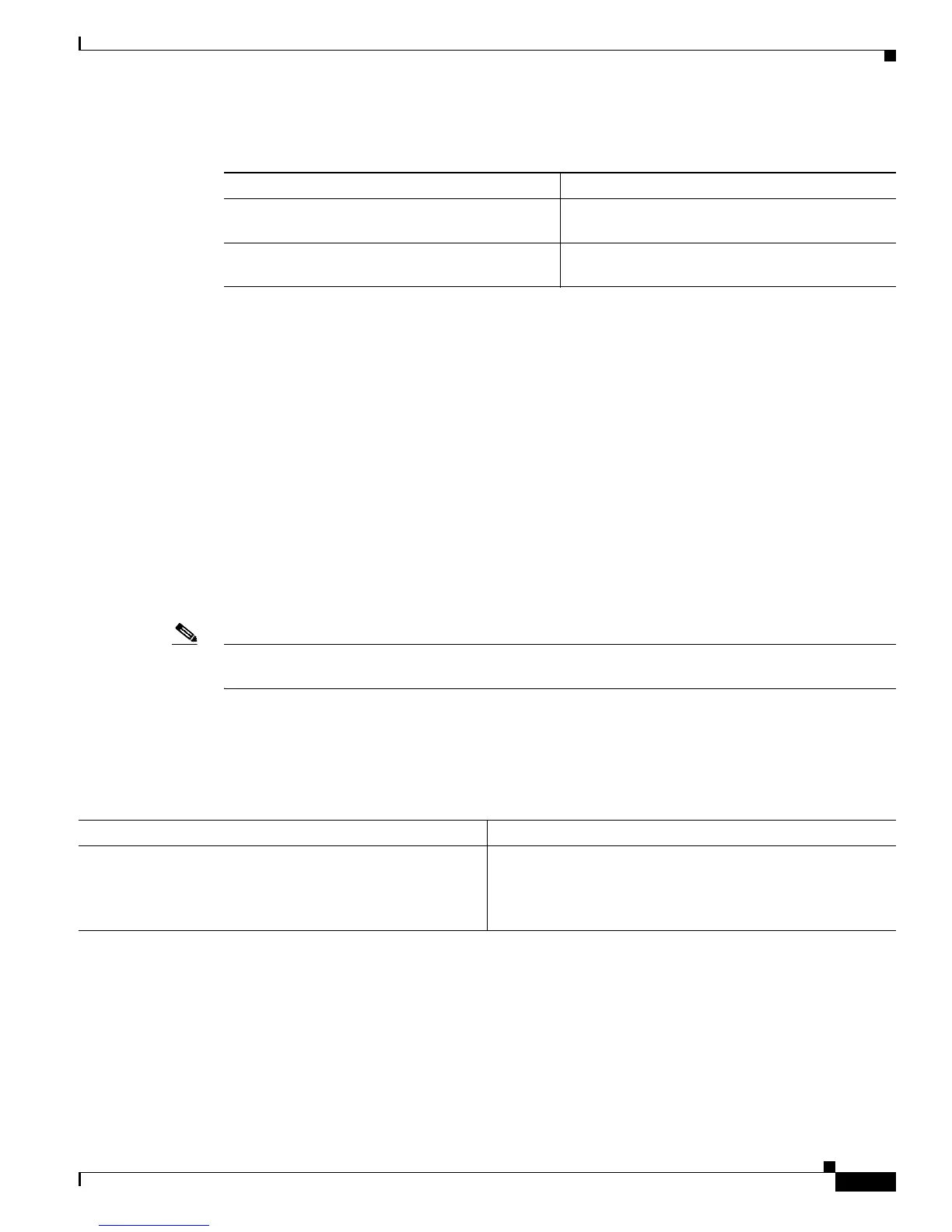19-9
Cisco 7600 Series Router Cisco IOS Software Configuration Guide—12.1E
78-14064-04
Chapter 19 Configuring IP Unicast Layer 3 Switching on Supervisor Engine 1
Displaying IP MLS Cache Entries
To display the IP MLS flow mask configuration, perform this task:
This example shows how to display the MLS flow mask configuration:
Router# show mls netflow flowmask
current ip flowmask for unicast: destination address
current ipx flowmask for unicast: destination address
Router#
Displaying IP MLS Cache Entries
These sections describe how to display IP MLS cache entries:
• Displaying IP MLS Information, page 19-9
• Displaying IP MLS Cache Entries for a Specific Destination Address, page 19-10
• Displaying Cache Entries for a Specific Source IP Address, page 19-10
• Displaying Entries for a Specific IP Flow, page 19-11
Note For a description of how the flow mask mode affects the screen displays when showing MLS entries, see
the “Flow Masks” section on page 19-3.
Displaying IP MLS Information
To display IP MLS information, perform this task:
Command Purpose
Router# show mls netflow flowmask
With Release 12.1(8a)E and later releases,
displays the flow mask configuration.
Router# show mls flowmask
With releases earlier than Release 12.1(8a)E,
displays the flow mask configuration.
Command Purpose
Router# show mls ip [any | destination ip_address |
detail | flow [tcp | udp] | interface {{vlan vlan_ID}
| {type
1
slot/port} | {port-channel number}} | macd
destination_mac_address | macs source_mac_address |
multicast | source ip_address]
1. type = ethernet, fastethernet, gigabitethernet, or tengigabitethernet
Displays IP MLS information.
