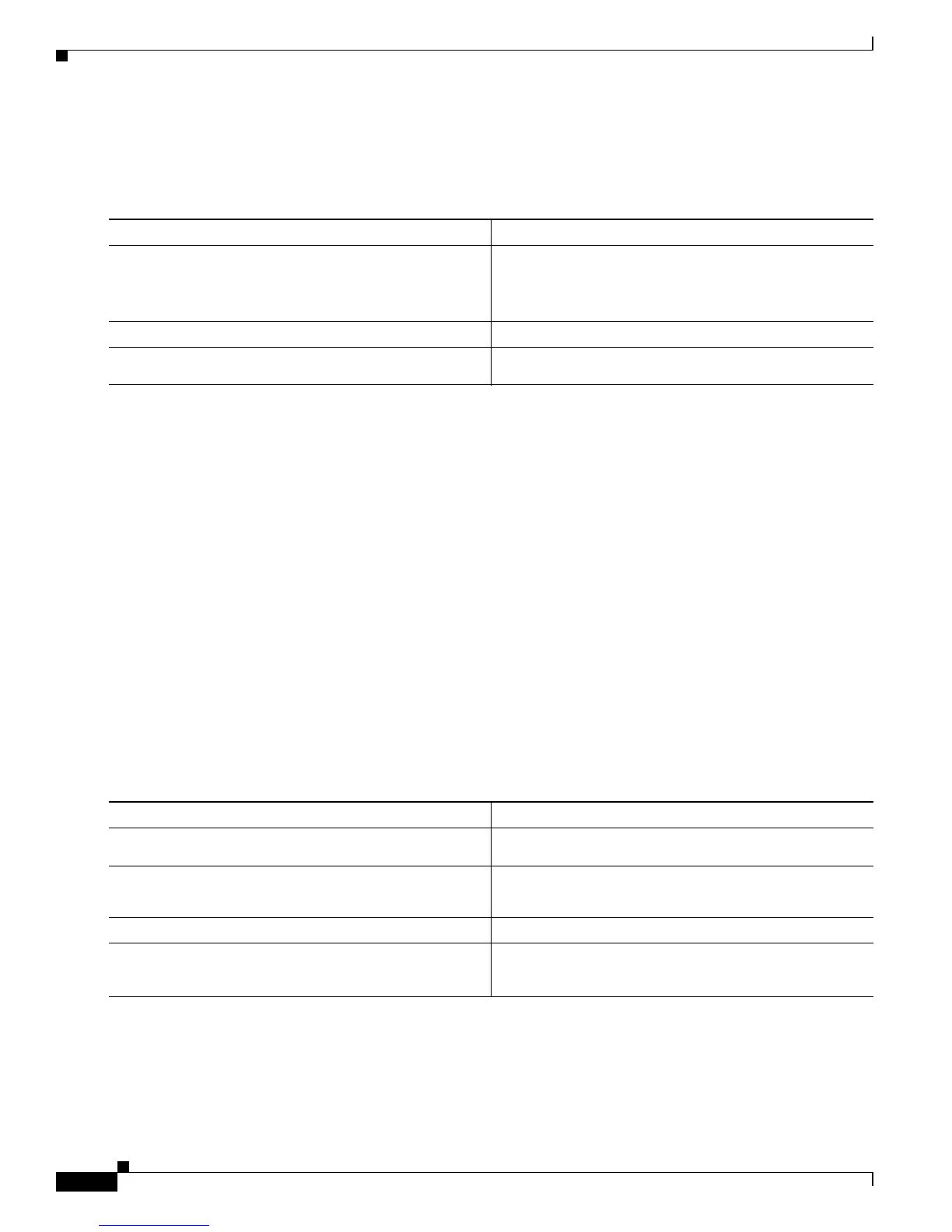16-14
Cisco 7600 Series Router Cisco IOS Software Configuration Guide—12.1E
78-14064-04
Chapter 16 Configuring Optional STP Features
Enabling EtherChannel Guard
Enabling EtherChannel Guard
To enable EtherChannel guard, perform this task:
This example shows how to enable EtherChannel guard:
Router# configure terminal
Router(config)# spanning-tree etherchannel guard misconfig
Router(config)# end
Router#
This example shows how to verify the configuration:
Router# show spanning-tree summary | include EtherChannel
EtherChannel misconfiguration guard is enabled
Enter the show interface status err-disable command to display interfaces in the errdisable state.
After the misconfiguration has been cleared, interfaces in the errdisable state might automatically
recover. To manually return an interface to service, enter a shutdown and then a no shutdown command
for the interface.
Enabling Root Guard
To enable root guard, perform this task:
Enter the show spanning-tree inconsistentports command to display ports that are in the
root-inconsistent state.
Command Purpose
Step 1
Router(config)# spanning-tree etherchannel guard
misconfig
Enables EtherChannel guard.
Router(config)# no spanning-tree etherchannel
guard misconfig
Disables EtherChannel guard.
Step 2
Router(config)# end
Exits configuration mode.
Step 3
Router# show spanning-tree summary | include
EtherChannel
Verifies that EtherChannel guard is enabled.
Command Purpose
Step 1
Router(config)# interface {type
1
slot/port} |
{port-channel port_channel_number}
1. type = ethernet, fastethernet, gigabitethernet, or tengigabitethernet
Selects an interface to configure.
Step 2
Router(config-if)# spanning-tree guard root
Enables root guard.
Router(config-if)# no spanning-tree guard root
Disables root guard.
Step 3
Router(config-if)# end
Exits configuration mode.
Step 4
Router# show spanning-tree
Router# show running interface {type
1
slot/port} |
{port-channel port_channel_number}
Verifies the configuration.
