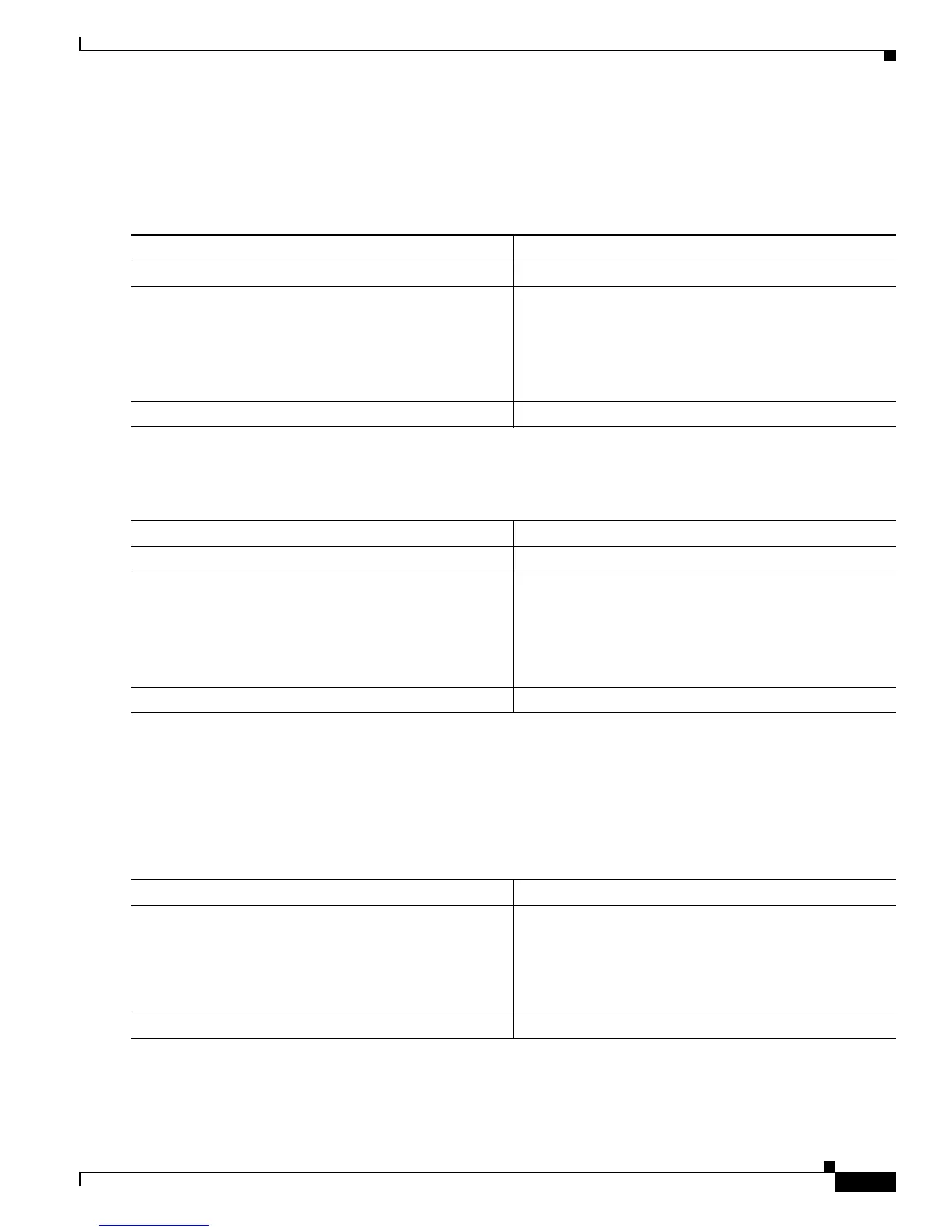31-5
Cisco 7600 Series Router Cisco IOS Software Configuration Guide—12.1E
78-14064-04
Chapter 31 Configuring UDLD
Configuring UDLD
Disabling UDLD on Fiber-Optic LAN Interfaces
With Release 12.1(13)E and later releases, to disable UDLD on individual fiber-optic LAN ports,
perform this task:
With earlier releases, to disable UDLD on individual fiber-optic LAN ports, perform this task:
Configuring the UDLD Probe Message Interval
To configure the time between UDLD probe messages on ports that are in advertisement mode and are
currently determined to be bidirectional, perform this task:
Command Purpose
Step 1
Router(config)# interface type
1
slot/port
1. type = ethernet, fastethernet, gigabitethernet, or tengigabitethernet
Selects the LAN port to configure.
Step 2
Router(config-if)# udld port disable
Disables UDLD on a fiber-optic LAN port.
Router(config-if)# no udld port disable
Reverts to the udld enable global configuration
command setting.
Note This command is only supported on fiber-optic
LAN ports.
Step 3
Router# show udld type
1
slot/number
Verifies the configuration.
Command Purpose
Step 1
Router(config)# interface type
1
slot/port
1. type = ethernet, fastethernet, gigabitethernet, or tengigabitethernet
Selects the LAN port to configure.
Step 2
Router(config-if)# udld disable
Disables UDLD on a fiber-optic LAN port.
Router(config-if)# no udld disable
Reverts to the udld enable global configuration
command setting.
Note This command is only supported on fiber-optic
LAN ports.
Step 3
Router# show udld type
1
slot/number
Verifies the configuration.
Command Purpose
Step 1
Router(config)# udld message time interval
Configures the time between UDLD probe messages on
ports that are in advertisement mode and are currently
determined to be bidirectional; valid values are from 7 to
90 seconds.
Router(config)# no udld message
Returns to the default value (60 seconds).
Step 2
Router# show udld type
1
slot/number
Verifies the configuration.
