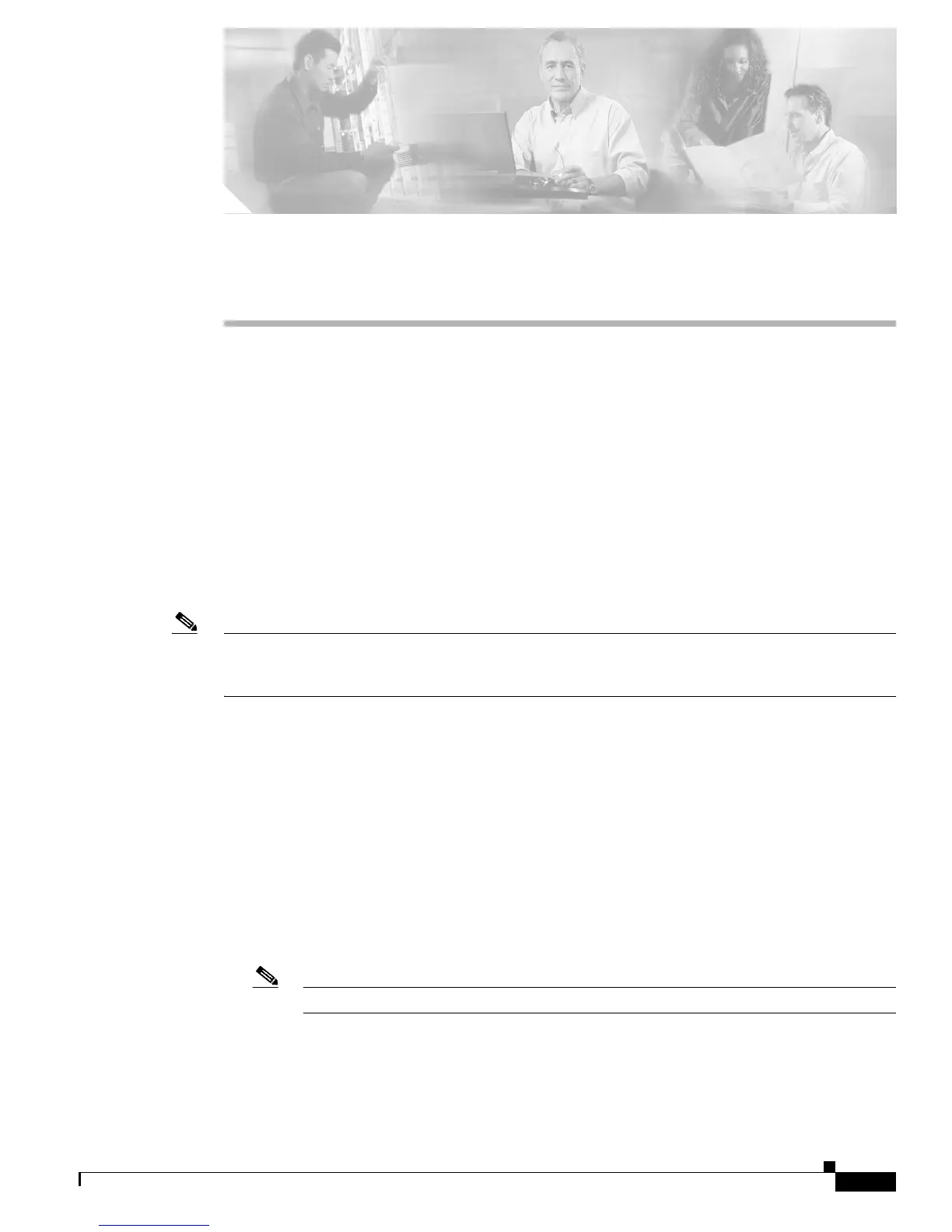CHAPTER
6-1
Cisco 7600 Series Router Cisco IOS Software Configuration Guide—12.1E
78-14064-04
6
Configuring Interfaces
This chapter describes how to configure interfaces on the Cisco 7600 series routers. This chapter consists
of these sections:
• Understanding Interface Configuration, page 6-1
• Using the Interface Command, page 6-2
• Configuring a Range of Interfaces, page 6-4
• Defining and Using Interface-Range Macros, page 6-6
• Configuring Optional Interface Features, page 6-6
• Understanding Online Insertion and Removal, page 6-17
• Monitoring and Maintaining Interfaces, page 6-17
Note For complete syntax and usage information for the commands used in this chapter, refer to the Cisco 7600
Series Router Cisco IOS Command Reference publication and the Release 12.1 publications at this URL:
http://www.cisco.com/univercd/cc/td/doc/product/software/ios121/121cgcr/index.htm
Understanding Interface Configuration
Many features in the software are enabled on a per-interface basis. When you enter the interface
command, you must specify the following information:
• Interface type:
–
Ethernet (use the ethernet keyword)
–
Fast Ethernet (use the fastethernet keyword)
–
Gigabit Ethernet (use the gigabitethernet keyword)
–
10-Gigabit Ethernet (use the tengigabitethernet keyword)
Note For WAN interfaces, refer to the configuration note for the WAN module.
• Slot number—The slot in which the module is installed. On the Cisco 7600 series router, slots are
numbered starting with 1, from top to bottom.
