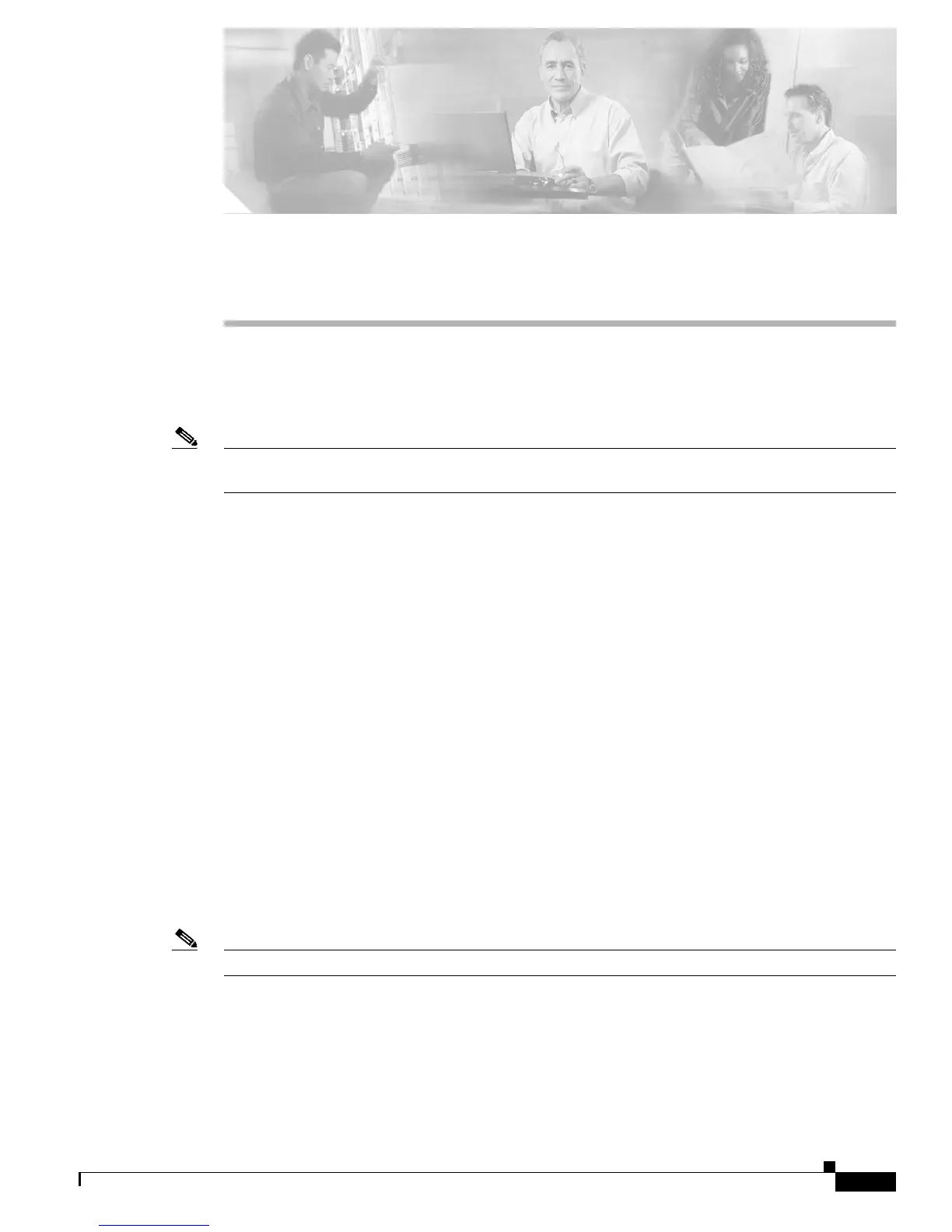CHAPTER
37-1
Cisco 7600 Series Router Cisco IOS Software Configuration Guide—12.1E
78-14064-04
37
Configuring the Switch Fabric Module
This chapter describes how to configure the Switch Fabric Module (SFM) for the Cisco 7600 series
routers.
Note For complete syntax and usage information for the commands used in this chapter, refer to the
Cisco 7600 Series Router Cisco IOS Command Reference publication.
This chapter consists of these sections:
• Understanding How the Switch Fabric Module Works, page 37-1
• Configuring the Switch Fabric Module, page 37-3
• Monitoring the Switch Fabric Module, page 37-5
Understanding How the Switch Fabric Module Works
These sections describe how the Switch Fabric Module works:
• Switch Fabric Module Overview, page 37-1
• Switch Fabric Module Slots, page 37-2
• Switch Fabric Redundancy, page 37-2
• Forwarding Decisions for Layer 3-Switched Traffic, page 37-2
• Switching Modes, page 37-2
Switch Fabric Module Overview
Note The Switch Fabric Module is supported only with Supervisor Engine 2.
The Switch Fabric Module creates a dedicated connection between fabric-enabled modules and provides
uninterrupted transmission of frames between these modules. In addition to the direct connection
between fabric-enabled modules provided by the Switch Fabric Module, fabric-enabled modules also
have a direct connection to the 32-Gbps forwarding bus.
The Switch Fabric Module does not have a console. A two-line LCD display on the front panel shows
fabric utilization, software revision, and basic system information.
