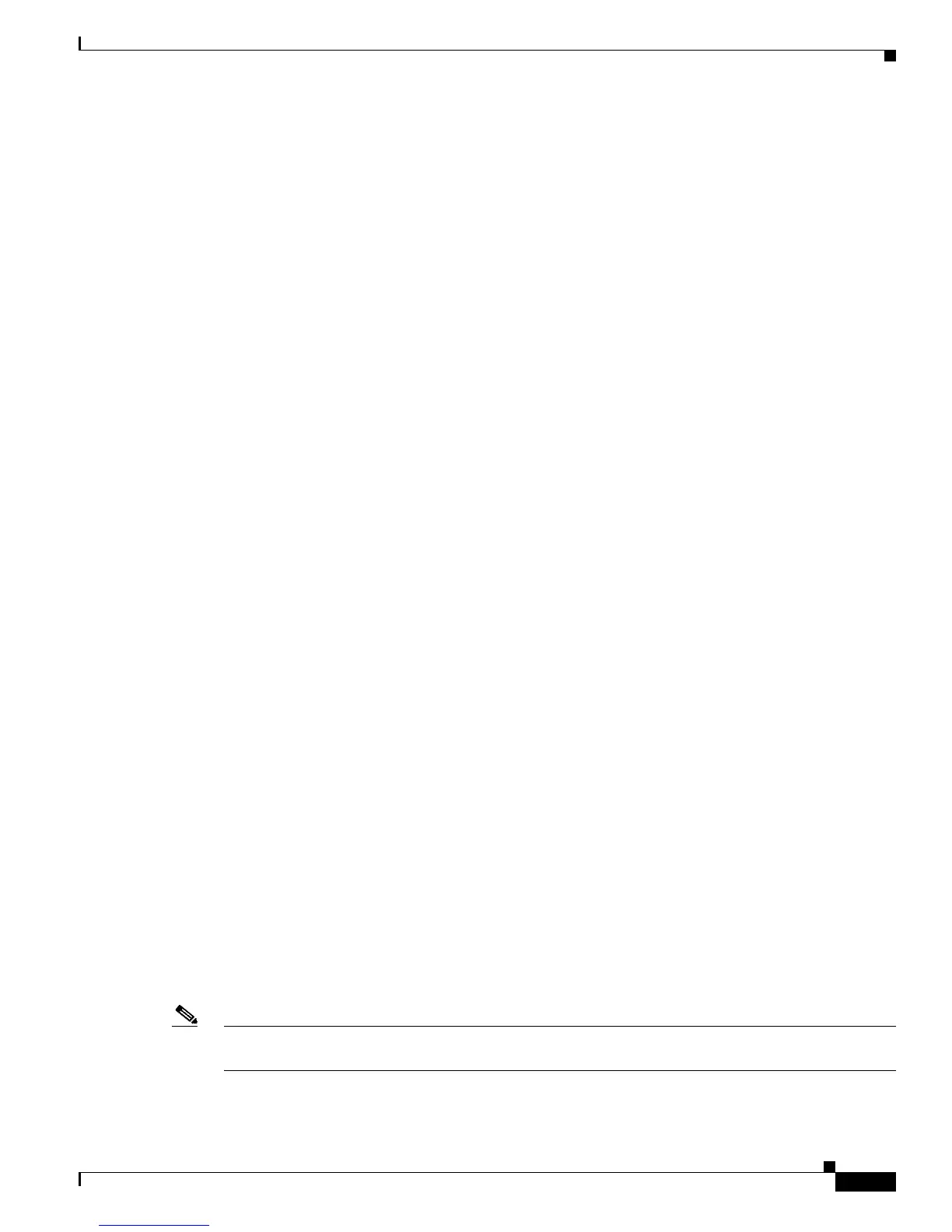18-9
Cisco 7600 Series Router Cisco IOS Software Configuration Guide—12.1E
78-14064-04
Chapter 18 Configuring IP Multicast Layer 3 Switching
Configuring IP Multicast Layer 3 Switching
• If the SPT bit for the flow is cleared when running PIM sparse mode for the interface or group.
• For packets that require fragmentation and packets with IP options. However, packets in the flow
that do not specify IP options are Layer 3 switched.
• For source traffic received on tunnel interfaces (such as MBONE traffic).
PFC1 and PFC2 General Restrictions
Input ACL deny is not applied by the hardware ACL engine when the Layer 2 entry corresponding to the
Layer 3 flow does not exist in the Layer 2 forwarding table. The ACL will be applied by the MSFC
software.
Unsupported Features
If you enable IP multicast Layer 3 switching, IP accounting for Layer 3 interfaces does not report
accurate values. The show ip accounting command is not supported.
Configuring IP Multicast Layer 3 Switching
These sections describe how to configure IP multicast Layer 3 switching:
• Source Specific Multicast with IGMPv3, IGMP v3lite, and URD, page 18-10
• Enabling IP Multicast Routing Globally, page 18-10
• Enabling IP PIM on Layer 3 Interfaces, page 18-10
• Enabling IP Multicast Layer 3 Switching on Layer 3 Interfaces, page 18-11
• Configuring the Layer 3 Switching Global Threshold, page 18-11
• Enabling Installation of Directly Connected Subnets, page 18-12
• Enabling NetFlow-Based Rate Limiting of RPF Failures, page 18-12
• Enabling CEF-Based Rate Limiting of RPF Failures, page 18-13
• Enabling Shortcut-Consistency Checking, page 18-13
• Configuring ACL-Based Filtering of RPF Failures, page 18-14
• Displaying RPF Failure Rate-Limiting Information, page 18-14
• Displaying IP Multicast Layer 3 Hardware Switching Summary, page 18-14
• Displaying the IP Multicast Routing Table, page 18-16
• Displaying IP Multicast Layer 3 Switching Statistics, page 18-17
• Using Debug Commands, page 18-18
• Clearing IP Multicast Layer 3 Switching Statistics, page 18-19
Note With Release 12.1(11b)E and later, when you are in configuration mode you can enter EXEC mode-level
commands by entering the do keyword before the EXEC mode-level command.
