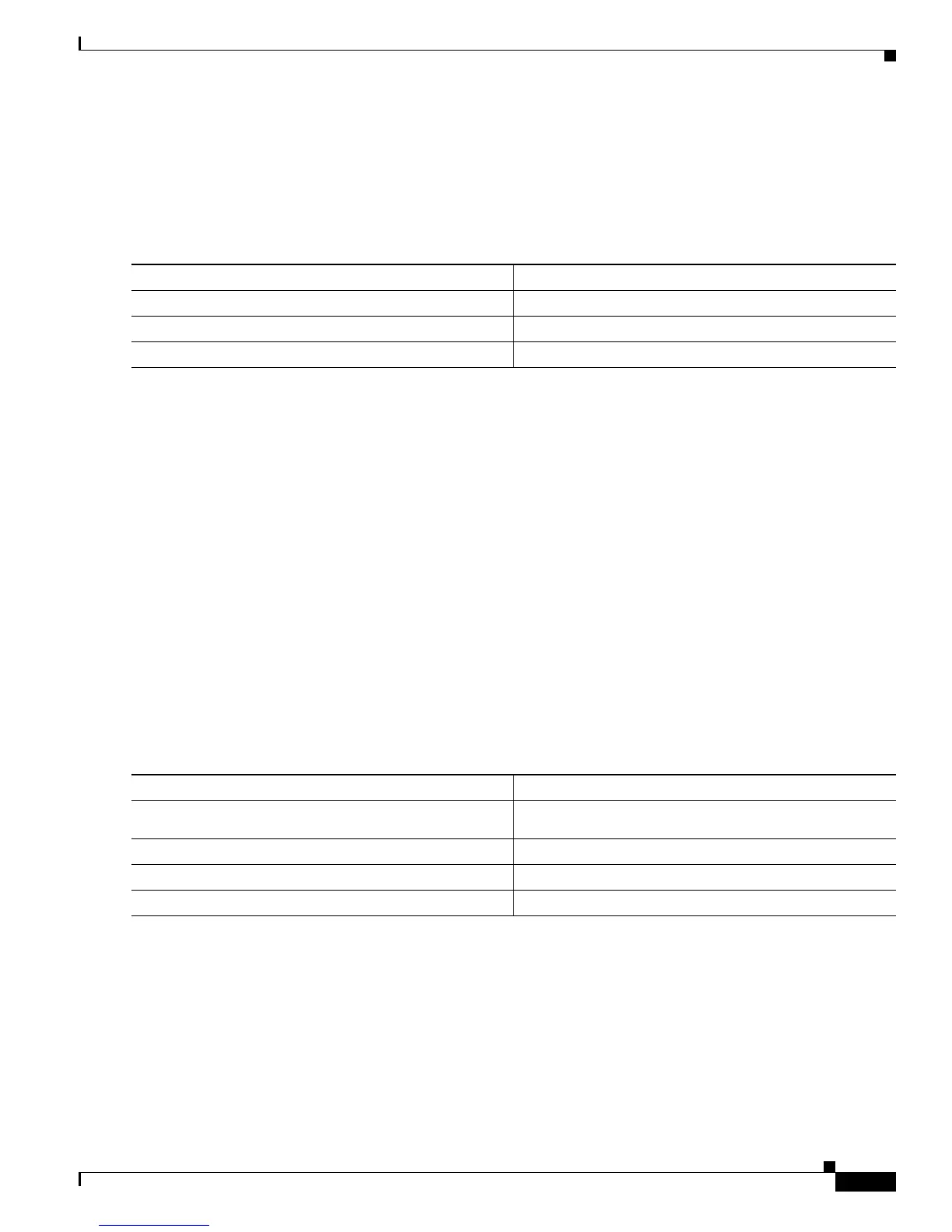16-15
Cisco 7600 Series Router Cisco IOS Software Configuration Guide—12.1E
78-14064-04
Chapter 16 Configuring Optional STP Features
Enabling Loop Guard
Enabling Loop Guard
Use the set spanning-tree guard command to enable or disable the spanning tree loop guard feature on
a per-port basis.
To enable loop guard globally on the switch, perform this task:
This example shows how to enable loop guard globally:
Router# configure terminal
Enter configuration commands, one per line. End with CNTL/Z.
Router(config)# spanning-tree loopguard default
Router(config)# ^Z
Router# show spanning-tree interface fastEthernet 4/4 detail
Port 196 (FastEthernet4/4) of VLAN0010 is forwarding
Port path cost 1000, Port priority 160, Port Identifier 160.196.
Designated root has priority 32768, address 00d0.00b8.140a
Designated bridge has priority 32768, address 00d0.00b8.140a
Designated port id is 160.196, designated path cost 0
Timers:message age 0, forward delay 0, hold 0
Number of transitions to forwarding state:1
The port is in the portfast mode by portfast trunk configuration
Link type is point-to-point by default
Bpdu filter is enabled
Loop guard is enabled by default on the port
BPDU:sent 0, received 0
To enable loop guard on an interface, perform this task:
This example shows how to enable loop guard:
Router# configure terminal
Enter configuration commands, one per line. End with CNTL/Z.
Router(config)# interface fastEthernet 4/4
Router(config-if)# spanning-tree guard loop
Router(config-if)# ^Z
Command Purpose
Step 1
Router(config)# spanning-tree loopguard default
Enables loop guard globally on the switch.
Step 2
Router(config)# end
Exits configuration mode.
Step 3
Router# show spanning tree interface 4/4 detail
Verifies the configuration impact on a port.
Command Purpose
Step 1
Router(config)# interface {type
1
slot/port} |
{port-channel port_channel_number}
1. type = ethernet, fastethernet, gigabitethernet, or tengigabitethernet
Selects an interface to configure.
Step 2
Router(config-if)# spanning-tree guard loop
Configures loop guard.
Step 3
Router(config)# end
Exits configuration mode.
Step 4
Router# show spanning tree interface 4/4 detail
Verifies the configuration impact on that port.
