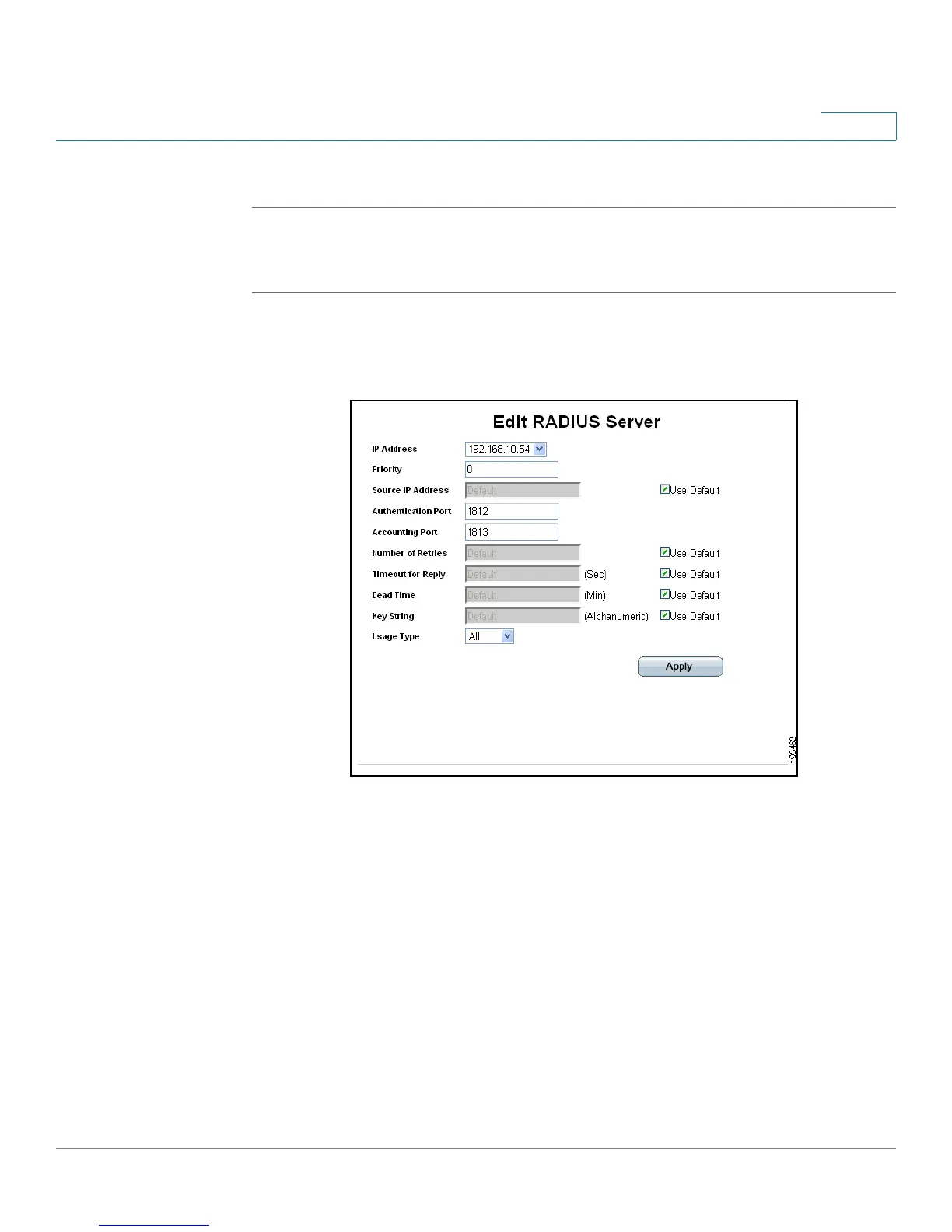Configuring Device Security
Defining Authentication
ESW 500 Series Switches Administration Guide 115
5
STEP 4 Click Apply. The RADIUS Server is added, and the device is updated.
Modifying RADIUS Server Settings
STEP 1 Click Security > Authentication > RADIUS. The
RADIUS Page
opens:
STEP 2 Click the Edit button. The
Edit RADIUS Server Page
opens:
Edit RADIUS Server Page
The
Edit RADIUS Server Page
contains the following fields:
• IP Address — Defines the RADIUS Server IP address.
• Priority — Displays the server priority. The possible values are 0-65535, where
1 is the highest value. The RADIUS Server priority is used to configure the
server query order.
• Source IP Address — Defines the source IP address that is used for
communication with RADIUS servers.
• Authentication Port — Displays the authentication port. The authentication port
is used to verify the RADIUS server authentication. The authentication port
default is 1812.