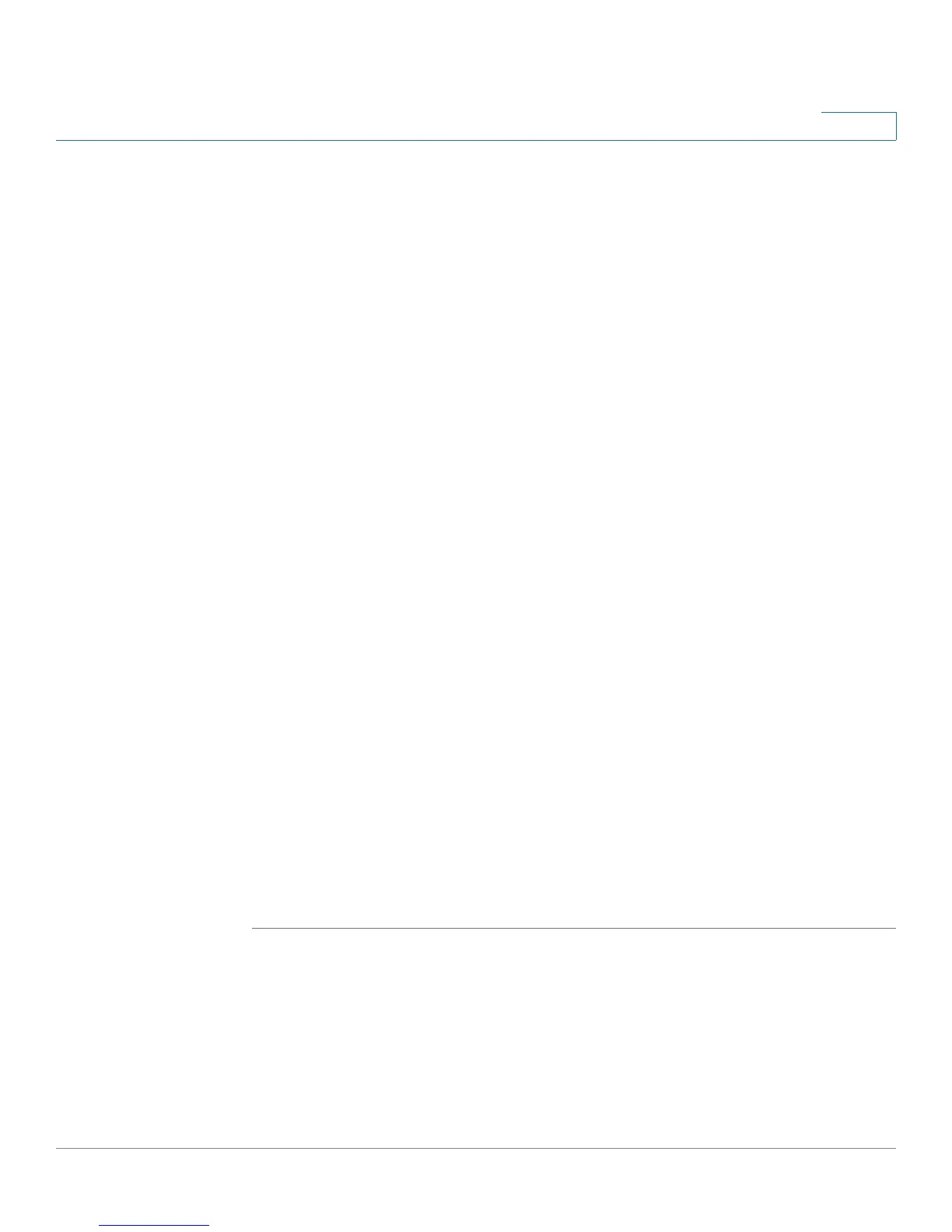Viewing Statistics
Viewing Ethernet Statistics
ESW 500 Series Switches Administration Guide 388
17
-
60 Sec
— Indicates that the Ethernet statistics are refreshed every 60
seconds.
-
No Refresh
— Indicates that the Ethernet statistics are not refreshed.
The Receive Statistics area contains the following fields:
• To t a l B y t e s ( o c t e t s ) — Displays the number of octets received on the interface
since the page was last refreshed. This number includes bad packets and FCS
octets, but excludes framing bits.
• Unicast Packets — Displays the number of good Unicast packets received on
the interface since the page was last refreshed.
• Multicast Packets — Displays the number of good Multicast packets received
on the interface since the page was last refreshed.
• Broadcast Packets — Displays the number of good broadcast packets
received on the interface since the page was last refreshed.
• Packets with Errors — Displays the number of packets with errors.
The Transmit Statistics area contains the following fields:
• To t a l B y t e s ( o c t e t s ) — Displays the number of octets transmitted on the
interface since the page was last refreshed. This number includes bad packets
and FCS octets, but excludes framing bits.
• Unicast Packets — Displays the number of good Unicast packets transmitted
on the interface since the page was last refreshed.
• Multicast Packets — Displays the number of good Multicast packets
transmitted on the interface since the page was last refreshed.
• Broadcast Packets — Displays the number of good broadcast packets
transmitted on the interface since the page was last refreshed.
Resetting Interface Statistics Counters
STEP 1 Click Statistics > Ethernet > Interface. The
Ethernet Interface Page
opens:
STEP 2 Click the Clear Counters button. The interface statistics counters are cleared.
Viewing Etherlike Statistics
The
Etherlike Page
contains interface statistics.