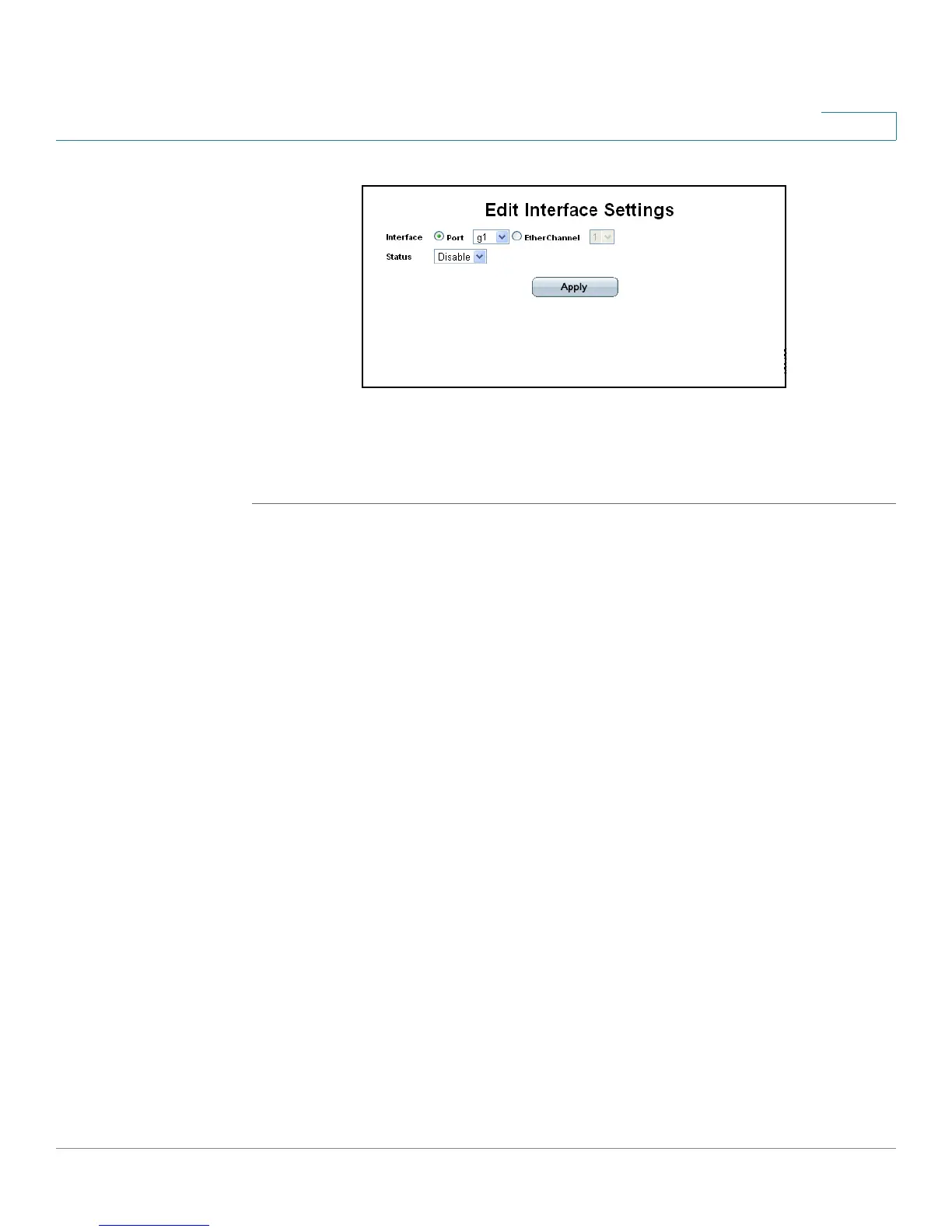Configuring Device Security
Defining DHCP Snooping
ESW 500 Series Switches Administration Guide 188
5
Edit Interface Settings Page
STEP 3 Define the fields.
STEP 4 Click Apply. The new IP Source Guard Interface configuration is added, and the
device is updated.
Querying the IP Source Binding Database
The
IP Source Guard Binding Database Page
enables network managers to query
and view information about inactive addresses recorded in the DHCP Database.
To query the IP Source Guard Database: