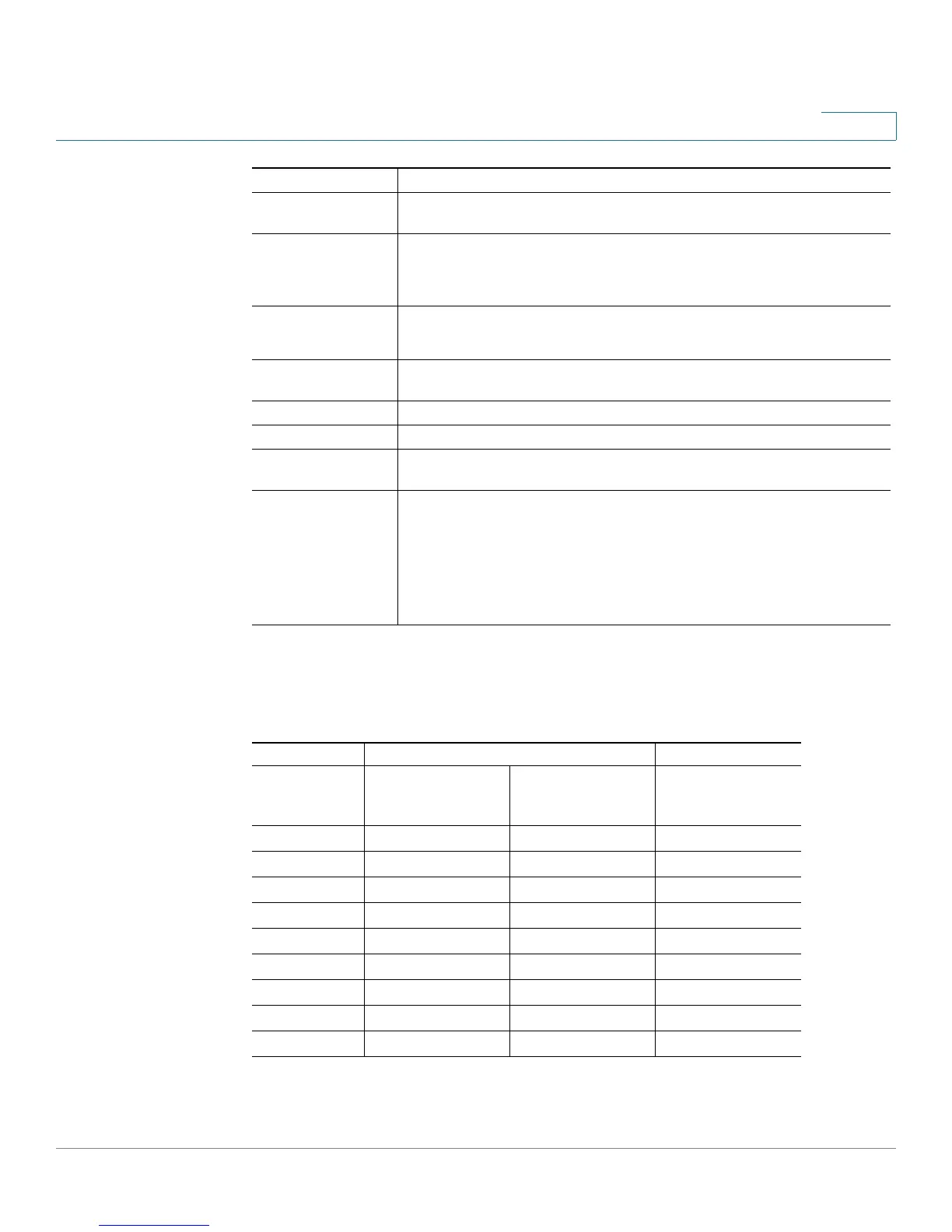Getting Started
Performing Common Configuration Tasks
ESW 500 Series Switches Administration Guide 23
1
Smartport Roles
Default Smartport Roles applied to the individual ports for each type of device are
as follows:
Router
• Configured for optimal connection to a router or firewall for WAN
connectivity
Switch
• Configured as an uplink port to another switch or router Layer 2
port for fast convergence
• Enables 802.1Q trunking
Access Point
• Configured for optimal connection to a wireless access point
• Configurable VLAN
Guest
• Configured for a guest in a company, where the user would
need to be restricted to specific applications.
Server
• Configured for optimal connection to a server
Printer
• Configured for optimal connection to a printer
VS Camera
• Configured for optimal connection to a Video Surveillance
Camera
Other
• An "Other" Smartports role allows for flexible connectivity of
non-specified devices
• Configurable VLAN
• No security
• No QoS policy
Layer 2 Switch Ports Uplink Ports
ESW 500
Series
Desktop
Smartport Role
IP Phone +
Desktop
Smartport Role
Switch Smartport
Role
ESW 520-8P - 1-8 G1
ESW 540-8P - 1-8 G1
ESW 520-24 1-24 - G1-G4
ESW 520-24P - 1-24 G1-G4
ESW 520-48 1-48 - G1-G4
ESW 520-48P - 1-48 G1-G4
ESW 540-24 1-10, 13-22 - 11-12, 23-24
ESW 540-24P - 1-10, 13-22 11-12, 23-24
ESW 540-48 1-22, 25-46 - 23-24, 47-48
Role Description