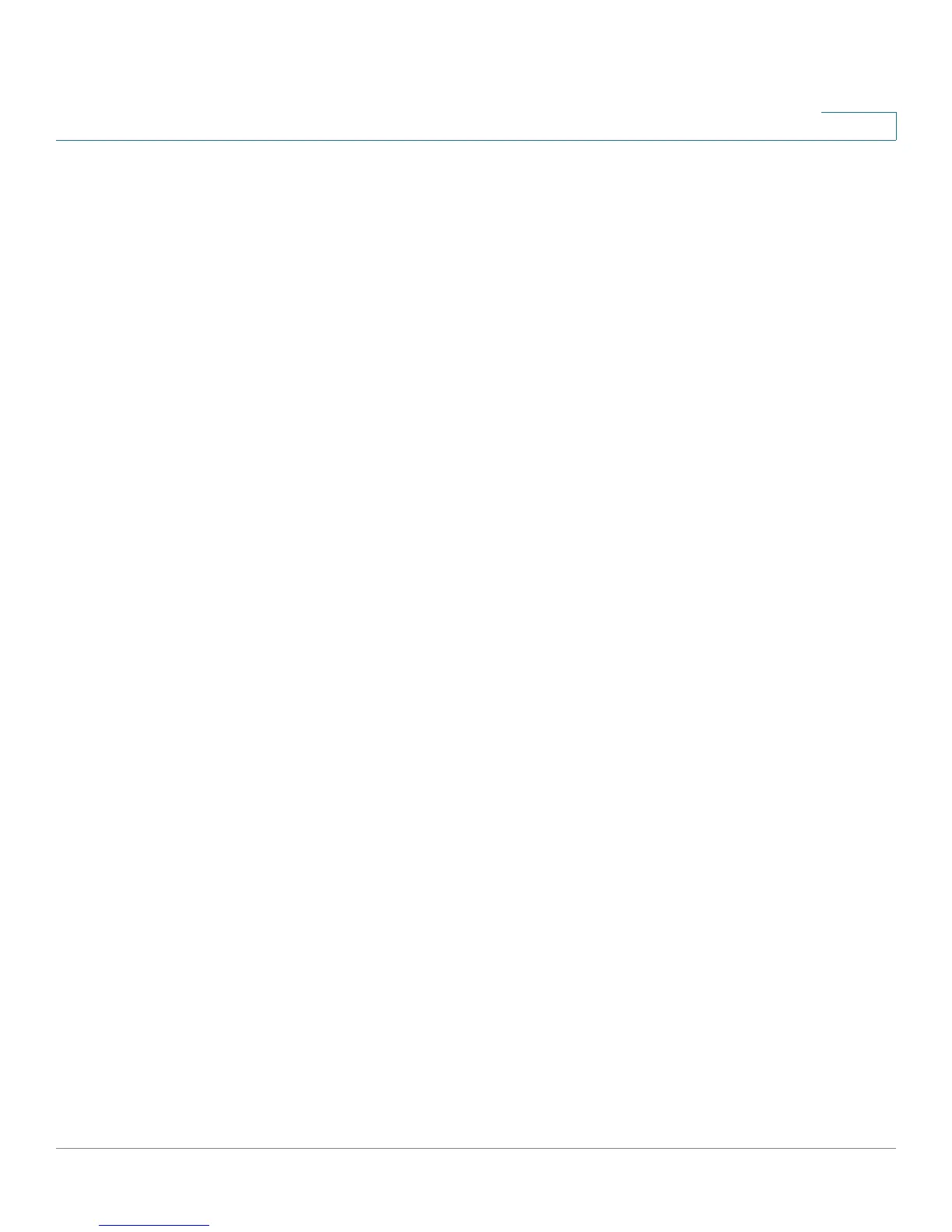Configuring SNMP
Configuring SNMP Security
ESW 500 Series Switches Administration Guide 333
13
• Security
• Feature Access Control
• Trap s
The device generates the following trap:
• Copy trap
The SNMP section contains the following topics:
• Configuring SNMP Security
• Defining Trap Management
Configuring SNMP Security
The Security section contains the following topics:
• Defining the SNMP Engine ID
• Defining SNMP Views
• Defining SNMP Users
• Define SNMP Groups
• Defining SNMP Communities
Defining the SNMP Engine ID
The
Engine ID Page
provides information for defining the device engine ID. The
Engine ID must be defined before SNMPv3 is enabled. Select a default Engine ID
that is comprised of Enterprise number and the default MAC address. Verify that
the Engine ID is unique for the administrative domain. This prevents two devices in
a network from having the same Engine ID.