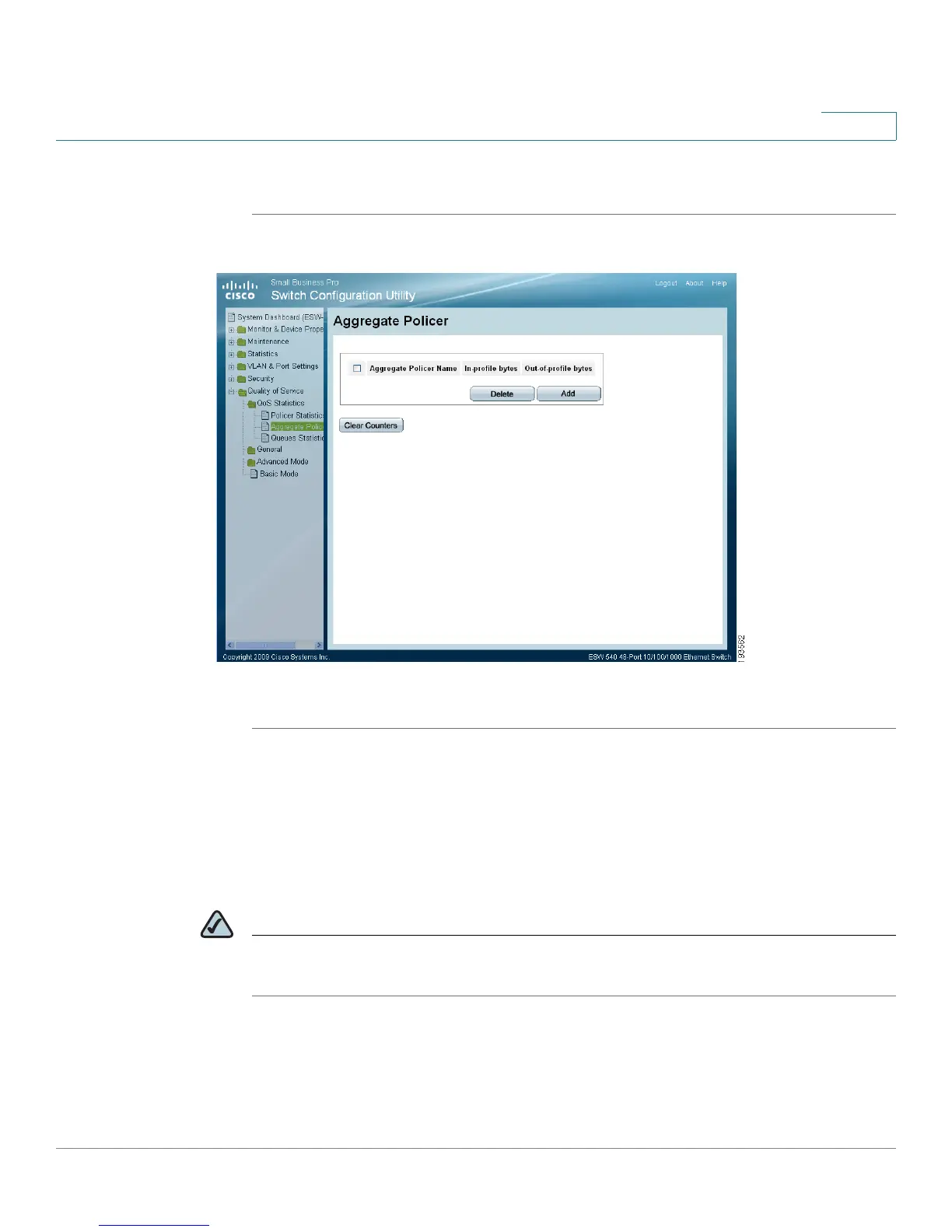Configuring Quality of Service
Managing QoS Statistics
ESW 500 Series Switches Administration Guide 296
12
Resetting Aggregate Policer Statistics Counters
STEP 1 Click Quality of Service > QoS Statistics > Aggregate Policer. The
Aggregate
Policer Statistics Page
opens:
STEP 2 Click Clear Counters. The Aggregate Policer statistics counters are cleared.
Queues Statistics
The Queues Statistics Page contains parameters for viewing queue statistics
including statistics forwarded and dropped packets based on interface, queue,
and drop precedence.
NOTE The Queues Statistics Page is applicable to Gigabit devices only, and will not
appear in all switches.
To view the Queues Statistics page: