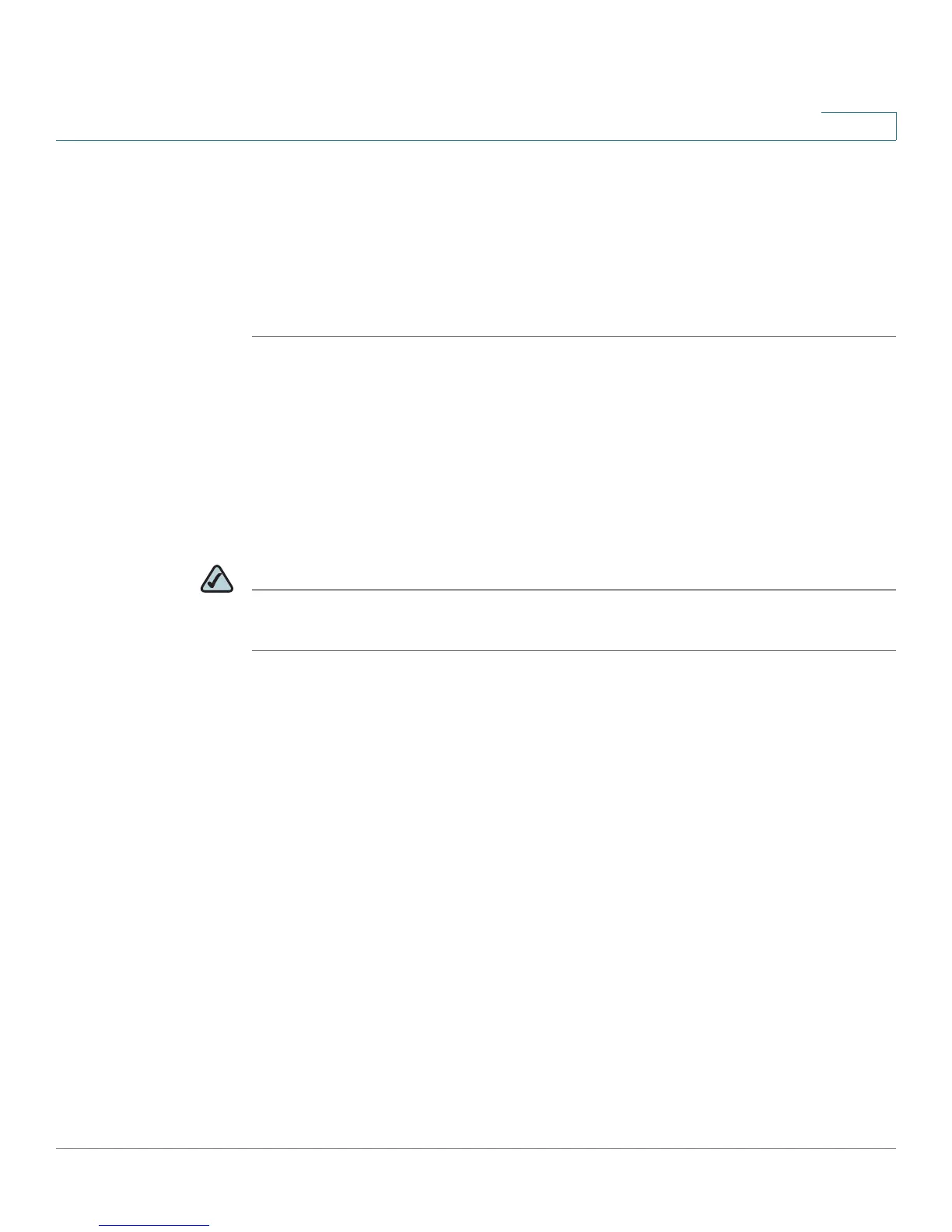Managing Device Diagnostics
Monitoring CPU Utilization
ESW 500 Series Switches Administration Guide 429
19
-
Tx O n ly
— Defines the port mirroring on transmitting ports.
-
Tx a n d R x
— Defines the port mirroring on both receiving and
transmitting ports.
STEP 2 Define the relevant fields.
Click Apply. Port mirroring is added, and the device is updated.
To Delete an entry, click on the the selected entry in the table and then press
Delete.
Monitoring CPU Utilization
The
CPU Utilization
page contains information about the system’s CPU utilization.
NOTE The CPU Utilization page requires that the Java applet be installed and properly
configured prior to executing the test.
To observe the CPU Utilization: