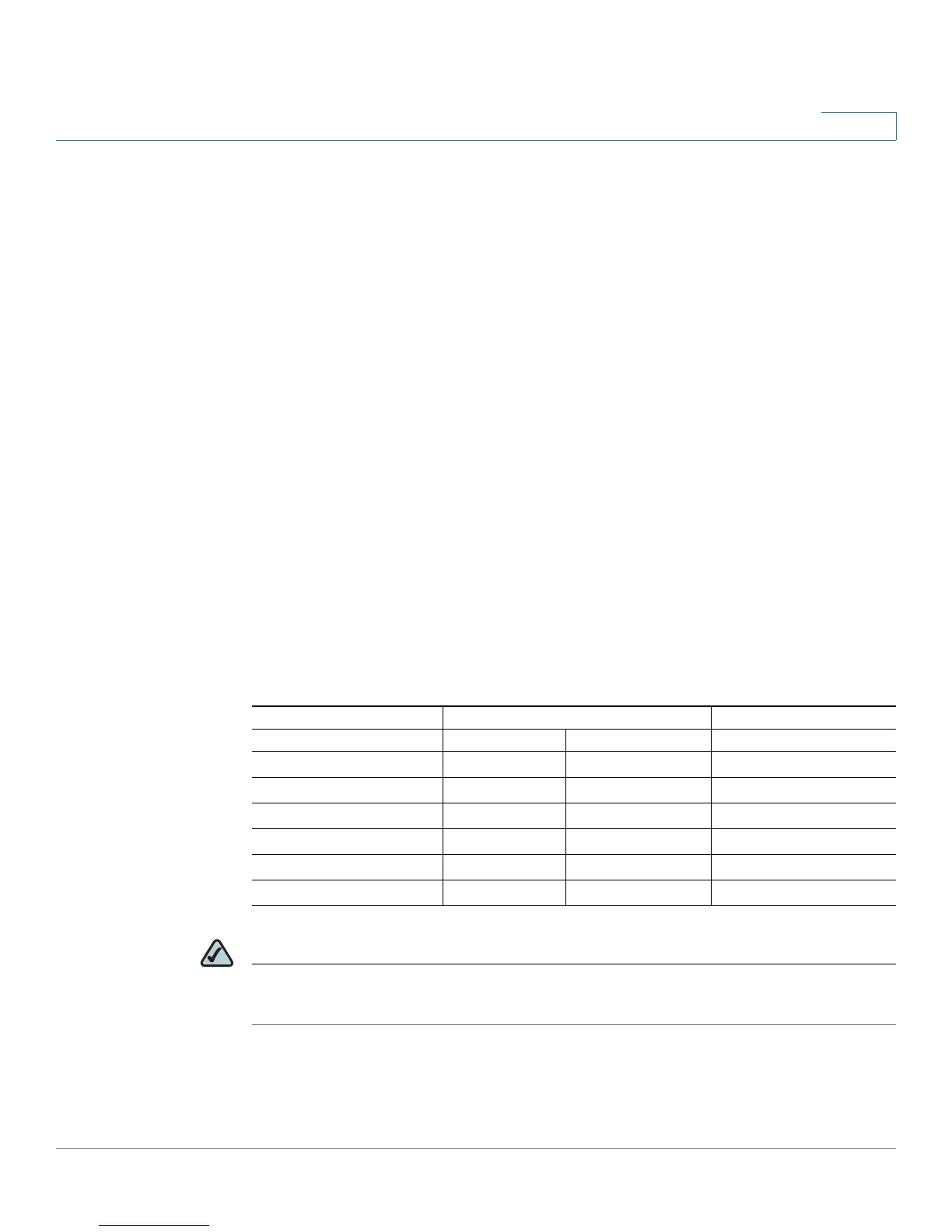Getting Started
Typical Installation Methods
ESW 500 Series Switches Administration Guide 3
1
In the third scenario, called Heterogeneous Network, you are adding an ESW 500
switch to a network which does not have any Cisco Small Business products.
Default Configuration settings on the ESW 500 Series
Switches
The ESW 500 series switches ship with a default configuration that enables
simplified installation and plug and play when connected into a Cisco Small
Business network such as SBCS. The default settings are as follows:
• Management VLAN is VLAN 1
• Management IP Address is obtained via DHCP by default. If the switch
times out on a Dynamic Host Configuration Protocol (DHCP) response, it
falls back to a static IP address 192.168.10.2 with subnet mask of
255.255.255.0.
• Voice VLAN is VLAN 100
• Cisco Discovery Protocol (CDP) is enabled on all ports
Physical Connectivity
Physical connections to the switch are described in the tables and graphics on the
next two pages.
NOTE On the 8 port devices, the Uplink and the GBIC ports can not be used at the same
time.
Uplink Ports
ESW 500 Series Switch Copper SFP (mini-GBIC) Layer 2 Ethernet Ports
ESW 520-8P GE1 GE1 1-8
ESW 540-8P GE1 GE1 1-8
ESW 520-24/24P GE1-GE4 GE3-GE4 1-24
ESW 520-48/48P GE1-GE2 GE3-GE4 1-48
ESW 540-24/24P 11-12, 23-24 GE1-GE4 1-10, 13-22
ESW 540-48 23-24, 47-48 GE1-GE4 1-22, 25-46